Adjustment, Ii) select the item to be adjusted, Perform the adjustment – Philips 14L4521599 User Manual
Page 15
Attention! The text in this document has been recognized automatically. To view the original document, you can use the "Original mode".
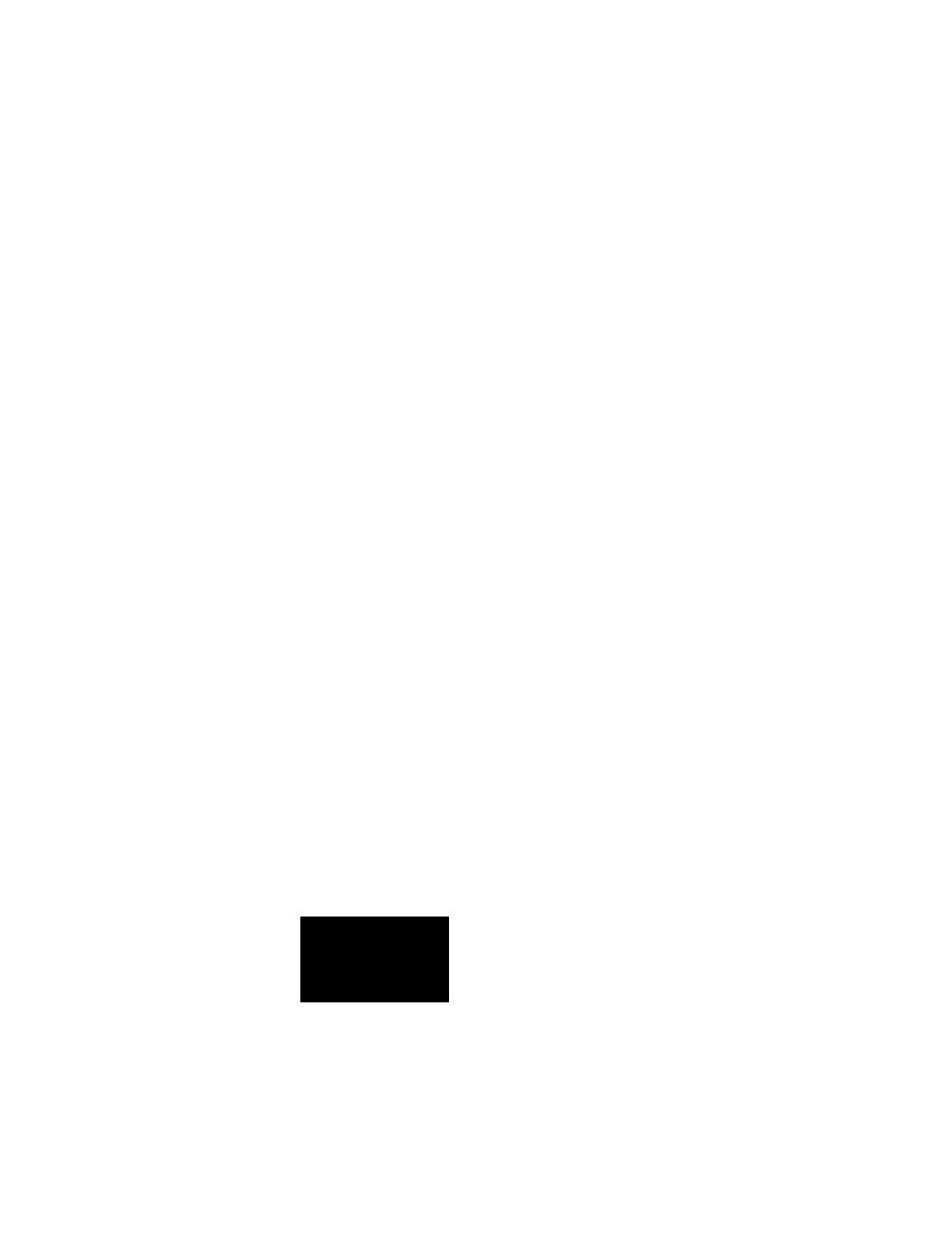
Adjustment
(I) General Adjustment:
• Enter the adjustment mode.
• By pressing [MENU] button.
AUTO RESETHEMORSELECCOWN UP MENt
t
(II) Select the item to be adjusted.
• Press the [UP] and [DOWN] buttons to move the cursor up
and down among the items to be adjusted.
(Ill) Press the [SELECT] button to select the item to be
adjusted.
Perform the adjustment
H.POSITION:
Moves the screen to the left and to the right.
• [UP] button —Scrolls the screen to the right.
• [DOWN] button —Scrolls the screen to the left.
• Confirm the adjustment by pressing the [MENU] button.
• To store further adjustments, press the [MEMORY] button.
PINT
IPT-iASTT.
olook
:
FR E: QTXEIsrC'
13
