ClearSounds CS2000M User Manual
Page 7
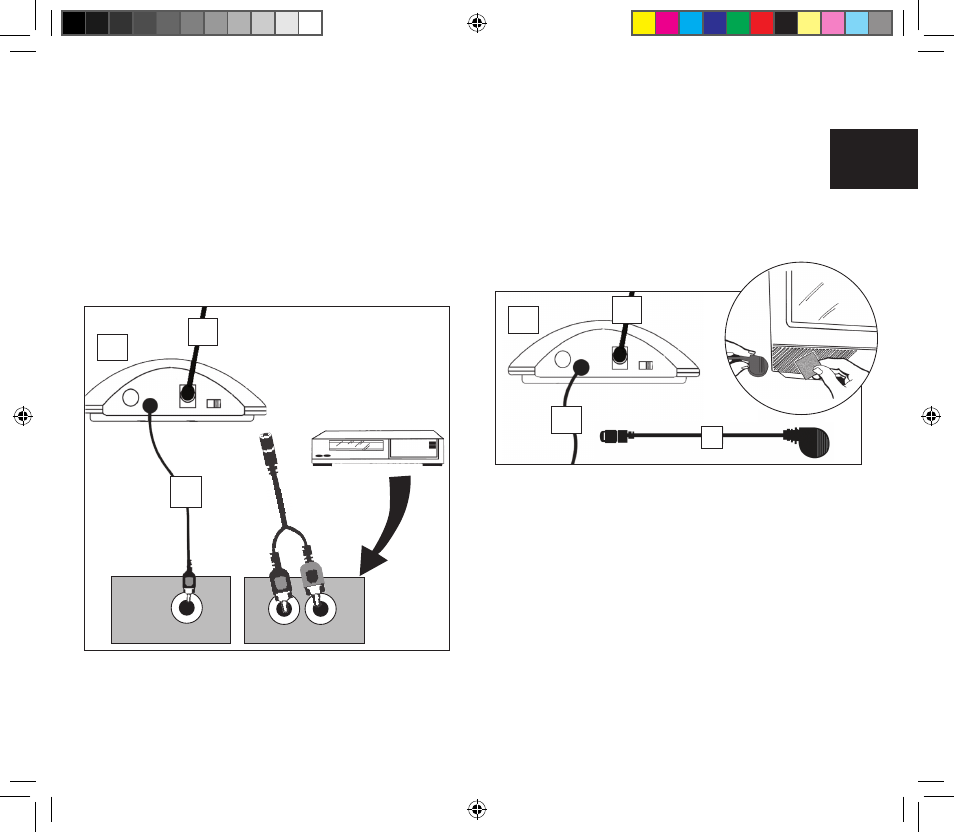
7
A
C
vCR
Diagram 6
Audio Output
L
R
Mono Audio Output
F
or
C
A
Diagram 7
F
G
Microphone Installation – for use when
your equipment does not have an audio
output jack. Connect the Transmitter
(A) to the Microphone Adaptor (G).
Affix the Microphone Adaptor directly
over the speaker by peeling the tape off
the back of the adhesive. For this installa-
tion you will have to keep your equipment
at a very low volume. See Diagram 7.
As an alternative to using the micro-
phone, if your television has a
cable box, locate an audio output
jack on the back panel of the cable
box. Plug the Transmitter into the
jack and mute the TV using the
mute function on your TV remote.
Do not use the cable box. Once the TV
is muted, the headphones can be used
exclusively to pick up the sound.
CS2000MOwner'sMan.indd 7
11/14/08 11:24:41 AM
