ClearSounds CS2000M User Manual
Page 4
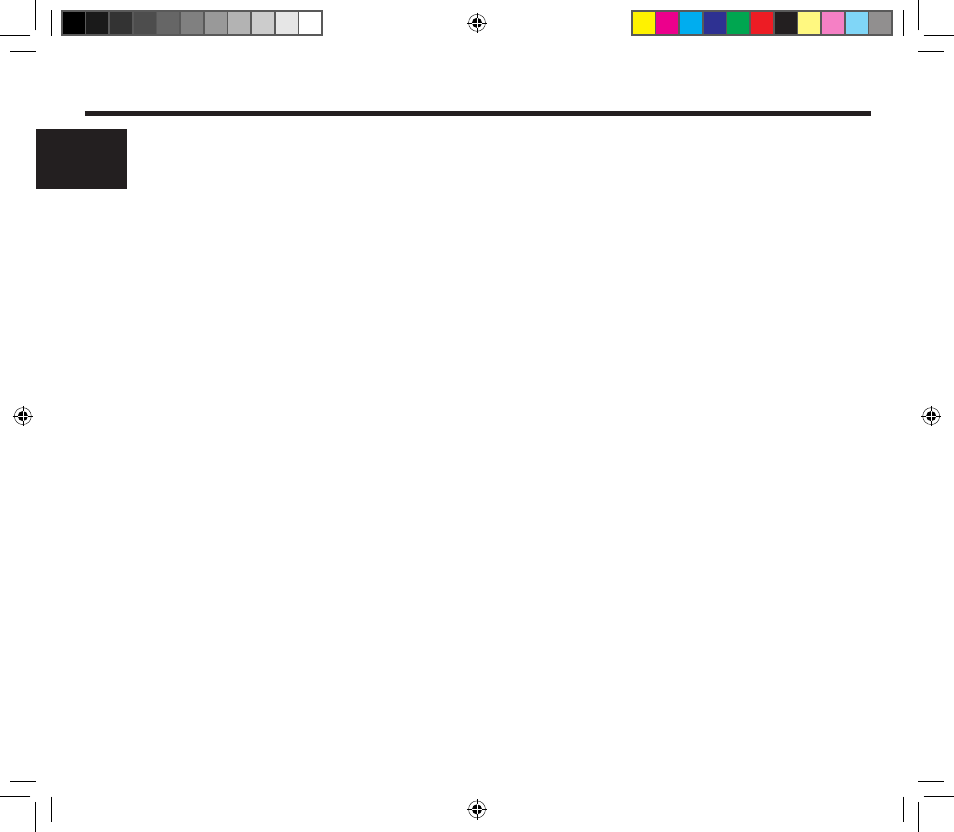
INsTALLATION
How you install your CS2000M
will depend on what type of
equipment you have. To determine
which setup procedure you should
follow, check to see if your equipment
has a single or double connection for
the RCA Adaptor. If you have a double,
your television is a stereo television You
will need to purchase a Stero/Dual RCA
3.5mm Adaptor, available at most major
electronic retail locations. If you have
a single, it is a mono television (use
Adaptor Cord F attached to the infrared
transmitter).
It is also important to note that because
not all TVs are the same, when you plug
something into the audio output jack,
one of two things will happen.
1. The sound from your television will
be automatically cut off and nobody
else in the room will be able to hear
the TV. This is okay if you don’t
want anyone else to be able to hear
the television but bad if you just want
to listen at a higher volume than oth-
ers in the room. To have the sound
continue to come out of your televi-
sion speakers, you must either use the
microphone adaptor or connect the
Transmitter to your VCR (see VCR
installation below).
2. The sound will continue to come out
of the TV speakers. This is okay if
other people want to listen as well,
but not if you want to be able to hear
exclusively through the headphones.
Furthermore, if you turn the volume
down a lot, you may reduce the signal
going to the TV’s audio output jack(s)
(see Muting the Television Sound).
First, for all installations, insert the
plug of the AC/DC Transformer (C) into
the DC 12V input connection on the
back of the Infrared Transmitter (A) as
shown in Diagram 1 and then plug the
transformer into your electrical outlet.
Now choose the installation that matches
4
CS2000MOwner'sMan.indd 4
11/14/08 11:24:36 AM
