Philips MIC4014SB-27 User Manual
Vga retro camera
Attention! The text in this document has been recognized automatically. To view the original document, you can use the "Original mode".
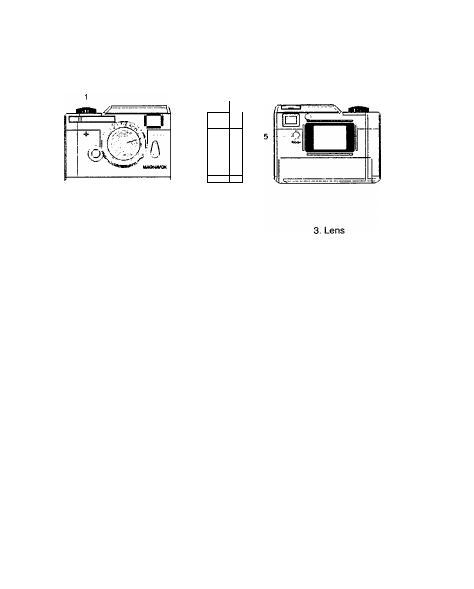
VGA Retro Camera
LOCATION OF CONTROLS
1. Shutter
4. USB connector
7. LCD display
/ 1
_ ^
Viewfinder
Mode button
1.0 GETTING STARTED
1. The device is operated by the built-in rechargeable battery. If the battery is low on the device,
please recharge the battery before operating the device.
2. The battery can be recharged through the USB cable connected to the computer. The LED
will turn on during the battery charge up take place. The recharging time takes approximately
5 hours. The LED will go off when the battery is fully charged.
3. Press the Mode button once, the camera will turn on. The camera will beep once and the
LCD will display the picture counter. The counter shows the number of images that are
stored in the camera. It will display "00” when the camera is first turned on.
2.0 TAKING A PICTURE
1. Verify the LCD is displaying the number of images taken. If the display is other than a
number, press the mode button until a number is displayed. If this is the first time the
camera has been activated, the LCD should display “00”.
2. Next, look through the camera Viewfinder. Hold the camera steady and press the Shutter
button until you hear 2 beeps. A photo was taken successfully.
3. The counter displayed in the LCD will be increased by one each time an image is captured.
4. If the counter did not increase by one it may be because the Shutter button was not pressed
properly.
5. Ultimately, “FL” will be shown on the LCD display indicating that the camera memory is full.
