Helpful hint – Philips 27PT541S User Manual
Page 26
Attention! The text in this document has been recognized automatically. To view the original document, you can use the "Original mode".
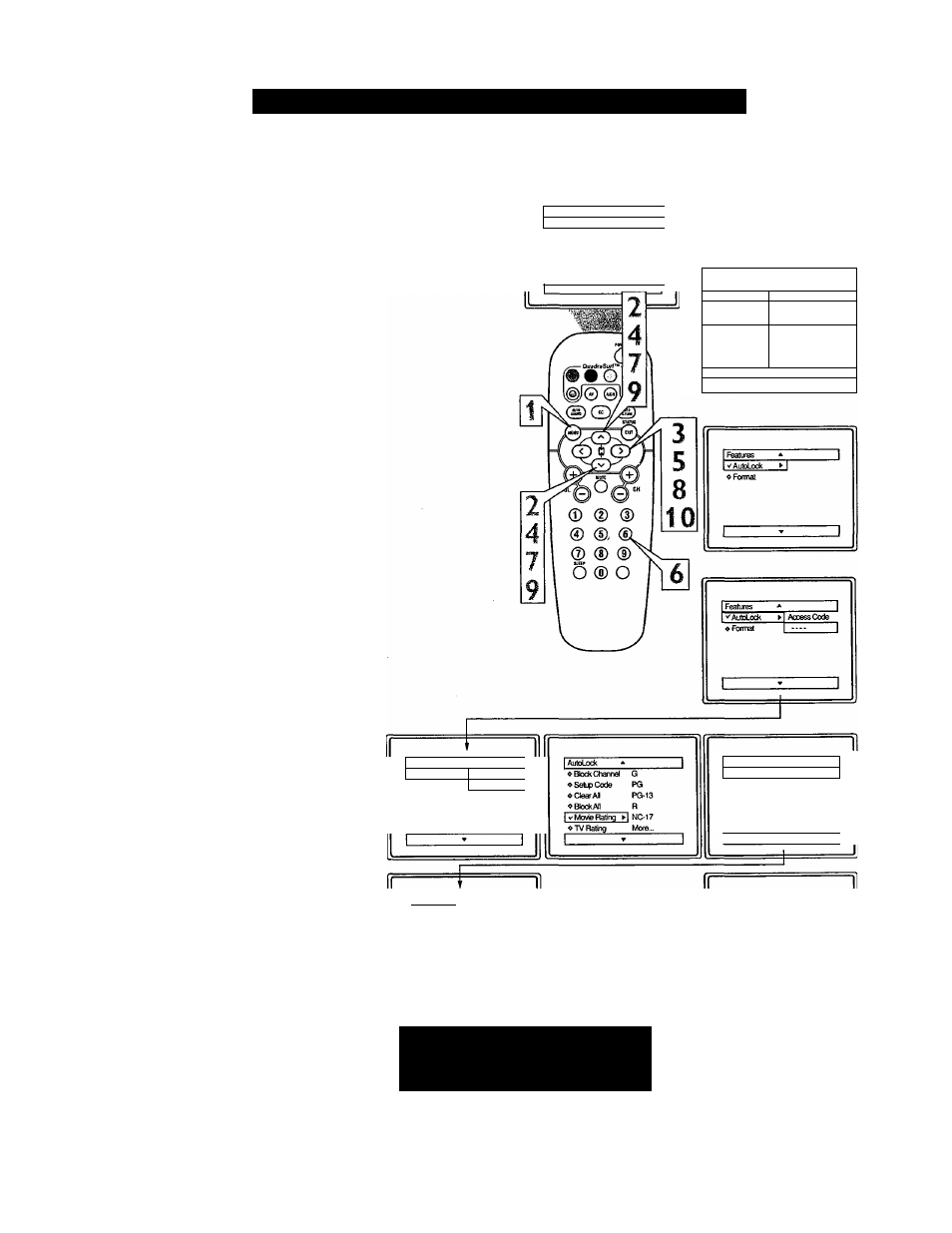
B
locking
P
rograms
B
ased
on
M
ovie
R
atings
T
'here are two types of program ratings
within the AutoLock™ feature. One is
based on the Movie Industry ratings while the
other is based on the TV Industry ratings. Both
can be used to block or censor programming
that has been rated in either manner.
Let's first look at the Movie Rating options of
AutoLock™:
1
2
3
4
5
6
7
8
9
1 0
Press the MENU button on the remote
to display the on-screen menu.
Press the CURSOR UP A or DOWN
V button until the word FEATURES is
highlighted.
Press the CURSOR RIGHT ^ button
to display the FEATURES menu
options.
Press the CURSOR UP A or DOWN
V button until AutoLock is highlight
ed.
Press the CURSOR RIGHT ^ but
ton. The screen will prompt you for
your Access Code.
Using the NUMBERED buttons on
the remote, enter your 4 digit Access
Code. The AutoLock menu options will
be displayed.
Press the CURSOR UP A or DOWN
V button to highlight the words
MOVIE RATINGS.
Press the CURSOR RIGHT ^ button
to display the MOVIE RATINGS
options (G, PG, PG-13, R, NC17, or X).
Press the CURSOR UP A or DOWN
T button to highlight any of the Movie
Ratings options. When highlighted, all
these options can be turned Oi^dwhich
will allow blocking) or OFF (which will
allow viewing).
Use the CURSOR RIGHT ^ button
on the remote to turn the rating option
ON or OFF.
H
elpful
H
int
When a rating is set to block, all higher rat
ings will be automatically blocked as well.
(Example: If the the PG-13 rating is set to
block, the R, NC-17, and X ratings will also
be blocked.
Main
- 1
vpirtijra
► iBfk^tPRRS
♦ Sound
Color
♦ Features
Picture
0
Install
Shaipness
Tint
More...
1 Main
1
♦ Rcture
♦ Sound
AutoLock
Format
1V Features
♦ InsUdI
zo
1 1
Features
♦
1
''AutoLock
► Access Code
♦ Format
xxxx 1
Movie Rating
a
vG
Off
♦ PG
♦ PG-13
♦ R
♦ NC-17
♦ X
-
Movie Plating
✓ G
OPG
♦ PG-13
OR
o NC-17
ox
Channel 12
locked By AutoLoot
Movie Rating
NOTE: The 0,7,1,1 access code shown
on this page is the default code or a
way to reset the code when the current
acce.ss code is not known.
To view a program blocked by
the Movie Rating options, enter
your 4 digit access code. This
will disable all blocked Movie
Ratings until the TV is powered
off and on again. Then the block
ing options will be restored.
26
