Using the side audio/video inputs, Using the audioa^ideo outputs, V___y – Philips 27PT541S User Manual
Page 13
Attention! The text in this document has been recognized automatically. To view the original document, you can use the "Original mode".
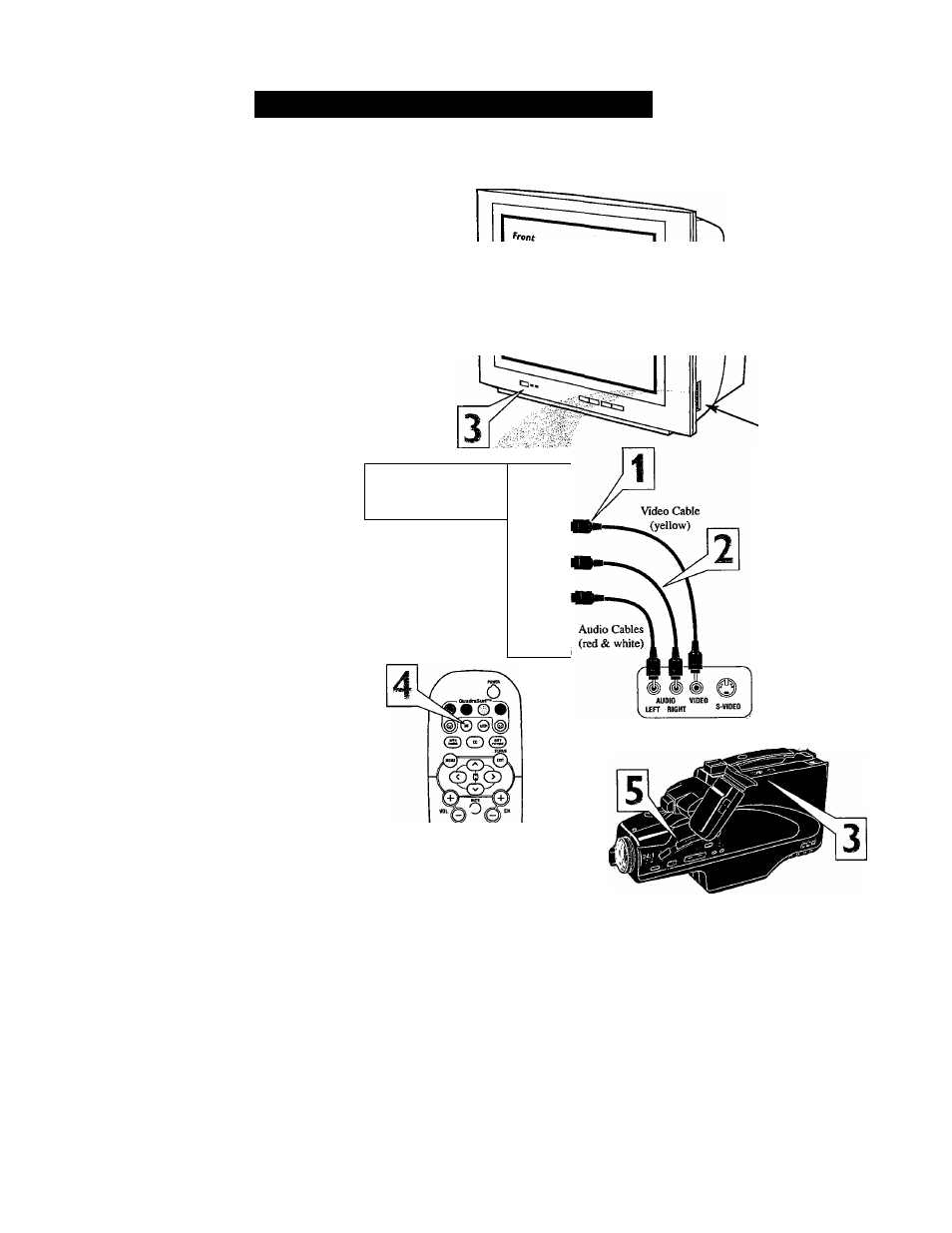
U
sing
the
S
ide
A
udio
/V
ideo
I
nputs
A
udio and Video Side inputs are available
for a quick connection of a VCR, to play
back video from a camera or attach a gaming
device. Use the AV button on the remote con
trol to tune these inputs.
I
Connect the video (yellow) cable
from the Video output on the Camera
(or accessory device) to the Video (yel
low) Input located on the SIDE of the
TV.
2
For Stereo Devices: Connect the audio
cable (red and white) from the Audio
Left and Right Outputs on the Camera
to a Stereo to Mono adapter. Then plug
the single end of the adapter to the
Audio In (white) jack on the SIDE of
the television.
For Mono Devices: Connect one end
of the audio cable from the Audio Out
Jack on the device to the Audio In
(white) Jack on the SIDE of the televi
sion.
Side A/V Input Connection:
3
4
Turn the TV and the accessory device
ON.
Press the AV button on the remote
control to tune the TV to the side input
Jacks. “Front” will appear on the TV
screen.
Press the PLAY ^ button on the
accessory device to view playback, or
to access the accessory device (camera,
gaming unit, etc.).
Bf
C
heck
I
t
O
ut
Repeatedly pressing the AV button on the
remote control will toggle the picture source
from the current channel, then AVI (or CVI),
AV2, SVHS, Front, or currect channel.
Note: The AudioA^ideo cables needed for
this connection are not supplied with your
TV. Please contact your dealer or Philips at
800-531-0039 for information about purchas
ing the needed cables.
Jack Panel located
on the Side of TV
When headphones re used
the sound coming from the;
II □ ol)
TV speakers will be mute.;
S-VIDEO
Optional
^^^IDEO
Headphones
(@) '■ =
AUDIO
A
Jack Panel
of Accessory Device
0'
® (D (D
® ® ®
® ® ®
O ® O
V___y
13
