Eee e – Compaq 228399-373 User Manual
Page 69
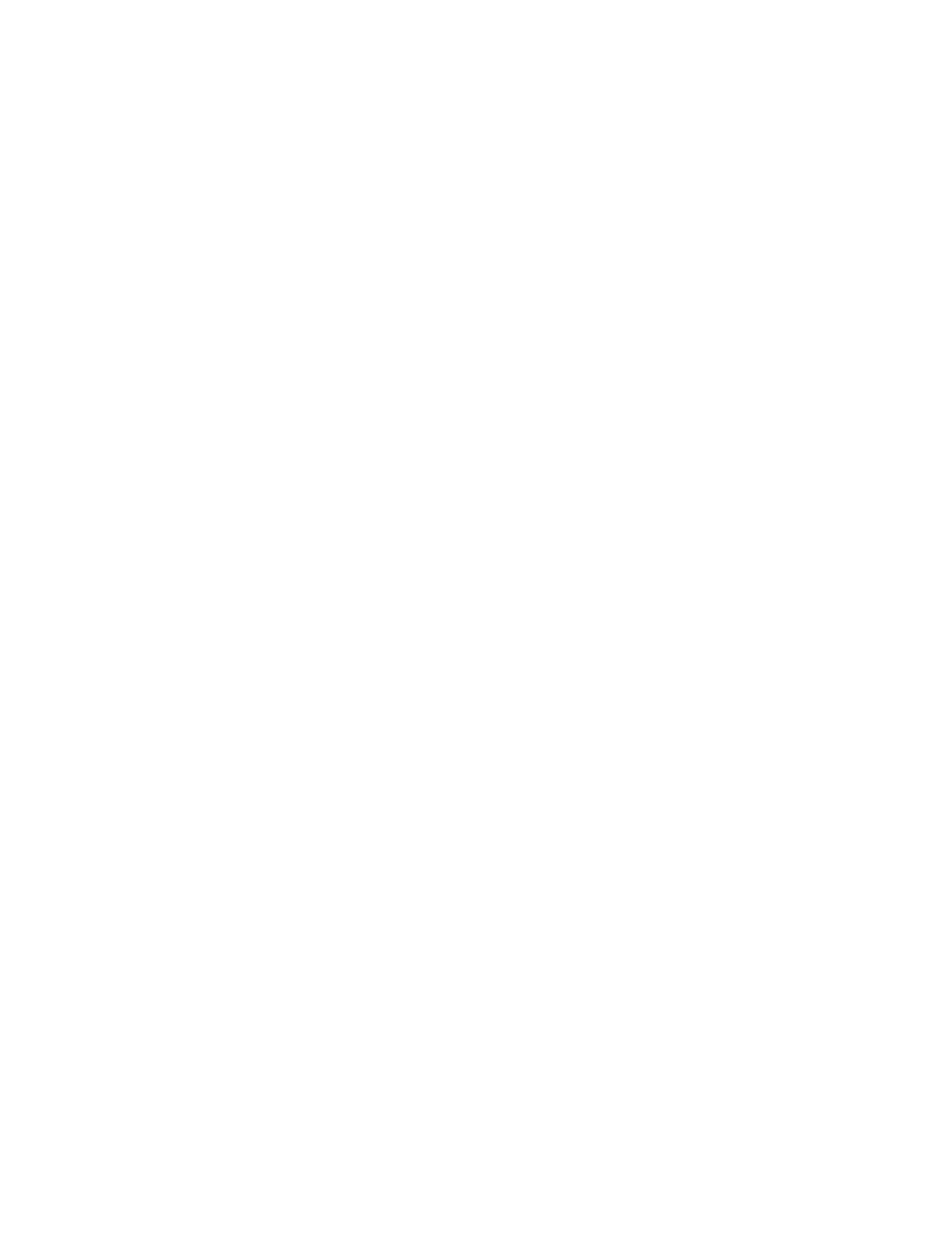
2 I
NDEX
M
Y
P
RESARIO
—G
STTING
S
TARTED
CD drive
CD/DVD-ROM
cleaning
Windows does not detect driver
CD/DVD-ROM Control buttons
Eject/Load
Fast Forward/Next Track
Play/Pause
Rewind/Previous Track
Stop
CD/DVD-ROM drive
inserting a CD or DVD
CD-ROM drive
location, illustrated
removing a disc
CD-RW drive
backup disc
CDs
inserting into drive
playing audio CD
Compaq
registration
Web site
Compaq Support
components, described and illustrated
computer problems
Content Advisor
password
D
D
D
D
digital audio files
.wma
MP3
disk error
diskette
disk error
drive failure
inserting into drive, illustrated
printer set-up
reformatting
removing from drive
diskette drive
location, illustrated
double-click
downloading software
drive
CD
CD-ROM
CD-RW
diskette
DVD
DVD-ROM
hard drive
Zip
,
DVD-ROM
playing a movie
E
EE
E
electronic documents
defined
address criteria
Close button
defined
delete key
extensions
Hotmail
Inbox
message window
Message/New Message
New Mail
Outlook Express
reading
receiving
,
Send and Receive
sending
Subject box
To box
