Oon n n nt t t te ee en n n nt t t ts s s s – Compaq 228399-373 User Manual
Page 4
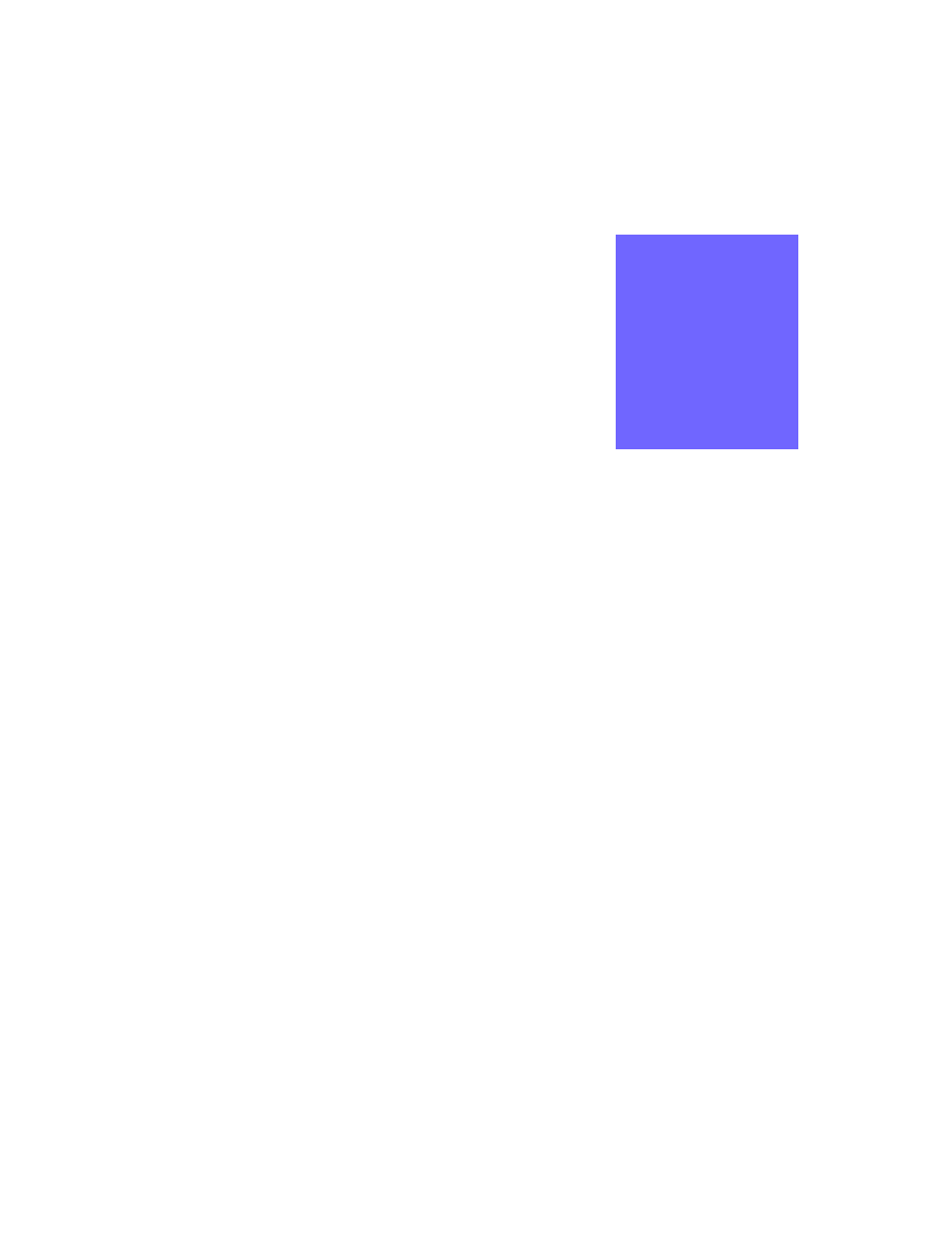
M
Y
P
RESARIO
—G
ETTING
S
TARTED
C
ONTENTS
i
Who Should Read This Guide? . . . . . . . . . . . . . . . . . . . . . . . . . . 1-2
Using My Presario—Getting Started . . . . . . . . . . . . . . . . 1-2
Symbols and Graphics Used . . . . . . . . . . . . . . . . . . . . . . . . . . . . 1-3
Computer Illustrations and Features . . . . . . . . . . . . . . . 1-3
Where Can I Find Information? . . . . . . . . . . . . . . . . . . . . . . . . . 1-4
Safety and Comfort . . . . . . . . . . . . . . . . . . . . . . . . . . . . . . . . 1-5
How Do I Find Information on the CD-ROM? . . . . . . . . . . . . 1-6
Using My Presario—Learning More CD . . . . . . . . . . . . . . 1-6
Your Computer at a Glance . . . . . . . . . . . . . . . . . . . . . . . . . . . . 2-2
What’s in Front? . . . . . . . . . . . . . . . . . . . . . . . . . . . . . . . . . . . 2-2
What’s in Back? . . . . . . . . . . . . . . . . . . . . . . . . . . . . . . . . . . . . 2-2
Plug In and Go! . . . . . . . . . . . . . . . . . . . . . . . . . . . . . . . . . . . . . . . . 2-3
Setting Up Your Computer . . . . . . . . . . . . . . . . . . . . . . . . . 2-3
Registering with Microsoft . . . . . . . . . . . . . . . . . . . . . . . . . 2-4
C
C
C
C
O
O
O
ON
N
N
NT
T
T
TE
EE
EN
N
N
NT
T
T
TS
S
S
S
C
