Using the flash – Canon CDI-E185-010 User Manual
Page 10
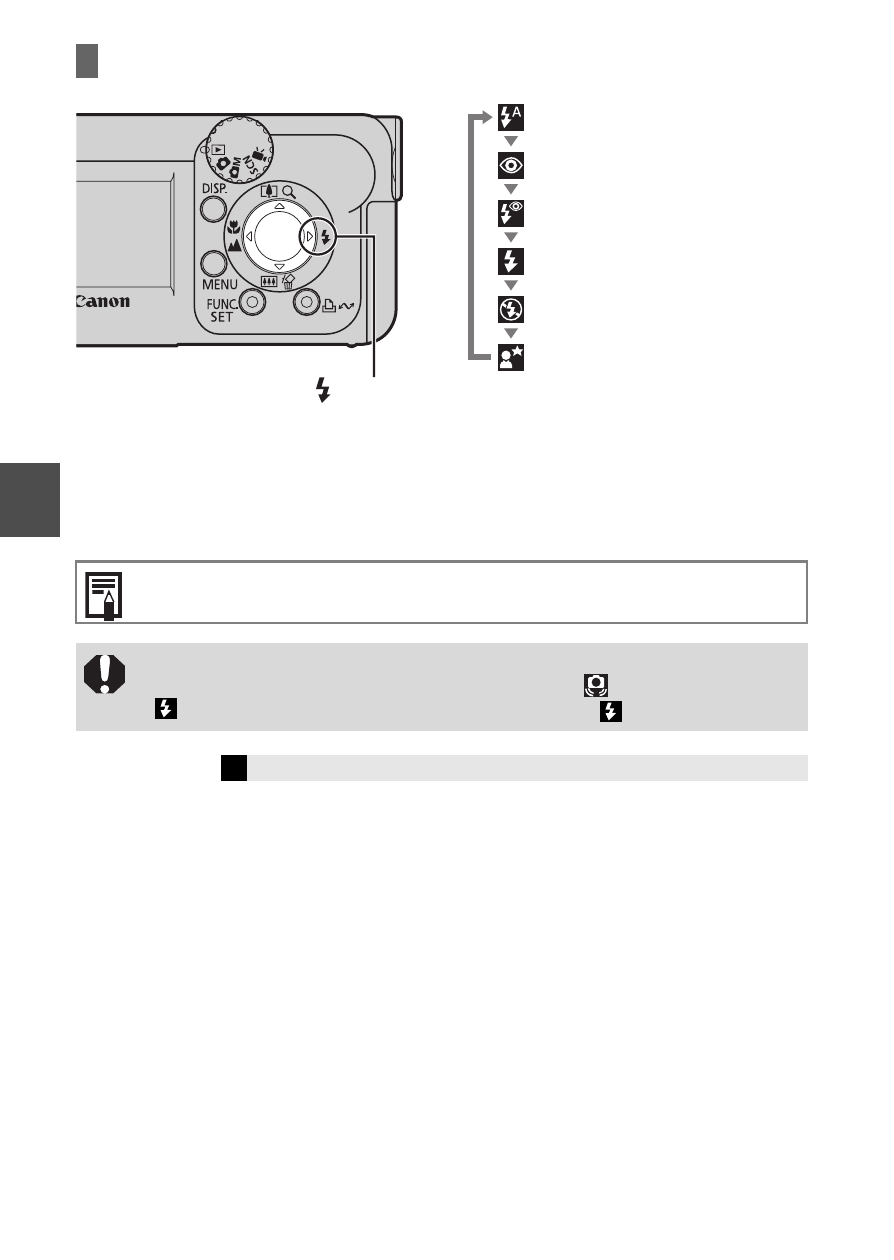
8
Using the Flash
* Red-Eye Reduction: This feature reduces the effect of light reflecting back from the
eyes and making them appear red.
Distance ranges for shooting with the flash are 47 cm to 3.0 m (1.5 to 10 ft.)
(W) and 47 cm to 2.0 m (1.5 to 6.6 ft.) (T).
z
You are recommended to shoot with the camera attached to a tripod or
other device if the camera shake warning icon
appears.
z
blinks while recharging. You can shoot after
lights.
Î
See the Advanced Guide: Functions Available in Each Shooting Mode (p. 112)
button
Press this button to cycle through flash settings.
(Flash settings cannot be used in some
shooting modes.)
Auto
Auto with red-eye reduction*
Flash on with red-eye reduction*
Flash on
Flash off
Slow Synchro
Sh
oo
ti
ng
This manual is related to the following products:
