Figure 6.8. flowchart of sample program 6 – Compaq Contec COM-2(PC)F User Manual
Page 59
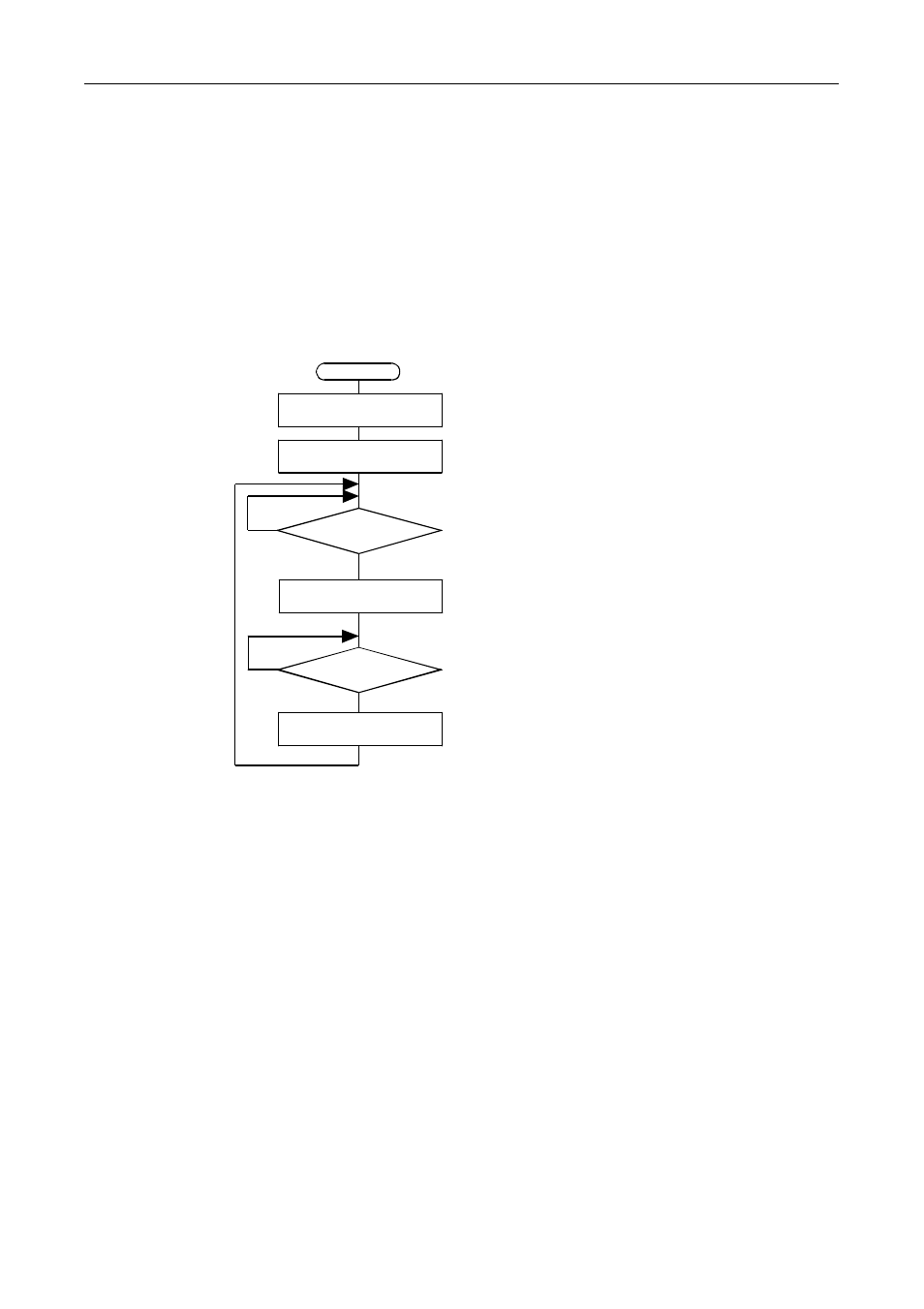
Appendix
COM-2(PC)F
50
Sample Program 6
This GW-BASIC sample program demonstrates the
receive/transmit-data capability of COM-2(PC)F in Compatible
mode. Using the [OPEN "COM1 : 9600, N, 8, 2, DS" AS #1]
command and the [OPEN "COM2 : 9600, N, 8, 2, DS" AS #2]
command opens two RS-232C communication files (COM1 and
COM2). The program sends the keyboard input data from COM1
to COM2 and displays the data received from COM2 to CRT.
None Key
In Key
No
File Buffer = 0
Yes
Set COM1
Set COM2
Display File Buffer's Data
On CRT
A$=INKEY$
START
Data Transmission
Figure 6.8. Flowchart of Sample Program 6
This manual is related to the following products:
