Cable connection, Appendix com-2(pc)f 44, Figure 6.2. 9-pin connector diagram – Compaq Contec COM-2(PC)F User Manual
Page 53
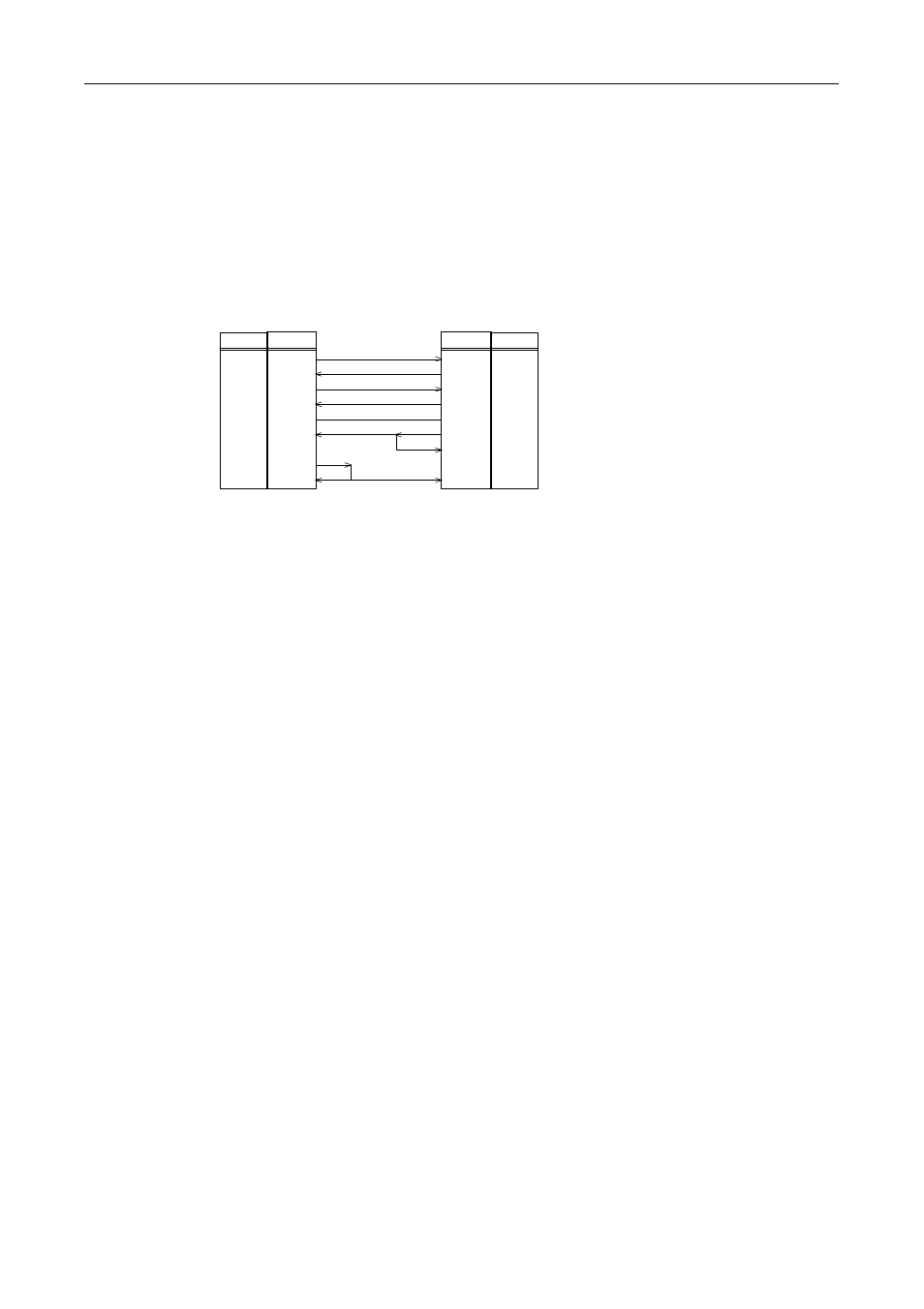
Appendix
COM-2(PC)F
44
Cable Connection
When running the sample programs 1 to 11 (except 8 and 9), use the
interconnection cable as shown in Figure 6.2. for connection with
the mating device in the Compatible mode. For use in the
Enhanced mode, on the other hand, use the cross cable or the
interconnection configuration diagram in Figure 6.2.
Pin No.
6
3
2
4
5
1
8
Signal
7
TXD
RXD
SG
DCD
DTR
DSR
RTS
CTS
TXD
DTR
SG
RTS
CTS
DSR
RXD
DCD
3
6
2
4
5
8
7
1
CH1
External device or CH2
Pin No. Signal
Figure 6.2. 9-pin Connector Diagram
This manual is related to the following products:
See also other documents in the category Compaq Hardware:
- Netelligent 8500 (3 pages)
- 127453-B21 (4 pages)
- AlphaPC 164LX (82 pages)
- QUICKSPECS 294162-B21 (1 page)
- PowerLeap JP2 (6 pages)
- 5900 (1 page)
- 517212-001 (26 pages)
- SmartCore Express SMA200 (42 pages)
- 212953-B21 (2 pages)
- NC3132 (4 pages)
- 705 (2 pages)
- au-Series (11 pages)
- AlphaPC 164SX (72 pages)
- 21264 (356 pages)
- PROLIANT 3000 (137 pages)
- ProLiant p-Class (24 pages)
- TL895 (10 pages)
- Microcom 420 (2 pages)
- uSign Signature Capture Module uSign 200 (18 pages)
- Universal Notebook Power Adapter SPS-2406 (4 pages)
- RAID ARRAY 3000 EK-SMCPO-UG. C01 (112 pages)
- DA-10121 (3 pages)
- AlphaStation XP1000 (16 pages)
- MICROSPACE MSEBX800 (53 pages)
- SDLT 220GB (8 pages)
- Cabinet H9A11 (32 pages)
- MTEK6000 (81 pages)
- SANetworks Network View DA10682 (6 pages)
- AA-RHGWB-TE (320 pages)
- OXYGEN VX1 (29 pages)
- COM Express Extension (24 pages)
- Lithium-ion battery (7 pages)
- 164SX (72 pages)
- 3200 (211 pages)
- AA-Q88CE-TE (320 pages)
- MSB900L (66 pages)
- WL100 (2 pages)
- Wireless LAN 100 (2 pages)
- 1000 LX (4 pages)
- AAR-88LB-TE (42 pages)
- PC100 (66 pages)
- VAX 7000 Model 810 (9 pages)
- 99875320-5 (44 pages)
- CP-2E (91 pages)
