Compaq Contec COM-2(PC)F User Manual
Page 38
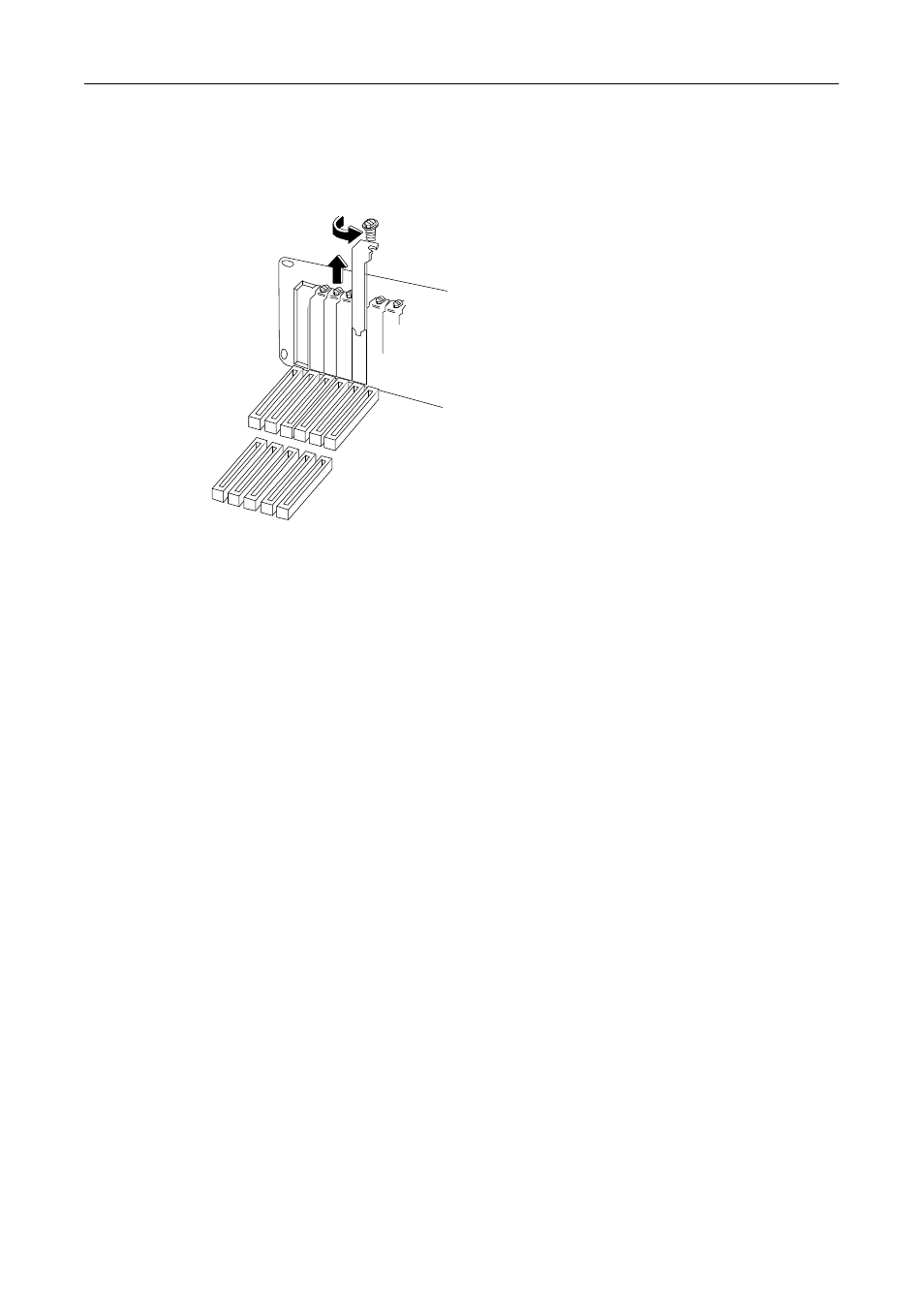
Hardware Setup
COM-2(PC)F
29
(3) Remove the screw retaining the cover of the slot where the
board is to be mounted, and remove the cover from the rear
panel.
Figure 3.6. Expansion Slot Cover
Caution!
To prevent a discharge of static electricity from damaging the board,
it is important to ground yourself. Hold the packaged board in
one hand and touch an unpainted, grounded metal surface with the
other hand. Then, hold the non-conductive part of the board and
remove it from the bag. Don't touch the underside side of the
board with the exposed pins and solder. Place the board on a
clean, non-conductive surface.
(4) Remove the board from the anti-static packaging.
(5) Inspect the board. Check the board for any visible damage or
loose parts. If you notice any problems with the board,
contact CONTEC. Don't attempt to fix the board yourself.
CONTEC does not warranty boards damaged or worked-on by
the customers.
(6) Insert the board into the expansion slot and press in firmly.
Make sure the board is fully seated in the support bracket.
