Т³гж 20 – OmniSistem Beta 3 – EC-2600U User Manual
Page 20
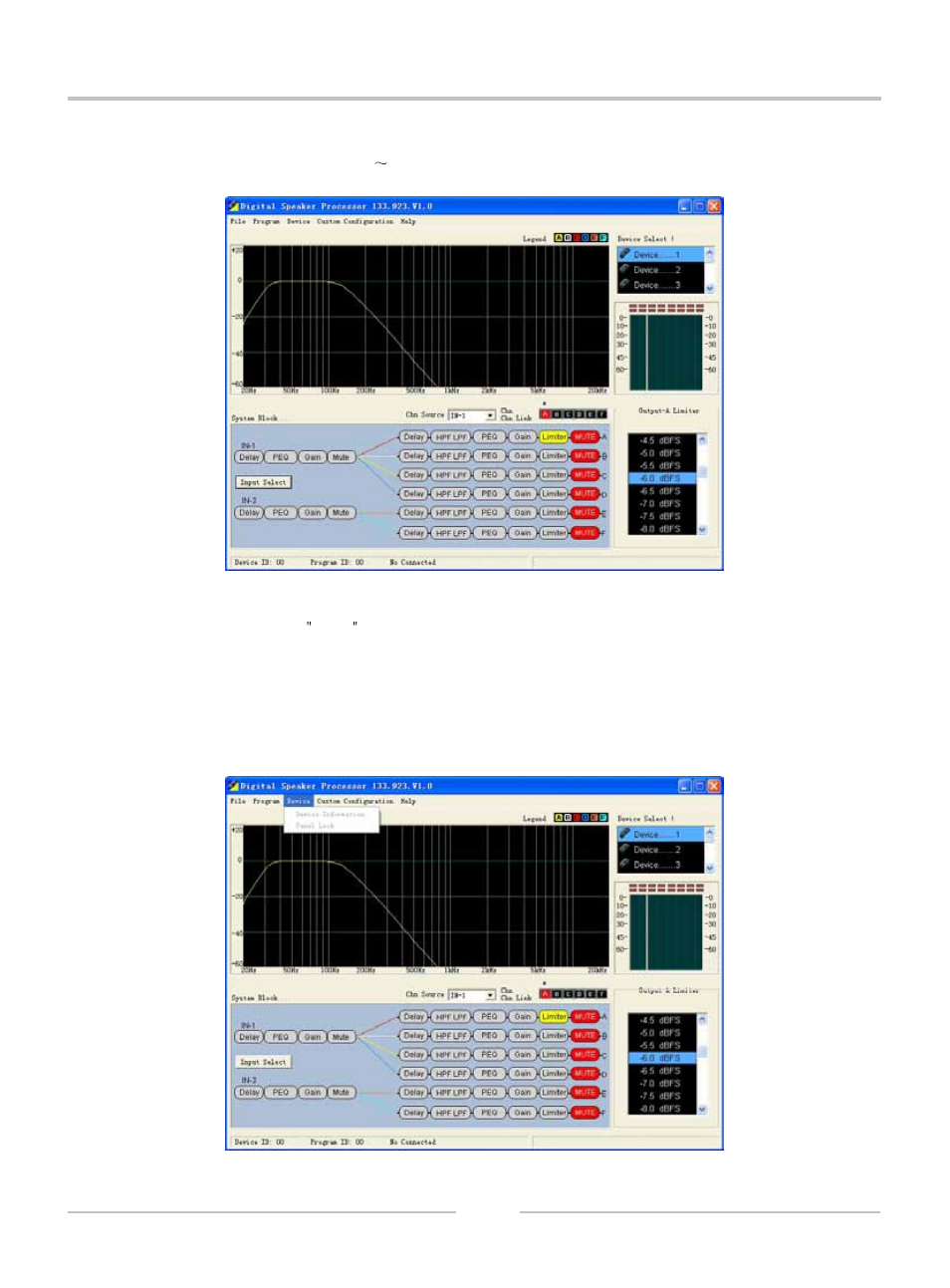
|< >|
18
11.7 Output Channel Peak Limit Adjustment Interface
Adjustment Range :-24.0db
+2.0db,OFF, 0.5db for each step.
12). Current output channel sound source choosing ( Choosing IN-1,IN-2,OR IN-1+IN-2)
13). Frequency Response Curve showing range, Show the PEQ curve of the main channel IN-1,IN-2 and the
Output Channel, and the curve of the HPF / LPF .
14). Click the button with mouse and then show the following interface.
11.8 Output Channel Mute
,setting same as the INPUT CHANNEL.
DIGITAL SPEAKER PROCESSOR
See also other documents in the category OmniSistem Acoustics:
- Beta 3 – ES206-50 (4 pages)
- Beta 3 – C223 (8 pages)
- Beta 3 – DS1800 (8 pages)
- Beta 3 – EB118A (4 pages)
- Beta 3 – EB118d (4 pages)
- Beta 3 – EC2402 (15 pages)
- Beta 3 – EJ212 (11 pages)
- Beta 3 – EJ215 (11 pages)
- Beta 3 – EJ218 (8 pages)
- Beta 3 – EQ2231 (11 pages)
- Beta 3 – ES212-85a (4 pages)
- Beta 3 – MU12ba (10 pages)
- Beta 3 – MU12M (10 pages)
- Beta 3 – MU15 (11 pages)
- Beta 3 – MU18B (11 pages)
- Beta 3 – MU215 (11 pages)
- Beta 3 – MU8 (11 pages)
- Beta 3 – QS1000 (10 pages)
- Beta 3 – R4/R8 (31 pages)
- Beta 3 – S1200B (8 pages)
- Beta 3 – S1200H (10 pages)
- Beta 3 – S400a (11 pages)
- Beta 3 – S800Na (11 pages)
- Beta 3 – T4.4 (10 pages)
- Beta 3 – T4.6 (10 pages)
- Beta 3 – T4.8 (10 pages)
- Beta 3 – TLA 101 (16 pages)
- Beta 3 – TLB-101 (11 pages)
- Beta 3 – TLB-218 (8 pages)
- Beta 3 – U10 (2 pages)
- Beta 3 – U10A (2 pages)
- Beta 3 – U12 (2 pages)
- Beta 3 – U12A (2 pages)
- Beta 3 – U12B (2 pages)
- Beta 3 – U15a (2 pages)
- Beta 3 – U6 (2 pages)
- Beta 3 – U8 (2 pages)
- Beta 3 – UA2000 (23 pages)
- Beta 3 – ΣB218 (4 pages)
