Maintenance – OmniSistem PR Orland Follow Spot User Manual
Page 6
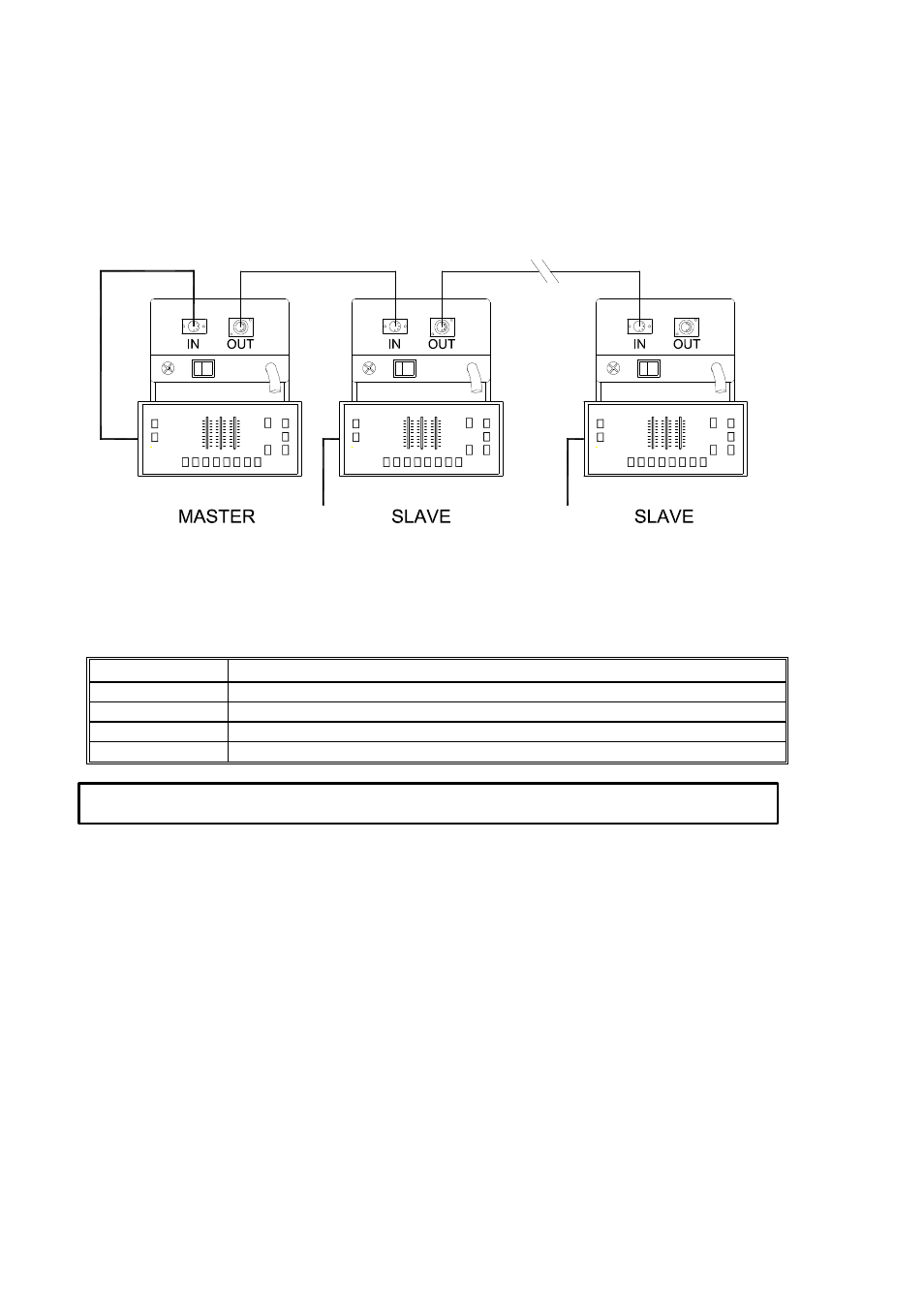
6/8
Orland Follow manual.doc
MASTER / SLAVE SYNCHRO CONNECTIONS
Connect the controller’
s feamal plug to the first luminaire’
s input, and connect the first luminaire’
s
output to the second luminaire’
s input via signal cable. Do not connect the second controller’
s
cable with the second projector. The rest may be deduced by analogy are illustrated below. Now,
you only use the master’
s controller to control the all projectors, and all the projectors linked will
work synchronously.
DMX 512 CONTROL CHANNELS
The Orland Follow has 4 channels. They are listed in the table as follows.
CHANNELS
FUNCTIONS
1
Iris
2
Colour
3
Colour Temperature
4
Strobe / Dimmer
If the lamp becomes damaged or deformed in any way it must be replaced. If the light from the
lamp appears dim which ormally indicates that it is reaching the end of its life and it should be
changed at once, old lamps run to the extremity of their life can explode. If the projector does not
function, check the power fuse, it should only be replaced of fuse with the same specified value
20A/250V (fast blow, 6mmx30mm). Should these be damaged call a qualified technician before
replacement. The projector has thermal protection device that will switch off the projector in case
of overheating, should this operate, check that the fans are not blocked, and if they are dirty clean
them before switching on the projector again. Check that the fans are operational, if not call a
qualified technician.
Any maintenance work should only be carried out by a qualified technician.
MAINTENANCE
