Operation – OmniSistem PR Orland Follow Spot User Manual
Page 4
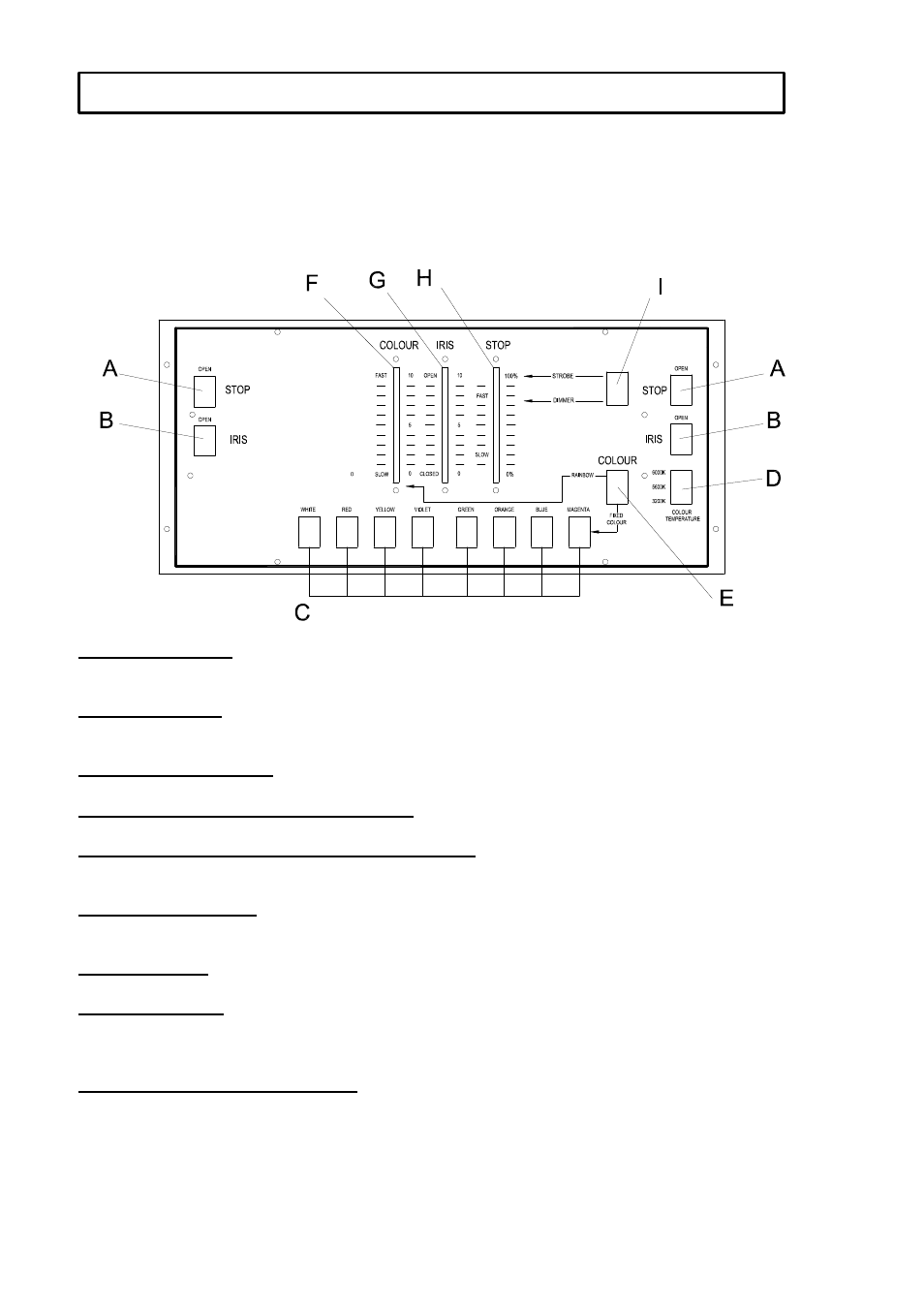
4/8
Orland Follow manual.doc
Oralnd Follow has 4 channels and uses international protocol DMX 512. You can finish all
operations via dedicated controller without using other controllers.
When the power is switched on, the projector automatically starts to run the programmes of self
test. After finishing these, the apparatus is ready for operation.
HOW TO OPERATE THE DEDICATED CONTROLLER
A (STOP button):
Pressing this button and holding it, the light beam will become stronger and
stronger. After releasing it, the light beam resumes its initial condition. There are 2 STOP button
on the both sides of the controller for your convenient operation.
B (IRIS button):
Pressing this button and holding it, the light beam will become bigger and
bigger. After releasing it, the light beam resumes its initial size. There are 2 IRIS button on the
both sides of the controller for your convenient operation.
C (COLOUR buttons):
There are 8 colour bottons of white, red, yellow, violet, green, orange,
blue and pink. You can select the light beam colours by pressing the relative colour buttons,
D (COLOUR TEMPERATURE switch):
By adjusting this switch
y
ou can obtain 3 kinds of
colour temperature: Normal 5600K, High 6000K and Low 3200K.
E (FIXED COLOURS & RAINBOW switch):
Adjusting the switch on the RAINBOW
position, enable the rainbow function. Adjusting the switch on the FIXED COLOURS position,
enable the fixed colours function and disable the rainbow function.
F (COLOUR slide):
When the “E” (FIXED COLOURS & RAINBOW) switch is on the
RAINBOW position, adjusting the slide from SLOW to FAST position, the colours will change from
slow to fast till rainbow effect.
G (IRIS slide):
Adjusting the slide from CLOSED to OPEN position, the light beam size will
become bigger and bigger till the iris opened fully.
H (SPOP slide):
When the “I” switch is on the STROBE position, adjusting the slide from
SLOW to FAST position, the strobe speed will become from slow to fast. When the “I” switch is on
the DIMMER position, adjusting the slide from SLOW to FAST position, the light beam brightness
will change from 0% to 100%.
I (STROBE & DIMMER switch):
Adjusting the switch on the STROBE position, enable the
“H” slide for strobe operation. Adjusting the switch on the DIMMER position, enable the “H” slide
for dimmer operation
OPERATION
