Installing the projector, Fitting the lamp – OmniSistem PR Moon User Manual
Page 4
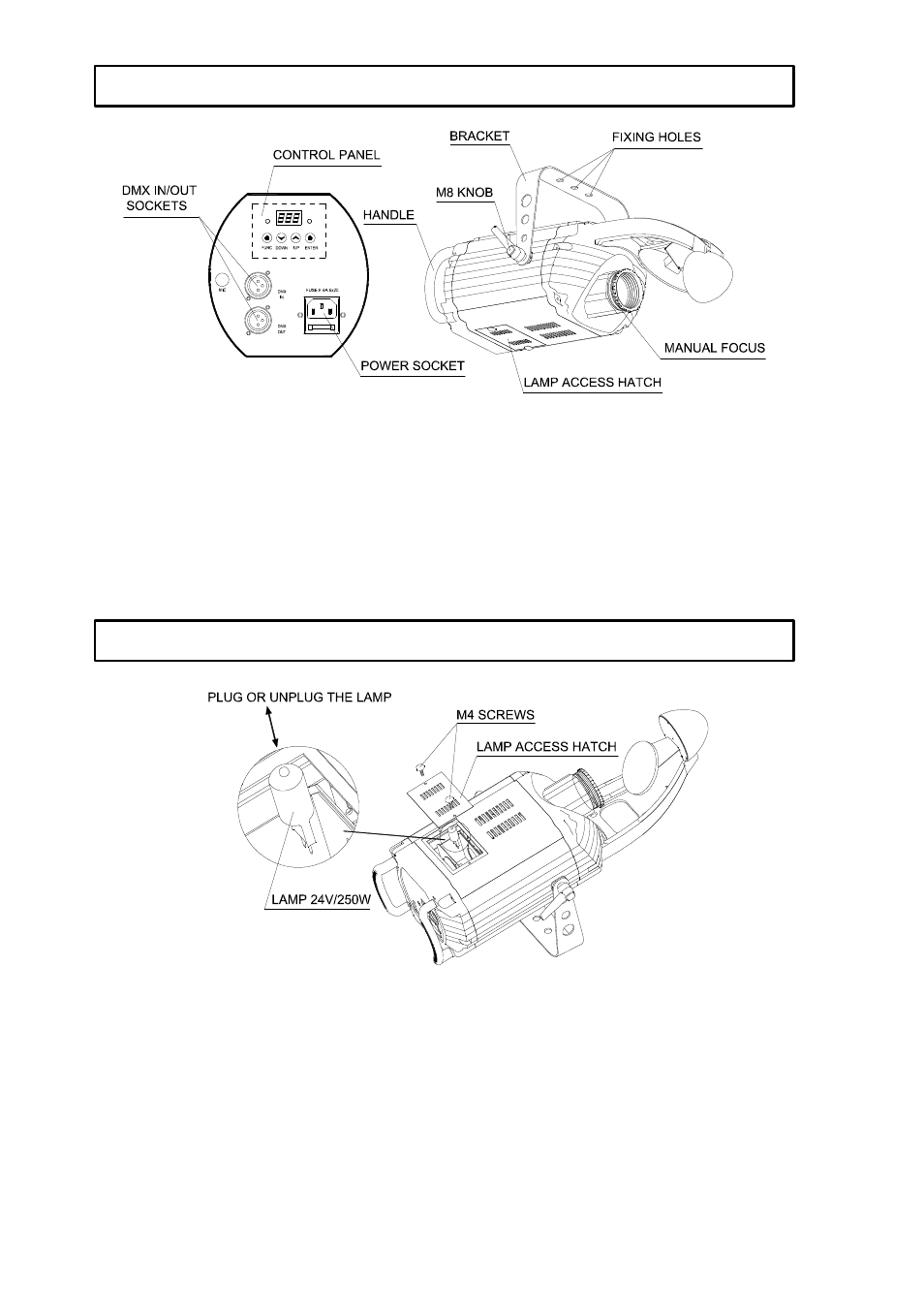
Moon-halogen manual.doc
4/14
This unit has been designed to be hung. Mount the bracket provided on the body of the projector by 2
M8 knobs provided, then suspend the projector via its bracket using a M12 size bolt and a nut. When
you want to adjust the angle of the body of the projector, you only loosen the two M8 knobs carefully
and then adjust the angle of the body. After finishing that, it is recommended that you don’
t forget to
retighten the two knobs. Always ensure that the projector is firmly positioned to avoid vibration and
slipping, and always ensure that the structure to which you are attaching the projector is secure and
is able to support a weight of 9.4Kg for each MOON.
For safety the unit should have a secondary fixing with a safety cable through the two handles on the
back of the unit, and the safety cable should afford 10 times of the unit’
s weight.
Remove the lamp access hatch by loosening the 2 M4 screws.
Insert an EVC 24V/250W lamp in the lamp porcelain holder. (Note: Never touch new lamps with your
fingers; use a tissue or a cloth. Before removing blown lamp, ensure that the unit is sufficiently cool).
Mount the lamp access hatch again.
Retighten the 2 M4 screws.
INSTALLING THE PROJECTOR
FITTING THE LAMP
