Accessories, Operation, Stand-alone mode – OmniSistem PR Mirage User Manual
Page 3: Master/slave mode
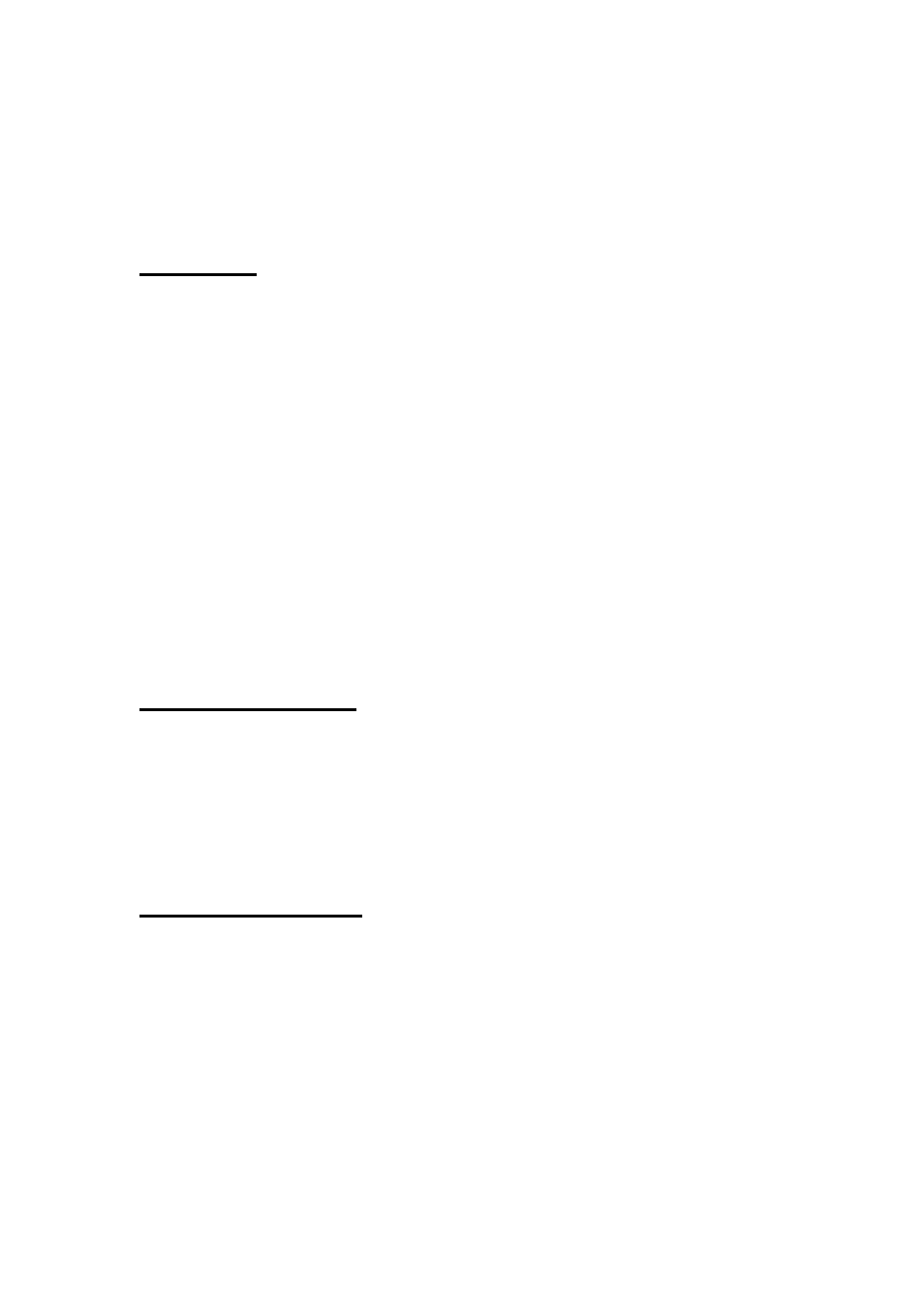
3/8
Accessories
Power cord (1 PCS)
XLR Plug (1 PCS)
XLR Socket (1 PCS)
This manual (1 PCS)
Operation
The apparatus is for indoor use only.
Installation, operation, and maintenance by unprofessional personnel is not
permitted. Most damages are the result of unprofessional operation.
Check there is no damage caused by transportation for your first usage.
Before replacing lamp, please cut off the power supply and wait till the lamp is
cooled completely. The lamp temperature may be over 200
°
C.
Open the cover, and seat the lamp properly. Do not touch the glass-bulb
bare-handed.
Close the cover again. Never switch the lamp on when the cover is opened.
Install the apparatus in the adequate ventilative place. Check the fan works
normally and the ventilation net does not block.
Make sure the yellow/green power cord grounds correctly.
The using fuse is 4A/250V. Please use the fuse with the same rating and type.
When the power switch on, the apparatus automatically starts to run the
programmes of self test. After finishing the self test, the apparatus is ready for
operation.
Never shake the apparatus during operation.
Stand-Alone Mode
A DIP switch of the mirage PR-2014H is comprised of 10 switches.
Do not connect the controller and the control cable. Set all 10 switches of the
DIP switch on the “OFF”. And the apparatus will run in the Stand-Alone mode.
In the Stand-Alone mode, the apparatus may be actived by sound via the MIC
inside the luminaire. The apparatus will change the colors according to the
rhythm of music.
Rotate the AUDIO switch to adjust the deviation for receiving the audio signal.
Master/Slave Mode
Without using the controller, many luminaires can run synchronously by
linking them with each other in the Master/Slave mode.
Select one luminaire as the master, and set the No 10 switch of the DIP
switch on the “ON”, and the rest switches on the “OFF”.
Regard the other luminaires as the slaves, and set all No 1 switches of the
DIP switches on the “ON”, the rest all switches of the DIP switches on the
“OFF”.
Connect the master luminaire’
s output to the first slave luminaire’
s input with
the XLR-XLR control cable, and connect the first slave luminaire’
s output to
the second slave lumiuaire’
s input with the XLR-XLR control cable. The rest
may be deduced by analogy. Eventually connect the last slave luminaire’
s
output to a DMX terminator. (Please see the following figure)
