4 input module – NORAC UC5-BC-GN01 User Manual
Page 28
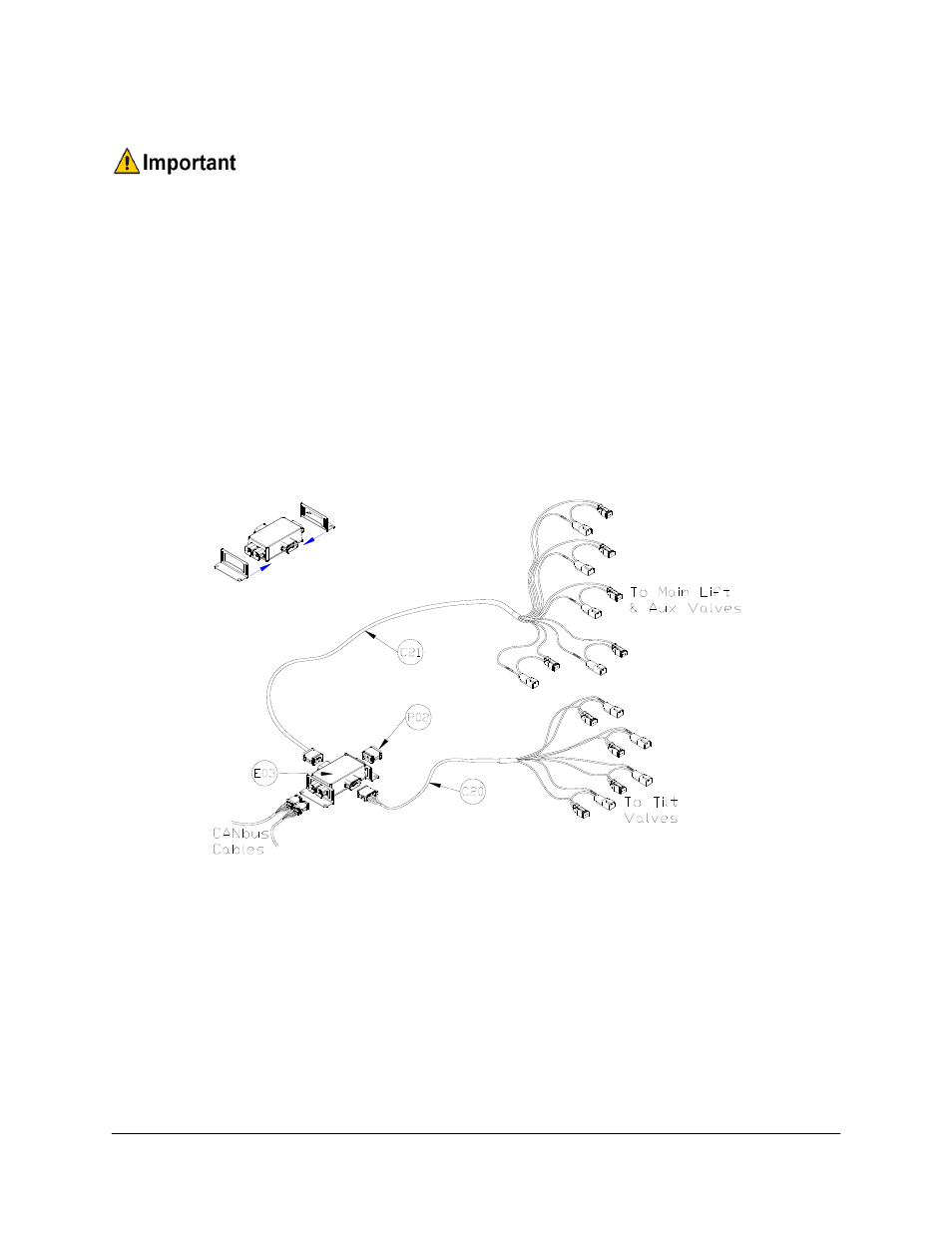
25
8.4 Input Module
Cables C20 and C21 are shown in Figure 28 for informational purposes only. The
interface cables are ordered separately from this kit and may differ from the
diagram below.
1. Install the input module (E03) on the boom near the sprayer valve block. Secure it to the
boom using cable ties or optional brackets.
2. Connect the free end of the CANbus cable (C02) from the valve module to the input
module.
3. Insert the 12 pin plug (P02) into the OEM 3 connector on the end of the input module.
4. Connect the 12 pin connector on the tilt interface cable (C20) to the Thru 2 connector on
the side of the input module and insert the other connectors on C20 into the tilt
connectors on the sprayer valve block.
Figure 28: Input Module Connections
5. Connect the 12 pin connector on the main lift interface cable (C21) to the Thru 1
connector on the side of the input module and insert the other connectors on C21 into the
main lift connectors on the sprayer valve block.
6. If the sprayer has a bypass valve, insert the 2-pin tee connector marked “AUX 1” into the
bypass valve connection.
7. If the sprayer has a slant (roll) function, insert the 2-pin tee connectors marked “AUX 2”
into the slant clockwise connection and insert “AUX 3” into the slant counterclockwise.
