NORAC UC4+BC+SC2 User Manual
Page 25
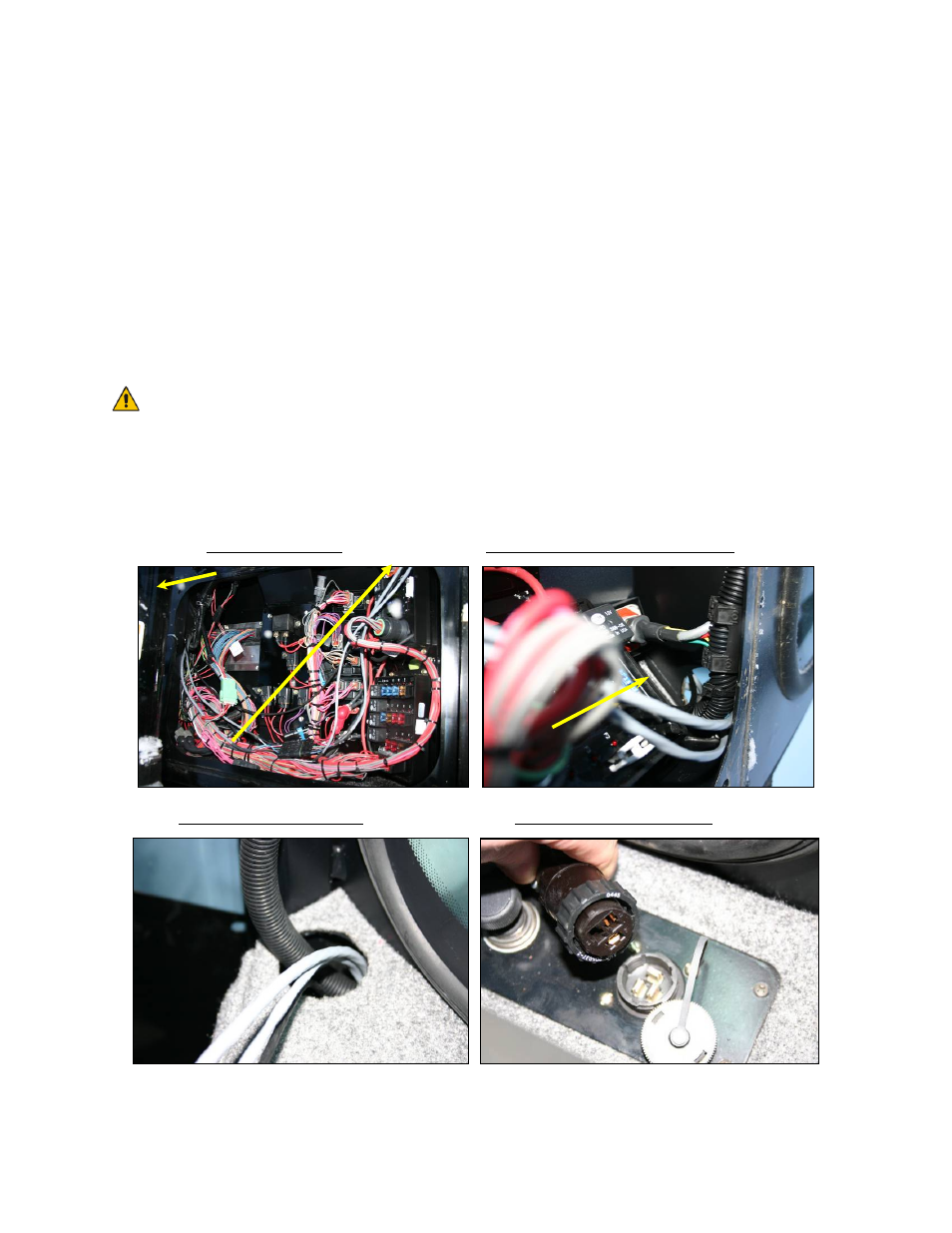
22
2. Remove the electrical panel from the
right-hand side of the sprayer and locate
the access hole on the top right hand
side.
3. Connect the UC4+ Power Cable
(C10B) to the UC4+ Control Panel
(E01) in the sprayer cab (Figure 26).
The 3-pin AMP plug on C10B is
connected to the auxiliary power
connection in the sprayer cab (Figure
27).
Ensure the UC4 Control Panel’s
power is OFF for the remaining
installation (Bottom of switch
pressed IN).
4. Connect the Sensor Trunk Cable (C01)
to the UC4+ Control Panel with the 4-
pin AMP connector. Route this through
the access hole as well into the
electrical panel.
5. On the left side of the electrical panel
(Figure 27), there is a knockout.
Remove the knockout and install the
grommet (M15). The grommet may fit
easier if it is cut radially (ie. like a
lockwasher).
6. Route the Jam Valve Cable (C11)
through the grommet.
7. Connect the 2-pin Shroud (black end,
“Bypass Shroud”) on C11 to the 2-pin
Tower on C10B.
Electrical Panel
BOTTOM (view from panel)
TOP (view from cab)
3-PIN Pwr Connection
Figure 27: Power Cable Routing (C10)
Grommet
w/knockout
Access Hole
Access
Hole
Access
Hole
