Maintenance and care, Change the remote band battery – ClearSounds CSC50-ER User Manual
Page 37
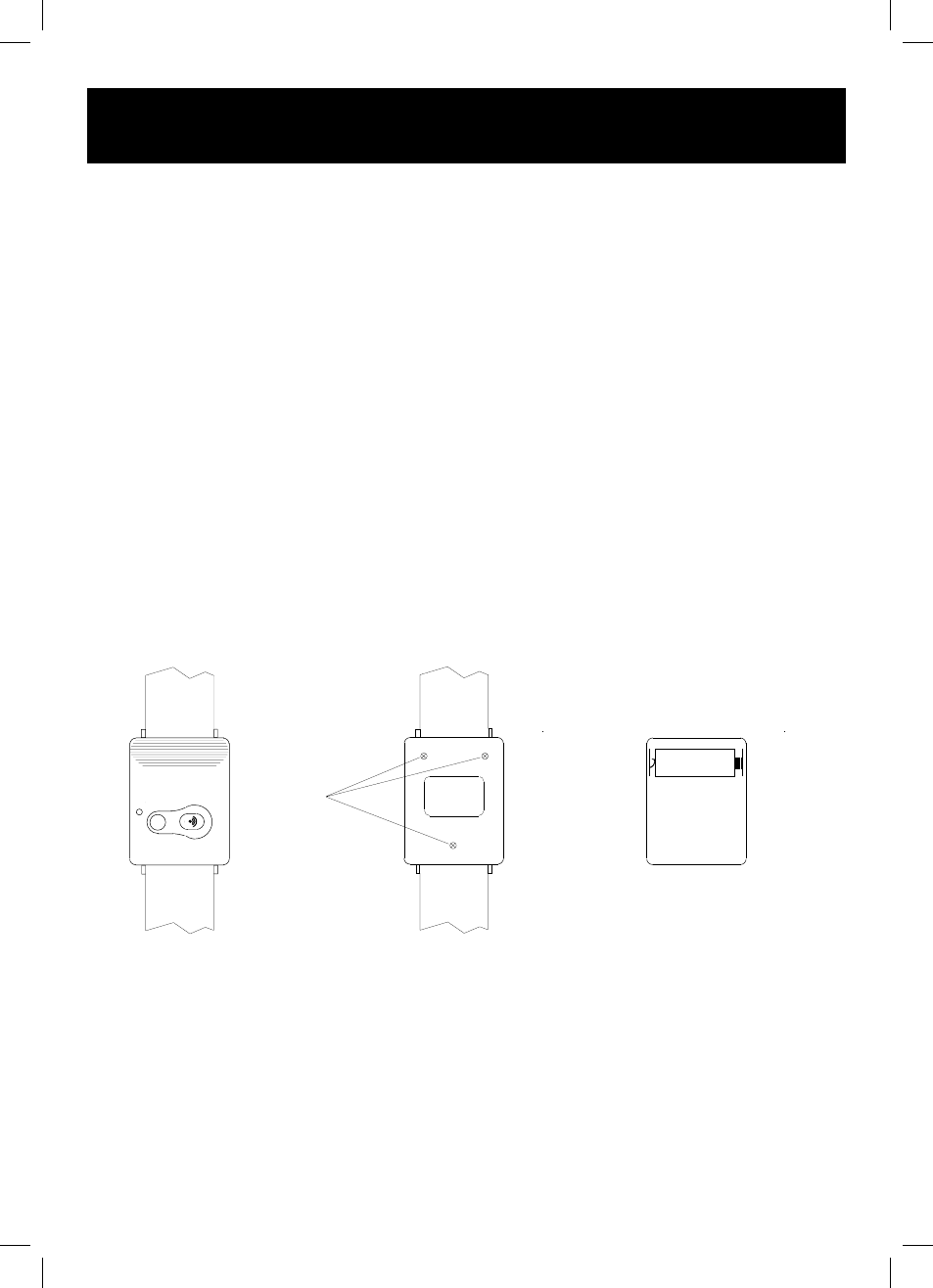
37
Maintenance and Care
The CSC50-ER Emergency Connect Telephone has been designed to give you years of
dependable service with a minimum of care. To ensure the utmost in performance, follow
these guidelines in caring for your phone:
1. Avoid dropping or knocking the unit.
2. Dust the unit regularly. Unplug your phone and wipe with a soft slightly damp cloth to
remove any dirt from it. To avoid damage, NEVER use an abrasive or strong solvent
to clean any part of the phone.
3. Keep the phone out of direct sunlight.
4. Avoid placing the phone in extremely humid conditions.
5. Avoid electric shock by keeping the phone away from water (i.e. bathroom, kitchen
sink, etc.)
Change the Remote Band Battery
To replace the battery, lift the remote band, unscrew the three small screws located on the
base and lift the cover to access the battery. The Remote Band operates on one alkaline
“23A” 12V size cigarette lighter battery. Replace the battery with correct polarity. Replace
the cover
(See diagram #36
).
NOTE: Be sure to test your Remote Band
(See page 18)
after changing the battery to
assure that your system is operating properly.
DIAGRAM #36– Battery Installation
Front
Screws
Bottom
Battery location
X
BAT
+
-
