Using the volume reset override – ClearSounds CSC50-ER User Manual
Page 24
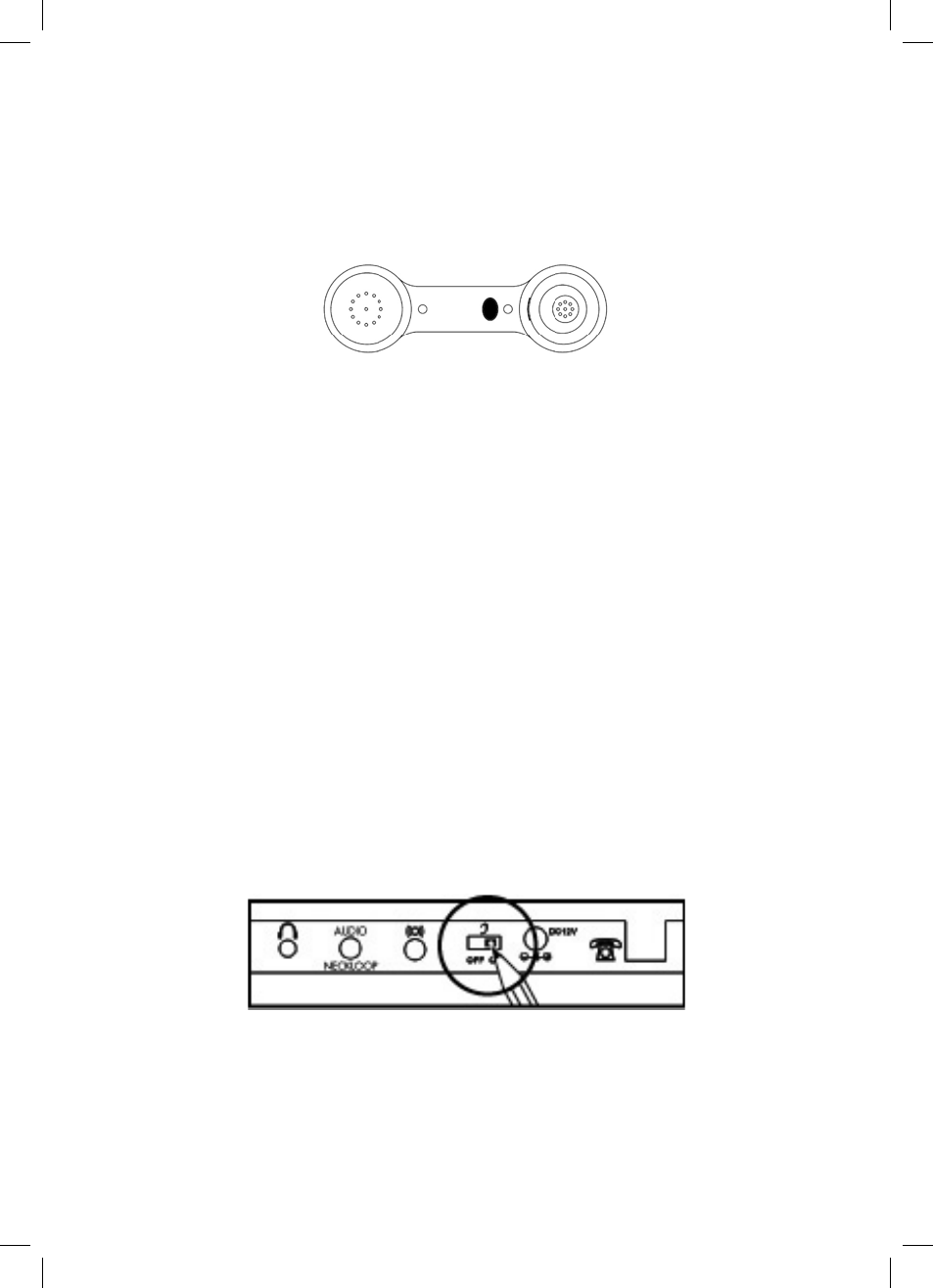
24
button when speaking will result in the other party not hearing you. Use this
additional handset boost button
(See diagram #26)
for the following reasons:
a. The caller has a very soft speech
b. There is a lot of background noise
c. You are in a noisy environment
d. The connection on the phone line is weak
CAUTION: This telephone can produce very high (loud) sound levels. Repeated incre-
mental exposure to amplification levels greater than 18 dB may be harmful to people
without hearing loss. Always adjust the volume control to the minimum setting after using
the phone and alert other users that hearing damage can potentially result from misuse.
Using the volume reset override
In standard mode, the phone will reset to normal sound levels when you hang up. This
allows people who do not require the level of amplification offered on the phone to use it.
If you would like to override the reset, simply turn the AUTO AMPLIFY switch on the back
of the phone to “ON” using the tip of a pencil or paper clip
(See diagram #27).
IMPORTANT: When the AUTO AMPLIFY switch is in the “ON” position, you do not need
to press the “AMPLI” (amplify) button. Your amplification setting will remain as set.
On any call, you can temporarily turn OFF and turn back ON the AUTO AMPLIFY feature
by pressing the AMPLI button.
Using your CSC50-ER emergency connect phone with hearing aids
Your CSC50-ER Phone can be used with hearing aids equipped with a telecoil (T-coil).
Adjust your hearing aid “T-switch” to the “T” position. Make sure to hold the handset close
to your hearing aid.
DIAGRAM #27 – Volume Reset Override Switch
DIAGRAM #26– Handset Boost Button
