7 user adjustments – Mytek Digital Manhattan DAC (v.1.3) User Manual
Page 23
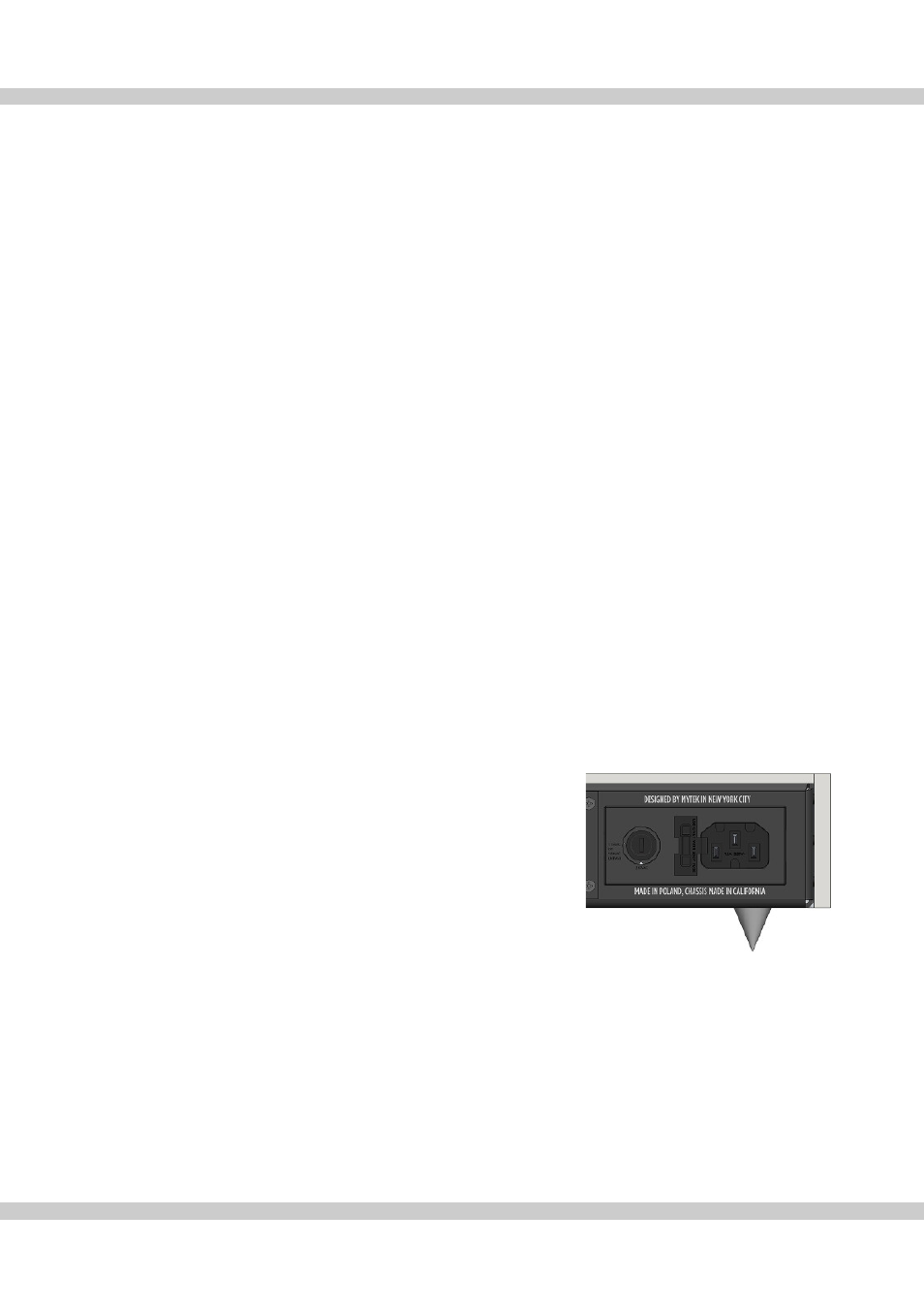
Mytek Manhattan Digital to Analog Converter – User's Manual
6.10 FIRMWARE
•
Version: 1.0.7 - displays the current firmware version.
•
RESTORE - restores the unit's parameters to the factory default.
6.11 AUTOSCANNING
Available settings: ON / OFF
It automatically detects which input is connected. If several inputs are connected there is
following priority: USB 2.0, FireWire, USB 1.1, AES/EBU, SDIF, SPDIF
7 User Adjustments
7.1 Bypasing analog input capacitors
There are jumpers inside the Manhattan which allow bypass of the capacitors in the
analog input signal path. Connecting jumpers will extend the low-frequency response to 0
Hz. It will also allow DC to pass. Bypass the capacitors only if you are sure that there is no
DC in your signal, as DC can be harmful. The jumpers are located behind the output
XLR's.
7.2 Reduction the output level
Internal -6db Gain Jumpers: these 4 jumpers allow the user to lower the output level of the
DAC by -6 db without affecting sound quality. All 4 jumpers must be engaged to ensure
proper operation and should only be used when the DAC is clearly overloading the
following amplifier stage in the chain.
7.3 Changing the mains voltage
There is a 115/230 voltage switch on the back of the unit.
Normally this will be set to the proper voltage of the
country of purchase. The the voltage switch ,
is located next to the power plug socket. The same power
module houses the 20mm 2 Amp T slow blow fuse and 1 replacement fuse.
Page: 22/25
