7 function 2, 8 remote – Mytek Digital Manhattan DAC (v.1.3) User Manual
Page 21
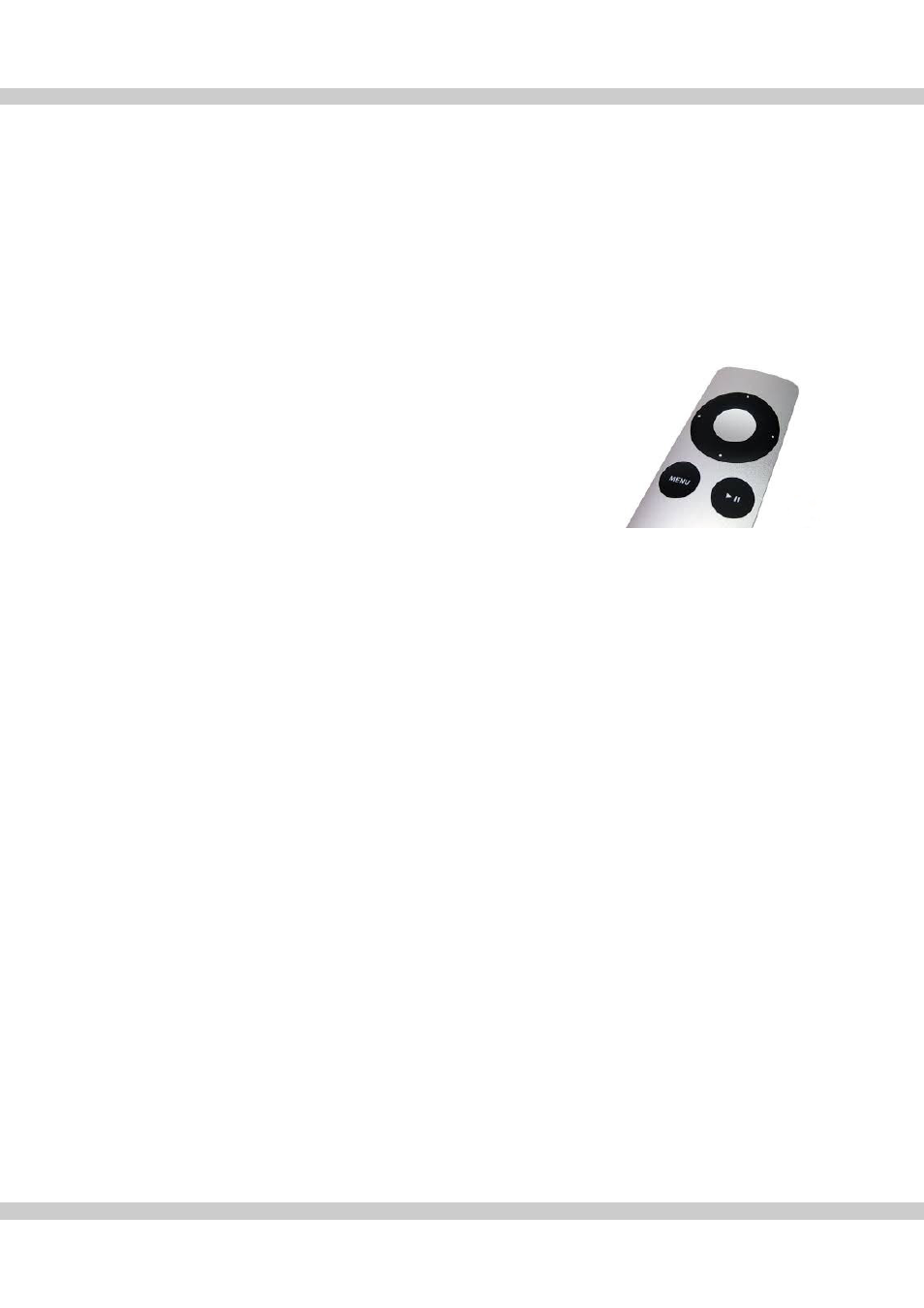
Mytek Manhattan Digital to Analog Converter – User's Manual
6.7 FUNCTION 2
The second programmable switch. To program see description above (6.6).
6.8 REMOTE
The Mytek Manhattan DAC is infrared remote ready and will work with any Aluminum
Apple Remote or any Universal Remote Control using the Philips RC5 standard.
•
MODE (APPLE, ADR SET)
•
ENABLE (ON / OFF)
6.8.1 The Manhattan Apple Remote Setup
1. Press the Menu button.
2. Rotate the knob until Remote is selected. Press the knob to enter Remote menu.
3. Rotate the knob until Enable is selected. Press the knob to enter Enable menu.
4. Rotate the knob until On is selected. Press the Menu button to turn on Remote
Control.
5. Rotate the knob until the Mode is selected. Press the knob to enter Mode menu.
6. Rotate the knob until Apple is selected. Press the knob to display Address Set. Aim
the Aluminum Apple Remote at the Stereo192-DSD DAC and press the silver button
at the center of the circle on the Apple Remote until display blinks momentarily.
7. Success the Apple Remote is Paired!
6.8.2 The Manhattan RC 5 Remote Setup
1. Press the Menu button.
2. Rotate the knob until Remote is selected. Press the knob to enter Remote menu.
3. Rotate the knob until Enable is selected. Press the knob to enter Enable menu.
4. Rotate the knob until On is selected. Press the Menu button to turn on Remote
Control.
5. Rotate the knob until Mode is selected. Press the knob to enter Mode menu.
6. Rotate the knob until RC 5 is selected. Press the knob to enter RC 5 menu.
Page: 20/25
