Mytek Digital Manhattan DAC (v.1.3) User Manual
Page 10
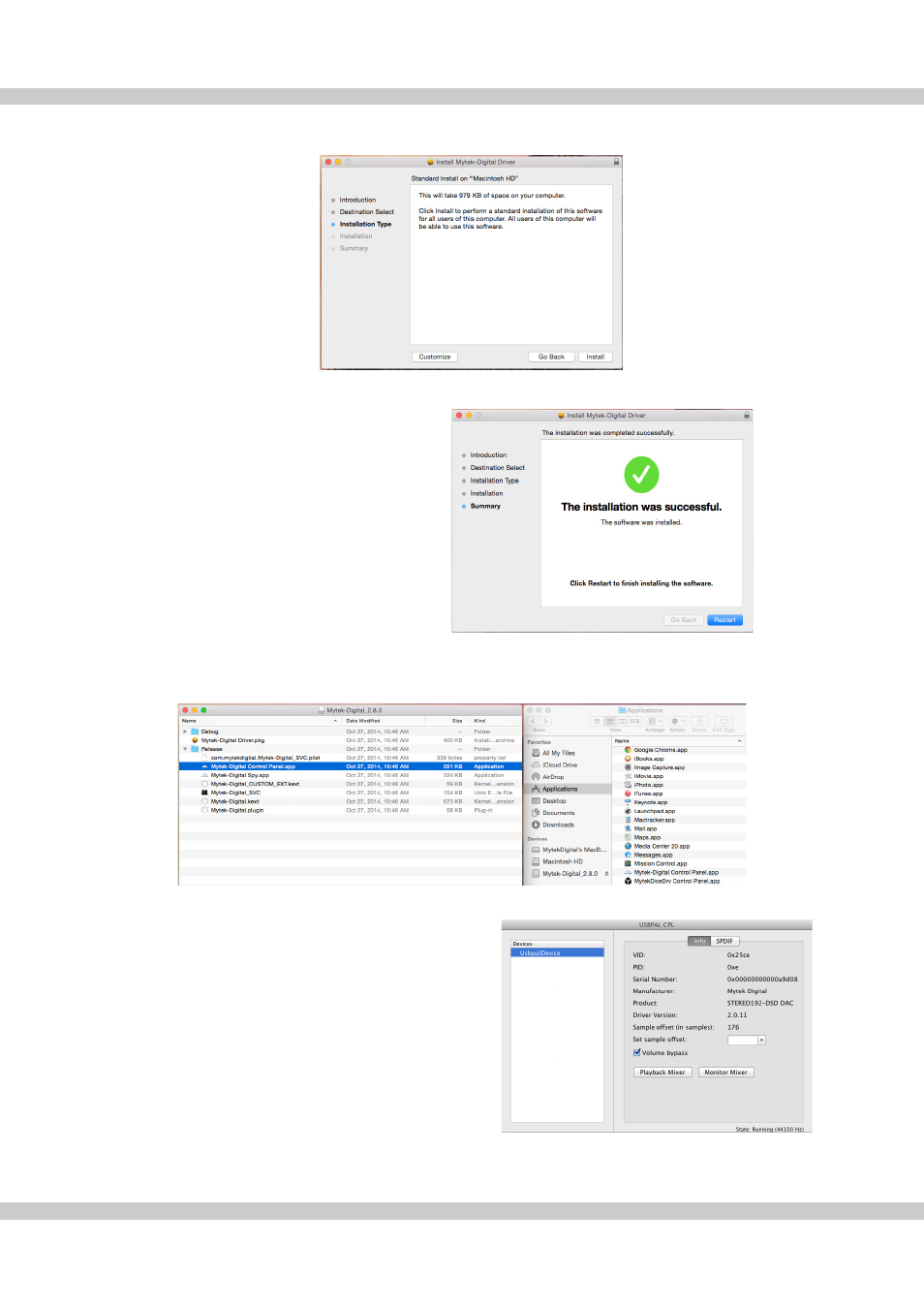
Mytek Manhattan Digital to Analog Converter – User's Manual
5. Click the Install button in the lower right hand corner.
6. Once the installation is complete press the Restart
button in the lower right hand corner.
7. Copy the Mytek-Digital Control Panel inside the Mytek-
Digital_XXX mounted drive to the Applications folder.
8. Open the Mytek-Digital Control Panel and ensure
the Volume Bypass checkbox is checked.
9. Reboot your computer
10. Plug in your Mytek device to
available USB port and turn it on.
11. Done! - now you are able to use
your Manhattan DAC.
Page: 9/25
