Canon S900 User Manual
Page 33
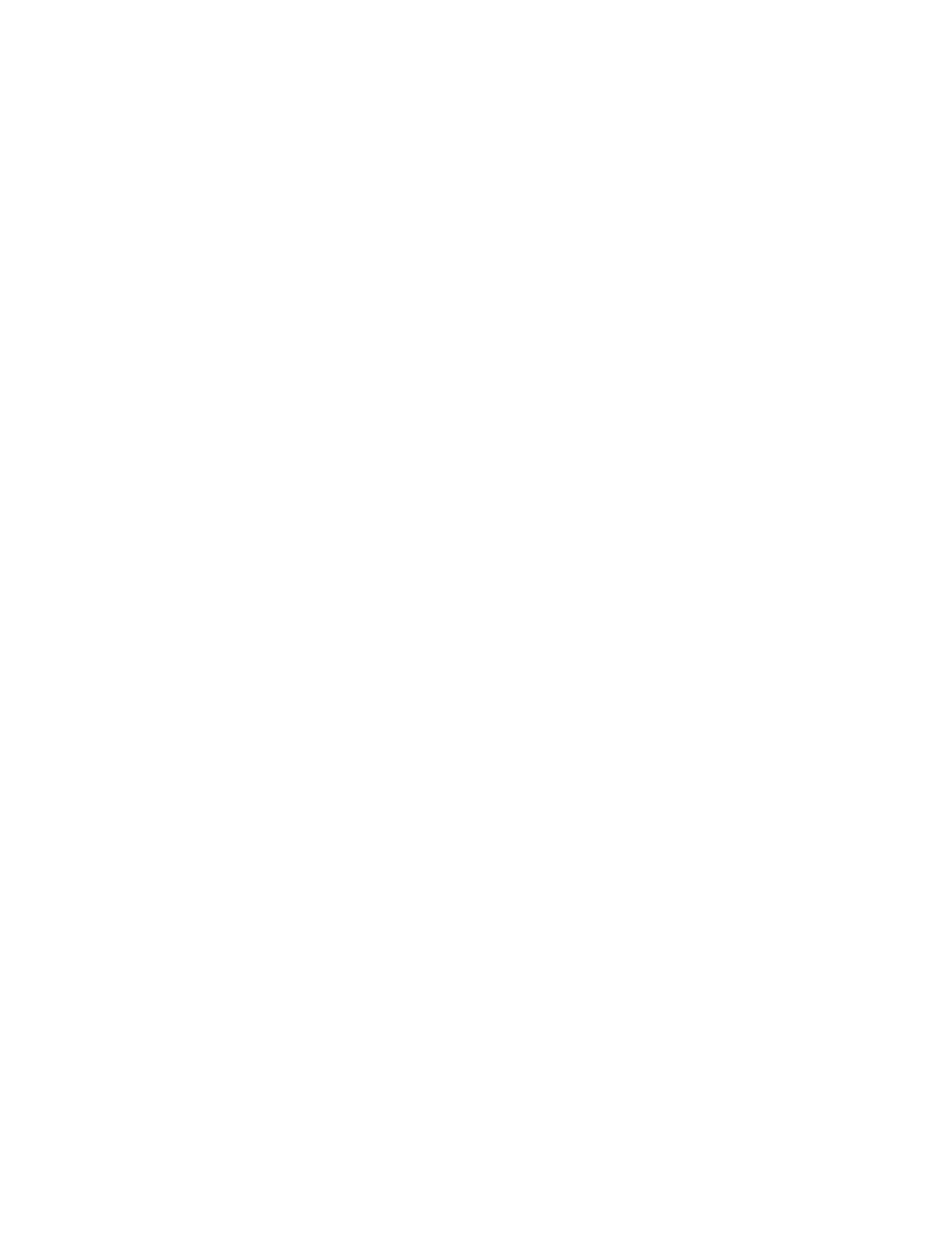
Printer Properties Dialog Box Description
33
Printer Driver Functions (Windows)
(2)
Details
Displays all the printer settings selected in Printing Profiles.
(3)
Description
Displays a description of the printer settings selected in Printing Profiles. You can
enter the description when saving the printer settings.
(4)
Add to Profiles
Click to save the settings currently specified in the Main, Page Setup and Effects
tabs. Select Current Settings in the Printing Profiles list, then click this button. The
Add to Profiles dialog box will appear.
(5)
Retrieve from Profiles
Click to activate registered printer settings. You can change the contents of the Main,
Page Setup and Effects tabs by selecting the printer settings in Printing Profiles,
then clicking Retrieve from Profiles. However, this button is disabled when Current
Settings is selected.
(6)
Delete
Click to delete unwanted printer settings. Select the unwanted item in the Printing
Profiles list, then click Delete. Current Settings and Default Settings cannot be
deleted.
