Using the digital zoom – Canon 430 User Manual
Page 64
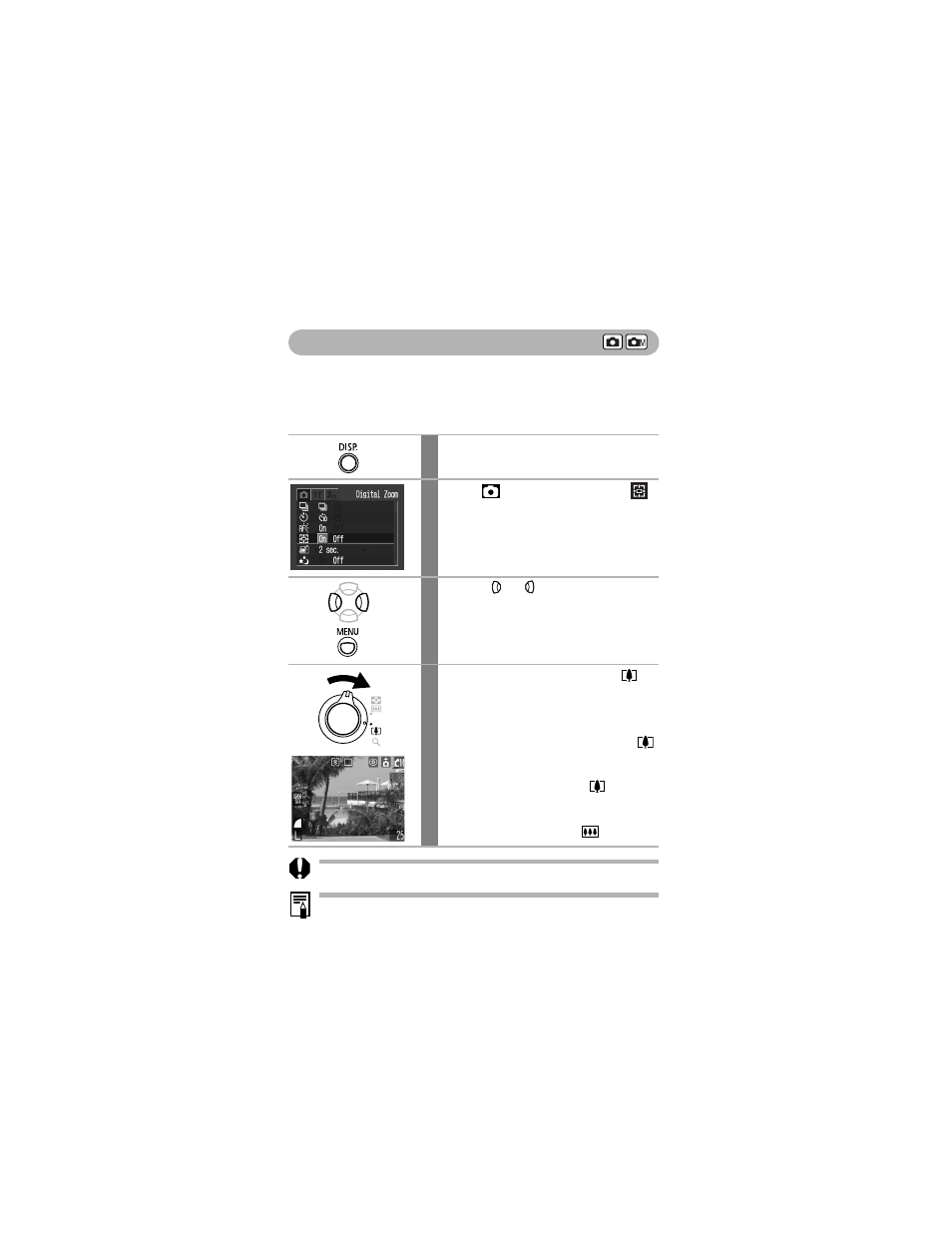
62
Using the Digital Zoom
When the LCD monitor is on, images can be zoomed to the following
powers with the combined optical and digital zoom functions.
DIGITAL IXUS 500: Approx. 3.8x, 4.9x, 6.1x, 7.6x, 9.3x, 12.0x
DIGITAL IXUS 430: Approx. 4.3x, 5.3x, 6.7x, 8.2x, 11.0x
The digital zoom cannot be used when the LCD monitor is turned off.
Images become coarser the more they are digitally zoomed.
1
Press the DISP. button to turn the
LCD monitor on.
2
In the
(Rec.) menu, select
.
See Selecting Menus and Settings (p. 43).
3
Use the
or
button to select [On]
and press the MENU button.
The display will return to the Rec. screen.
4
Press the zoom lever toward
.
• The combined optical and digital zoom
factor appears in the upper right of the
LCD monitor.
• When you press the zoom lever toward
,
the zoom stops when the lens reaches the
maximum optical telephoto setting.
Press the zoom lever toward
again to
activate the digital zoom and further zoom
the image digitally.
• Press the zoom lever toward
to zoom out.
