General operation, Page 17, Function keys – MF Digital DVD-QuadraPRO (Rev: 08/01/02) User Manual
Page 18
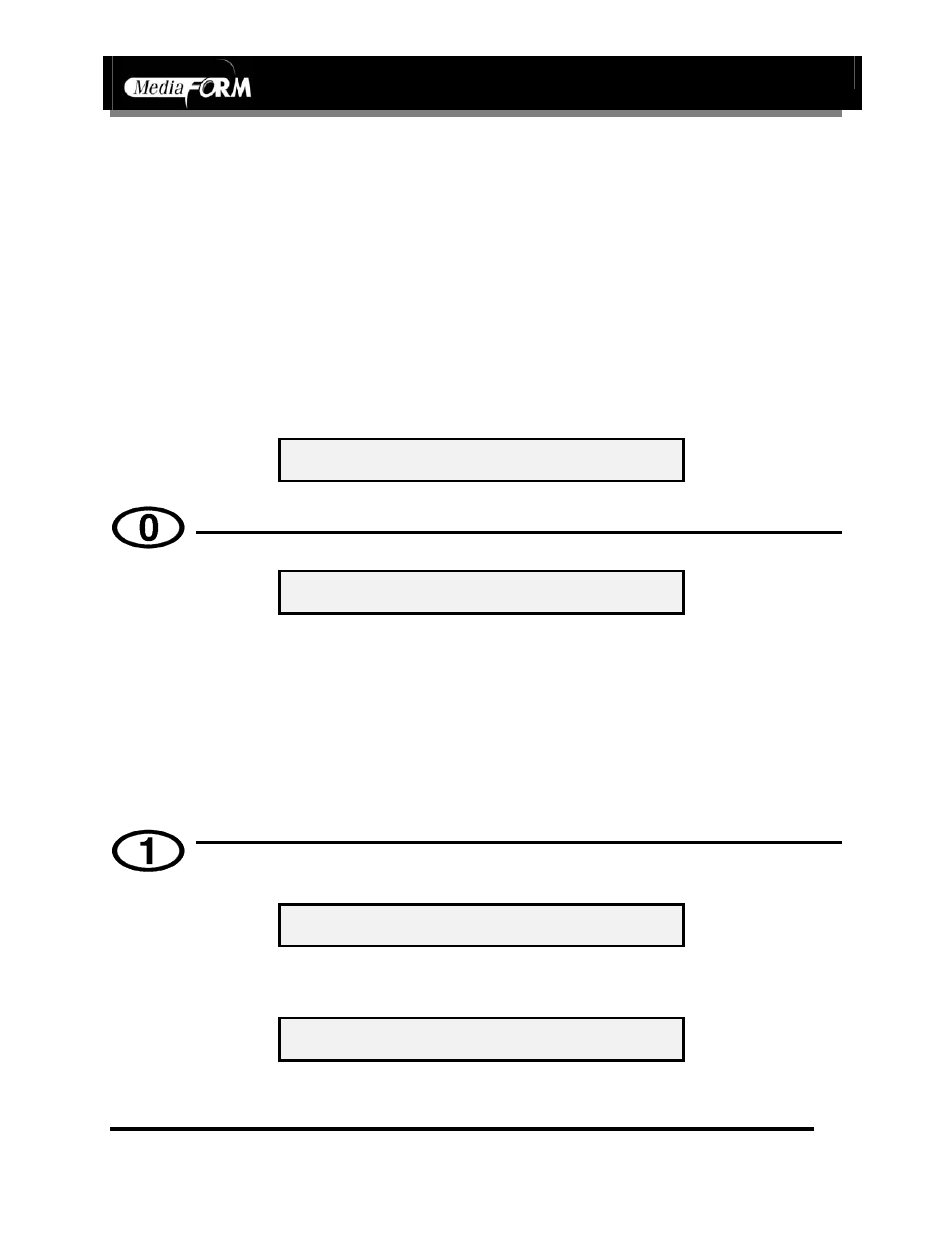
CD-3706/P
Operator’s Guide
Document Revision: 030501.1
DVD-QuadraPRO LX Operator’s Guide
Document Revision: 070102
Page 17
General Operation
The QuadraPRO is extremely versatile and offers many useful and
powerful features.
Function Keys
Various uses for the QuadraPRO will be explained throughout this
Operator’s Guide. The following section explains the purpose of the
function keys.
The numeric keys on the keypad have special functions. When the main
operating screen is displayed:
S E L E C T C O P Y O R C O M P A R E
• Press the “0” key on the keypad. The screen will now read:
1 = C O P Y 2 = S I M U L A T E
The factory setting for this function is “copy”. The “simulate” mode
is a diagnostic tool, which is useful for testing the readability of a
master disc, without actually writing to blank discs loaded into the
recorders. It is also helpful for training purposes, and for
experimenting with various system functions.
• Press the “1” key to select “copy” or the “2” key to select “simulate”.
After pressing either key, you will be returned to the main operating
screen.
• Press the “1” key on the keypad. Something similar to the following
will be displayed on the screen in sequence:
N T S A 1 . 0 0 0 0 2 / 1 9 / 0 2
S O F T WA R E R E V
This is the version information of the firmware currently installed on
the QuadraPRO.
I M A G E S I Z E 3 3 9 2 M B
T I M E 1 6 ; 2 3 D A T E 1 0 / 0 2 / 0 1
This displays the image size on the internal hard disk, time and date.
