MF Digital OptiEC Inkjet Manual User Manual
Page 15
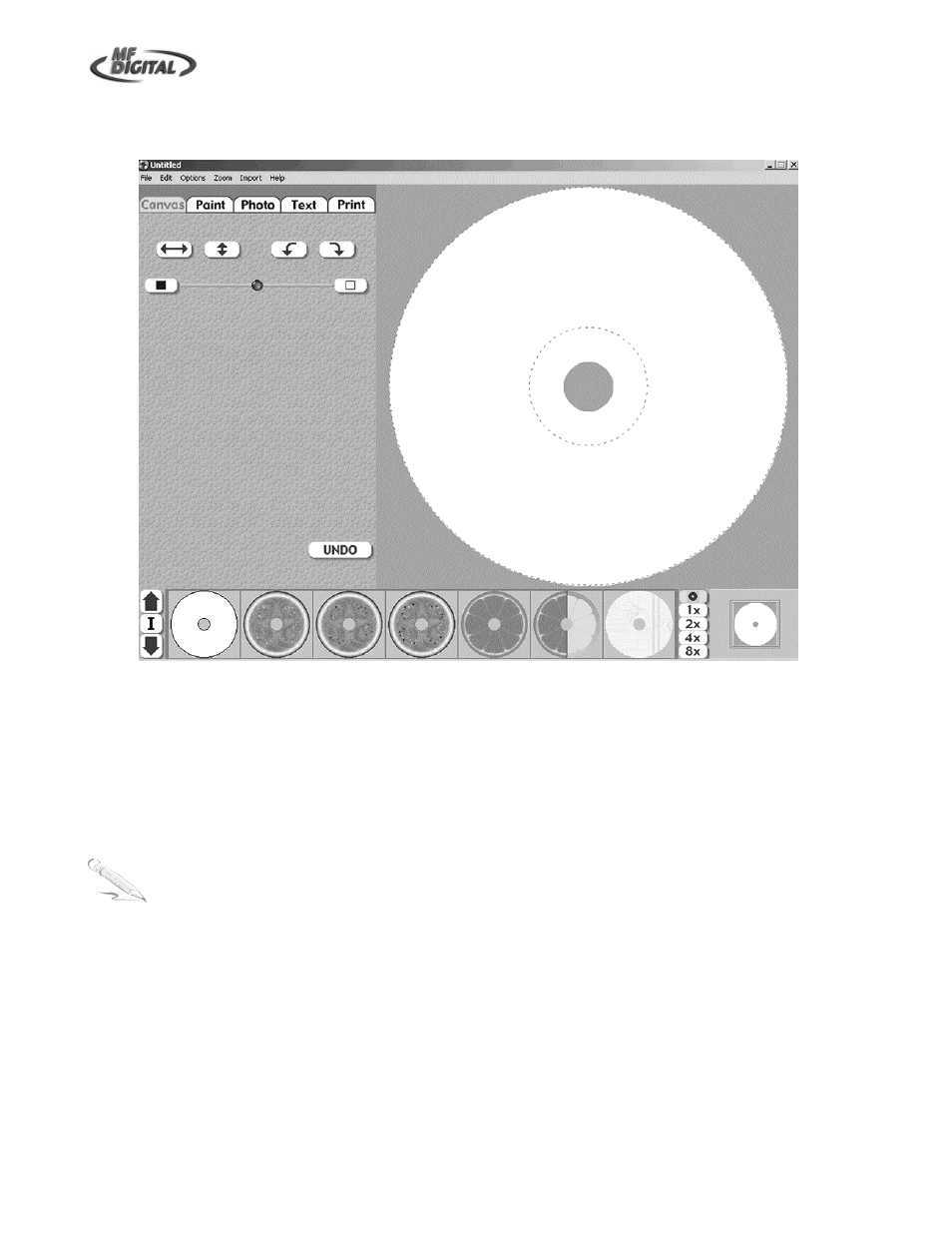
OptiPrinter CD/DVD Inkjet Printer
ZZ 004 805 - 15 -
Use the tabs along the top to create your artwork
Canvas:
Select a blank canvas or choose from a wide selection of backgrounds included
with Discus.
Paint:
Draw and color your own vector shapes
Photo:
Import jpeg, gif, tiff or BMP image files
Text:
Add & manipulate text to your design
Note:
Full details of how to use Discus can be seen by clicking the Help Button on the Discus
interface.
Fig. 8
