Device function viewers – Maxim Integrated OneWireViewer, Version 1.5 User Manual
Page 4
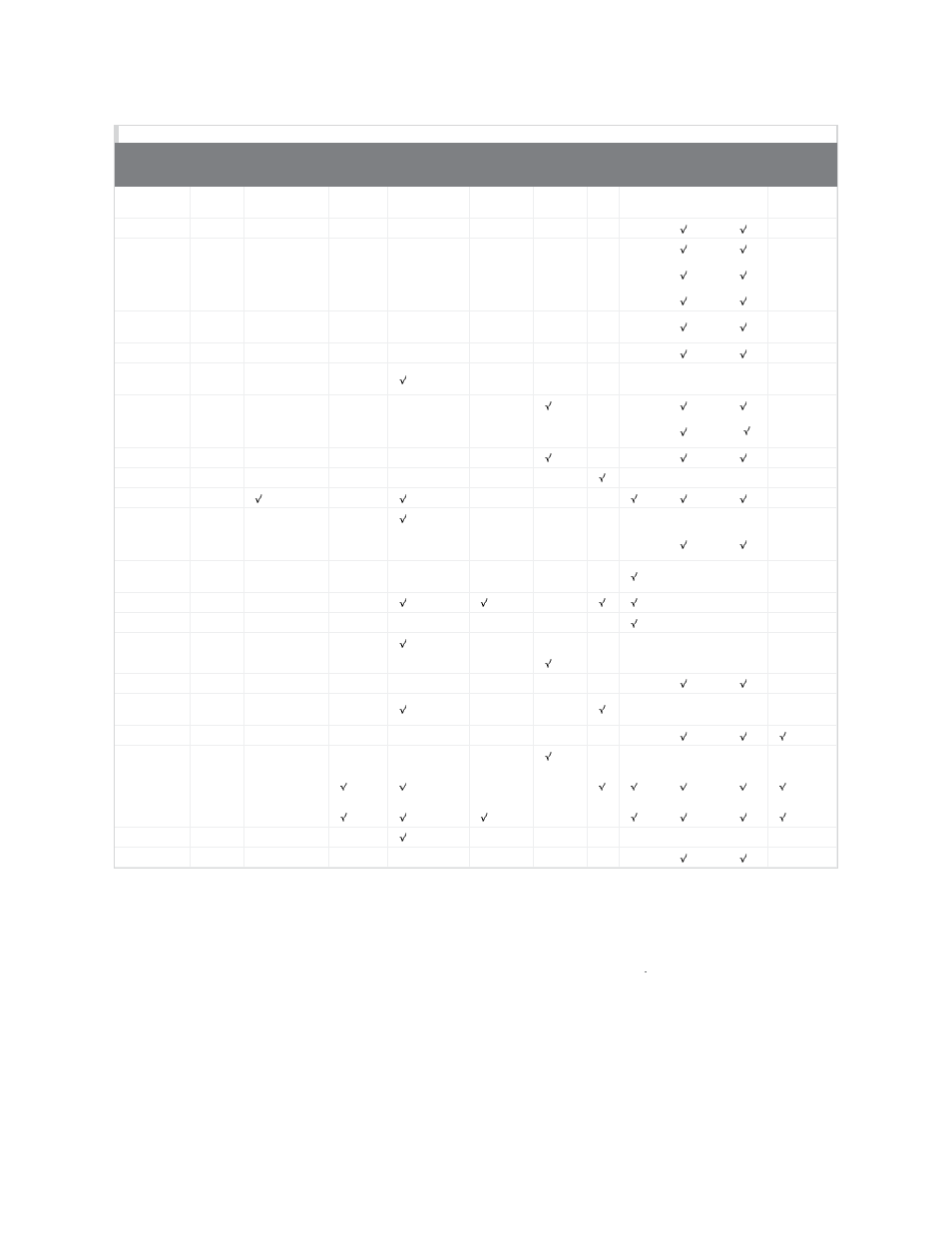
Supported Devices
Supported
Devices
Family
Code
Thermochron
Mission
Temperature
Humidity
Switch
A
to
D
Clock
Memory
File
Password
,
01
06
08
09
0A
0B
0C
10
12
¹
14
( )
1C
20
21
22
23
24
26
27
28
29
2D
30
37
3A
41
(
)
41
³
42
43
¹It is possible to format this device; however, there is no memory left to store a file.
²A-to-D support applies to the DS2422 only.
³This device supports Chain Mode; see data sheet for more information.
Device Function Viewers
Thermochron (Temperature Logging)
The Thermochron viewer gives real-time information on the mission parameters and status of the selected Thermochron iButton connected to the OneWireViewer.
The user can start a new mission, end (disable) a running mission, view and download the mission's temperature log, and see (but not download) the mission's
temperature histogram and alarm log. Similar to the Mission viewer, the Thermochron viewer is used only for the DS1921 series of temperature loggers and their
features. See also the Supported Devices table above.
The tab structure of the Thermochron viewer consists of two areas: Command (top), and device data tabs (bottom). The Command tab includes three buttons to
operate the device's logging function and to select the temperature scale (°C or °F). Depending on the size of the Thermochron tab, there can be scroll bars for both
areas.
Page 4 of 21
