Procedure – Maxim Integrated Corona (MAXREFDES12) Nexys 3 User Manual
Page 6
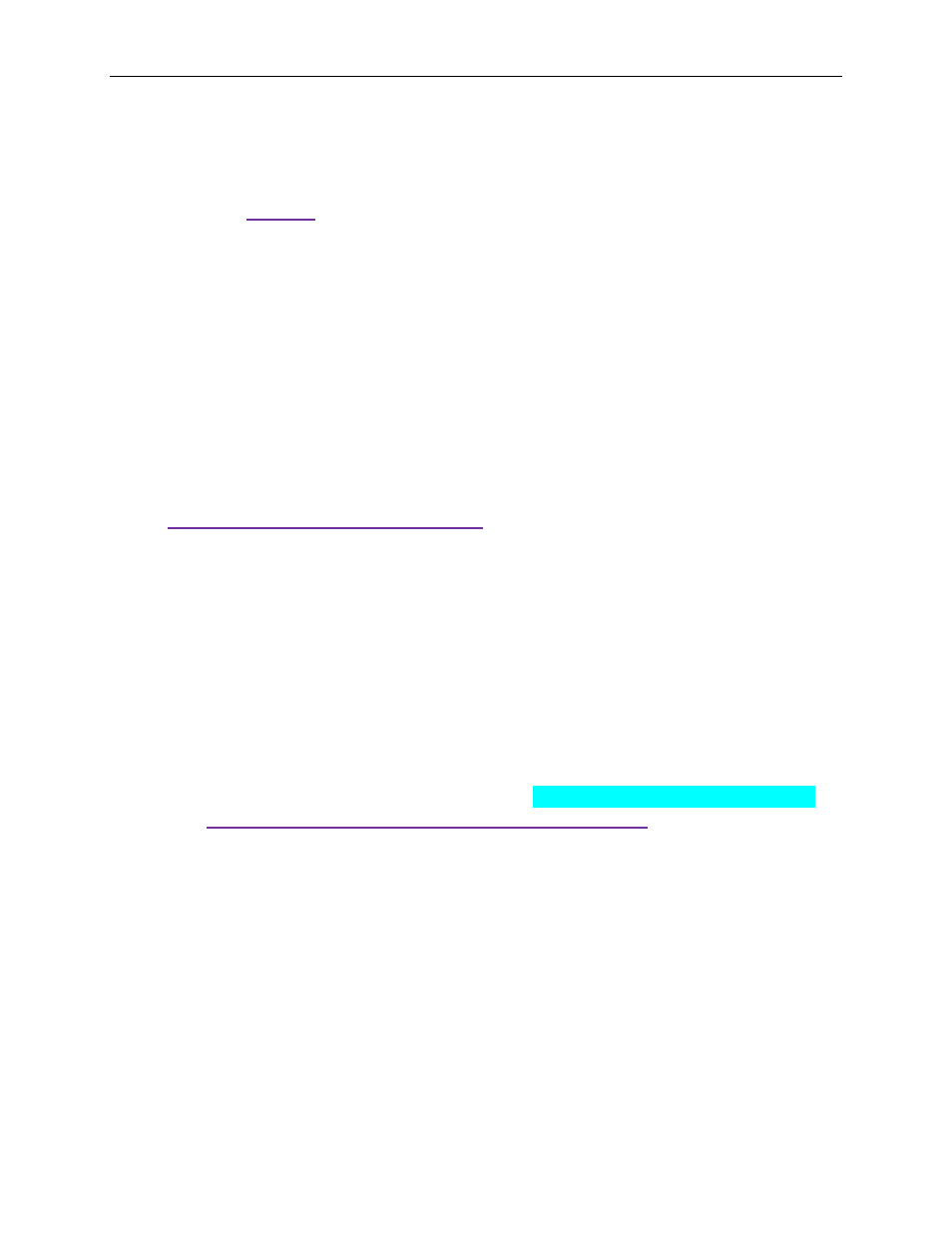
Corona (MAXREFDES12#) Nexys 3 Quick Start Guide
6
4. Procedure
1. Connect the Corona board to the JA1 port of a Nexys 3 development kit as
2. Connect the 24V DC power-supply positive terminal to the TP3 connector on the
Corona board. Connect the 24V DC power-supply ground terminal to the TP4
connector on the Corona board.
3. Power up the Nexys 3 development kit by sliding the SW8 switch on the Nexys 3
board to the ON position.
4. Download the latest RD12V01_00.ZIP file at
All files available for download are
available at the bottom of the page.
5. Extract the RD12V01_00.ZIP file to a directory on your PC. The location is
arbitrary but the maximum path length limitation in Windows (260 characters)
should not be exceeded.
In addition, the Xilinx tools require the path to not contain any spaces.
C:\Do Not Use Spaces In The Path\RD12V01_00.ZIP
(This path has spaces.)
For the purposes of this document, it will be C:\designs\maxim\RD12V01_00\.
See
Appendix A: Project Structure and Key Filenames
the project structure and key filenames.
