Quality of service – Longshine LCS-GS9428 User Manual
Page 20
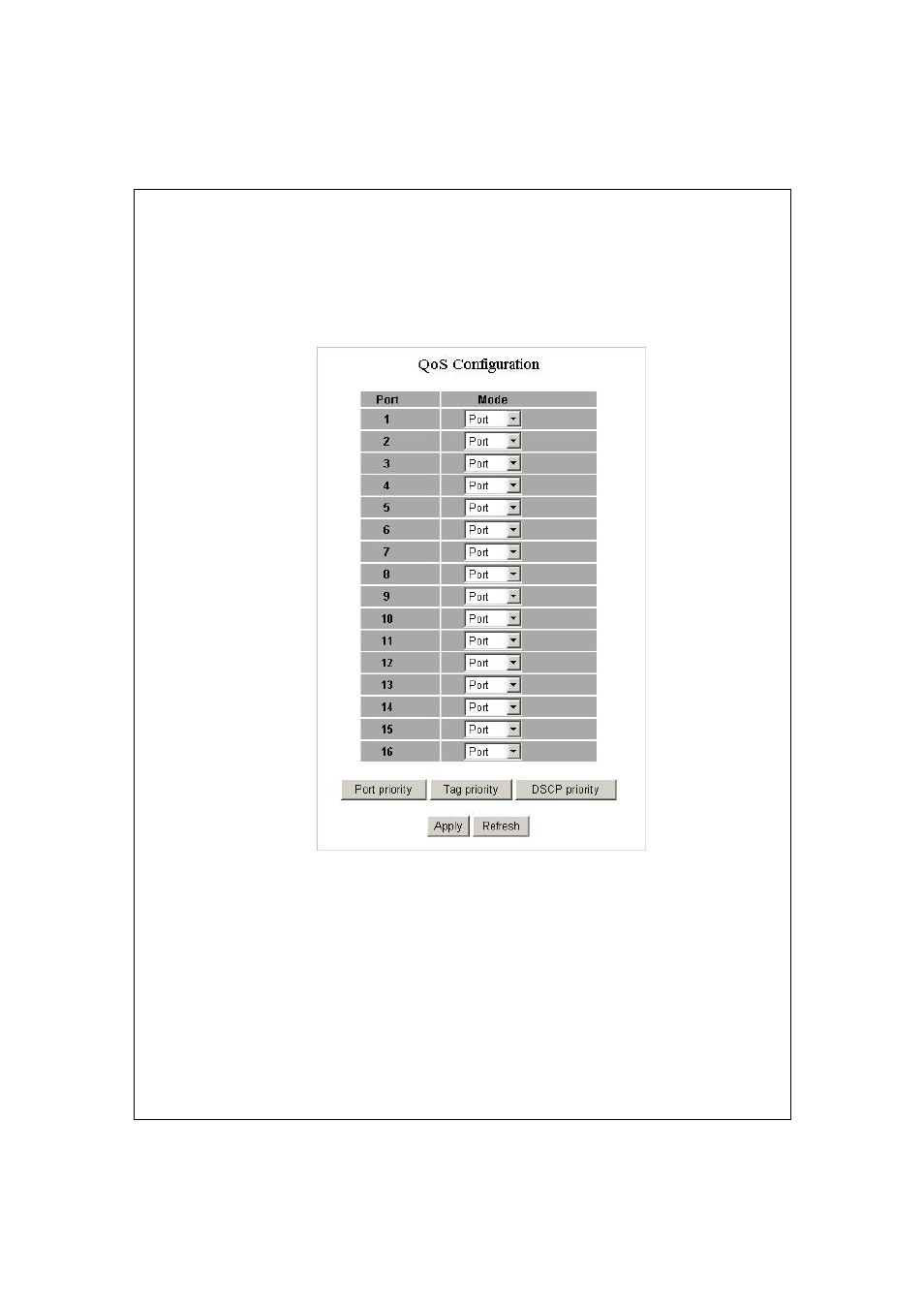
20
Quality of Service
QoS enhances the communication quality by giving different precedence to
classified packets. This switch provides port-based, tag-based and DSCP
QoS modes:
Port-based mode QoS:
The port-based QoS allows users to configure certain ports as high or low
priority. To give priority level for each port:
1. Select
“Port” in the “Mode” column for those ports that are going to
perform port-based QoS. Click the “Apply” button.
2. Click
the
“Port priority” button. The “Port Priority Setting” page
shows up.
3. Click on the drop list to specify priority levels.
4. Click
“Apply” to execute.
This manual is related to the following products:
