Longshine COBRA15 User Manual
Page 29
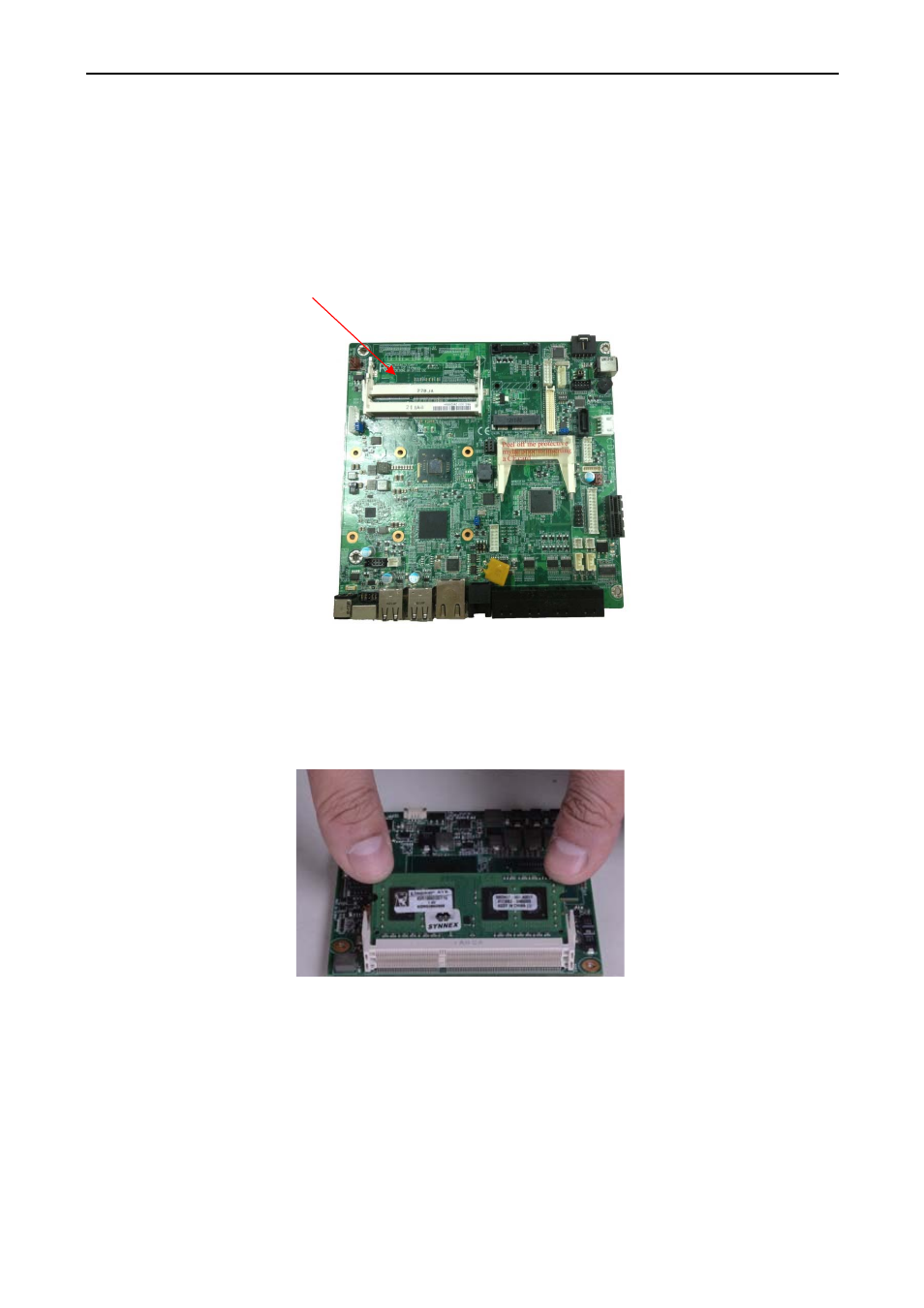
COBRA15
29
Version: 1.0
Please follow the instructions below to change memory on COBRA15.
1. Make sure that the terminal and all other peripherals which are connected to the terminal
have been powered down and unplugged.
2. Disconnect all power cords and cables.
3. Locate the SO-DIMM socket on the system board.
NOTE
the key on the socket. The key ensures the module can be plugged into the socket in only
one direction.
5. Grasping the module by its edges, align the module into the socket at an approximately 30
degrees on the socket. The contact fingers on the edge of the module will almost completely
disappear inside the socket.
See also other documents in the category Longshine Equipment:
- GFT150 Ver.1.0 (55 pages)
- GFT150 Ver.2.0 (66 pages)
- GT150 (82 pages)
- D945GSEJT (72 pages)
- G41D3+ (47 pages)
- D410PT (62 pages)
- LCS-6019 (6 pages)
- LCS-6020 (3 pages)
- LCS-6021 (6 pages)
- LCS-6022 (4 pages)
- LCS-6024-A (5 pages)
- LCS-6080 (4 pages)
- LCS-6320 (9 pages)
- LCS-6321O (6 pages)
- LCS-6322M (6 pages)
- LCS-6380 (5 pages)
- LCS-8031N1 (60 pages)
- LCS-8037TXR3 (7 pages)
- LCS-8038TXR7 (61 pages)
- LCS-8051A (33 pages)
- LCS-8056C2 (162 pages)
- LCS-8131N2 (127 pages)
- LCS-8131N3 (347 pages)
- LCS-8156C1 (194 pages)
- LCS-8337TXR (11 pages)
- LCS-8539TXR1 (5 pages)
- LCS-8560C1 (220 pages)
- LCS-883C-IND (24 pages)
- LCS-883C-TB (17 pages)
- LCS-C819 (29 pages)
- LCS-C841MC (34 pages)
- LCS-C842MC (18 pages)
- LCS-C842SC (17 pages)
- LCS-C844 (56 pages)
- LCS-C844MC (56 pages)
- LCS-C862 (13 pages)
- LCS-FS6105-B (40 pages)
- LCS-FS6116-C (7 pages)
- LCS-FS8116-B (35 pages)
- LCS-FS8124-B (35 pages)
- LCS-FSP8108-4 (9 pages)
- LCS-GS7104+1 (8 pages)
- LCS-GS7105-B (34 pages)
- LCS-GS7108-C (36 pages)
