Lippert Components Touch Audio Elite User Manual
Page 6
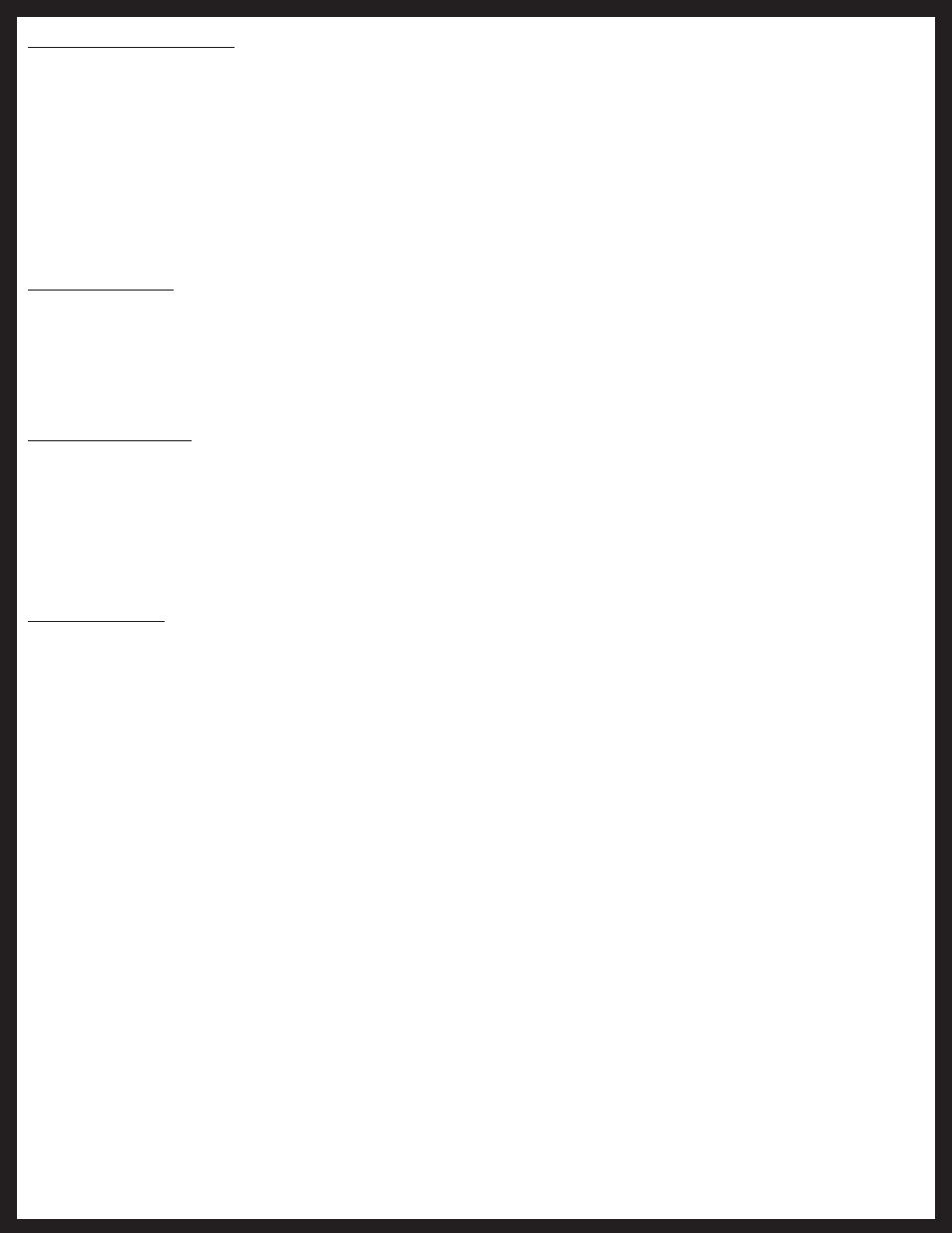
Rev: 02.11.2014
Touch Audio Elite Owners Manual
Page 6 of 12
USB/ SD Card Playback
1. Insert the USB or SD card into the designated slot and the unit will switch to USB/SD card mode.
2. Track Selection Method 1: After inserting the USB the unit will go to the play list. Press and release fast
forward or rewind to change to the next or previous song.
3. Track Selection Method 2: After inserting the USB the unit will go to the play list. Use the number pad
on the remote to select a track and then press and release the play button.
NOTE: USB must be formatted in FAT or FAT 12/16/32.
Touch Screen Operation
Function Set-up
Once you power on the unit it will enter the main menu.
1. Select the options button to enter function adjustment.
2. Press GPS/Mirror/Beep/Time to open and close each respective function.
A. Time Adjustment - Press (+) or (-) to adjust hour and minute.
Rear View Camera
When the vehicle is put into reverse the touch screen will automatically change to the rear camera. When
the vehicle changes out of reverse the touch screen will return to previous functions.
1. Press and release the touch screen options button to enter touch screen setup.
2. Select Brightness, Contrast, Color, or Sharp and adjust using the (+) or (-) buttons.
NOTE: Presets include: Soft, Color, Normal, and Bright.
Radio Playback
1. Press and release the radio button to enter Radio Mode.
NOTE: When in Radio Mode the sleep button allows you to turn off the touch screen and conserve power.
2. Select APS to start auto memory function. The radio will then auto scan stations from the current
frequency and stations in sequence of strong signal to weak signal.
3. Press the band button to cycle between frequencies (FM1, FM2, FM3, AM1, AM2).
4. Press and release directional arrows to scan stations forward and backwards.
5. Press the LOC button to cycle between short range and long range.
6. Press the ST button to switch between Stereo and Mono.
7. Press and release the back arrow to return to the previous screen.
8. Press and release the sound options to enter audio setup.
9. Select Treble, Bass, Balance, or Fade and adjust using the (+) or (-) buttons.
NOTE: Presets include: Rock, Pop, Jazz, Class.
