Lippert Components Touch Audio Elite User Manual
Page 3
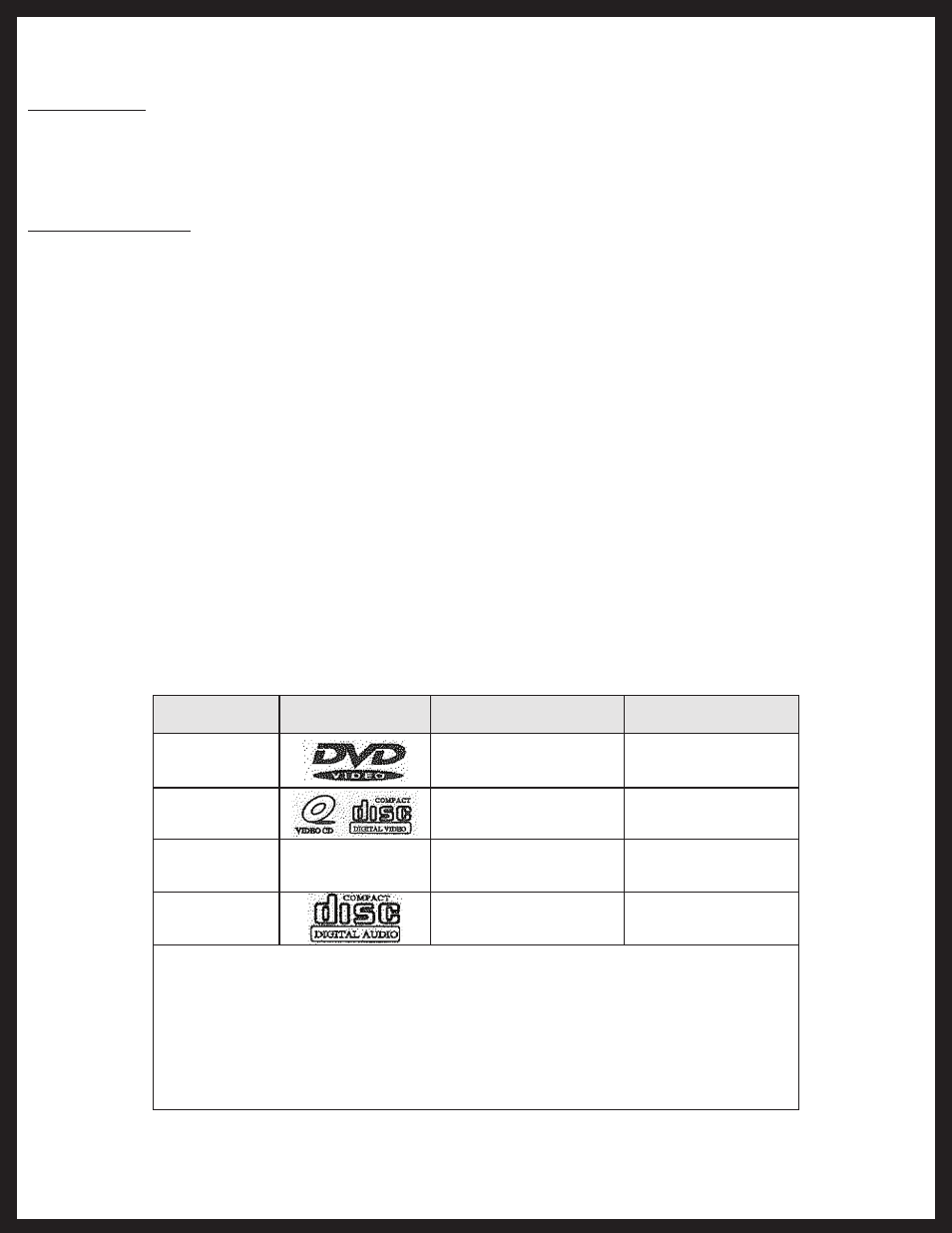
Rev: 02.11.2014
Touch Audio Elite Owners Manual
Page 3 of 12
Precaution
To avoid accident, please read below before installation and operation.
About Safety
1. Please comply with the highway code and rules.
2. Do not watch or operate the unit while driving as it can divert your attention.
3. Park at a safe place before watching or operating the unit.
About Installation
1. A certified technician is recommended for installation.
2. Install and operate according to this manual if not certified.
3. If the vehicle has been parked in the sun, cool it off to +60°C ~ -20°C before operating the unit.
4. If so equipped, the auto antenna will extend automatically when using the unit.
5. This unit may not operate correctly in high humidity weather such as a rainy day. If malfunctioning
please remove the disc and wait till the humidity is gone.
6. To get high playback quality do not splash liquid on the disc or unit.
7. Turn off the unit first before you turn off the vehicle or it will keep drawing current from your battery.
8. Dust will affect playback quality or cause the unit to be unable to read the disc. To avoid this clean the
disc before inserting it and wipe the disc slot if dust is present. If dust settles into the unit it must be
taken apart by a certified technician and cleaned.
9. If the unit is kept on a high volume for a long period of time it will degrade the life of the unit. To
preserve playback quality and unit life use an average volume for continuous use.
10. Attempting to modify the unit may cause issues with the unit.
11. Playing a disc on a very bumpy road may damage the disc or unit.
Type of Disc
Label on the
Disc
Recorded Material
Size of Disc
DVD
Sound and moving
pictures
12CM
VCD
Sound and moving
pictures
12CM
MP4
MPEG4
Sound and moving
pictures
12CM
CD
Sound
12CM
NOTE: The unit is compatible with DVD, VCD1.0/2.0/3.0/DVCD/CD-RW/
CD-R/MPEG4 version disc.
NOTE: The manual conforms to DVD, VCD, MP3 and CD. If no DVD, VCD, or
MPEG4 on some models, you should ignore them. While enjoying
DVD, VCD, MPEG4 and CD, the display will automatically identify
the discs and indicate the corresponding words.
