LABEC M-SCEN-206 User Manual
Page 7
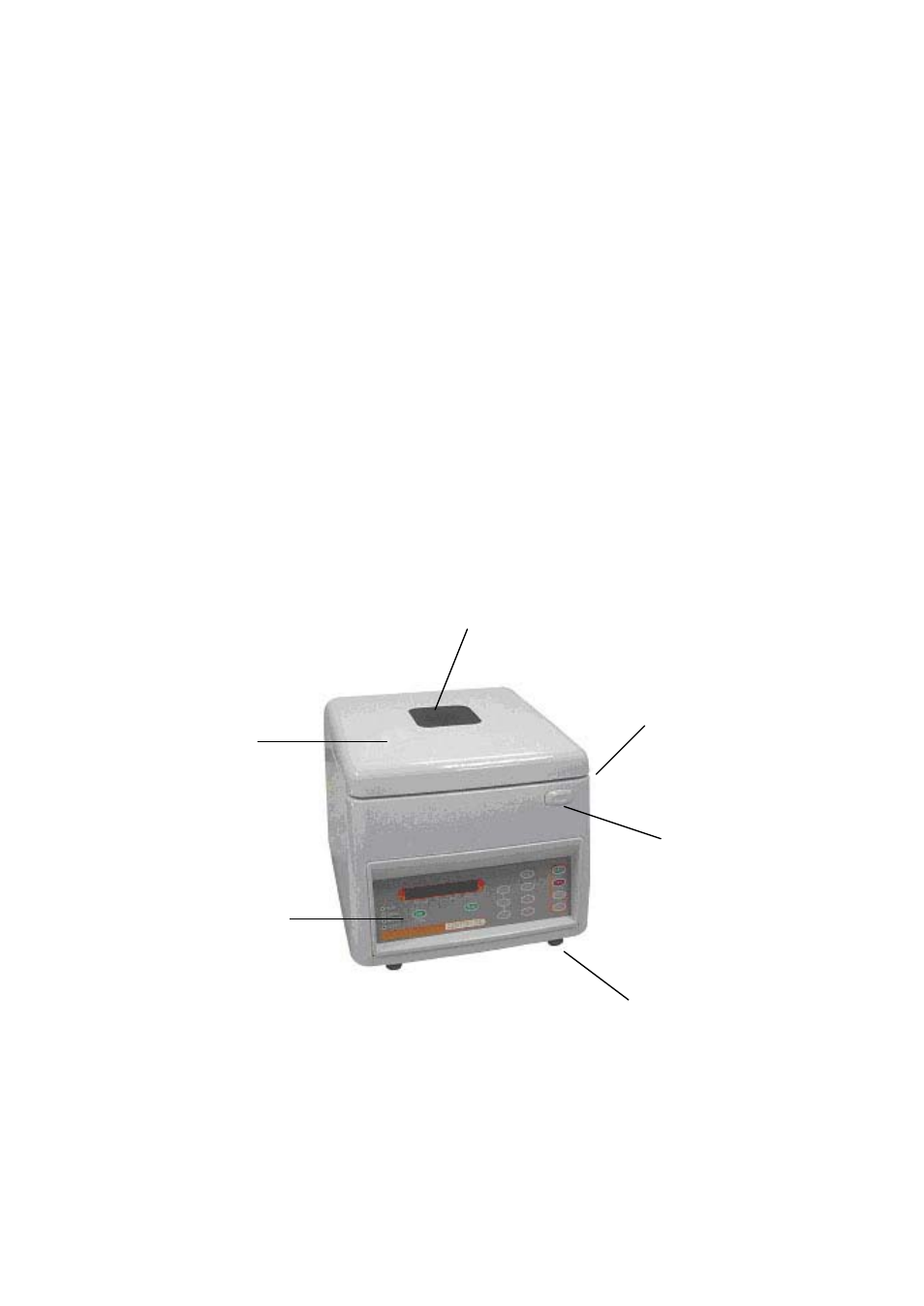
2. Door Lock & Cover
(1) Please close cover tightly, otherwise rotor can not rotate, cover can not be opened
during rotation.
(2) Plug in the socket and switch it on, then press【OPEN】button and【Manual safe
button】to open cover.
(3) If power cut off and cover can’t be opened, then use a small rod in more than 5 cm
length to put into the hole at the right side of centrifuge and press manual safe button
at the same time, then cover can be opened.
3. Outline:
See-through window
Rubber stepping-stone
Manual safety button
Emergency open hole
Cover
Control panel
5
See also other documents in the category LABEC Equipment:
- AA13 (7 pages)
- GW1060 (44 pages)
- SS1 (4 pages)
- AA-8BS (30 pages)
- AA-22BS (32 pages)
- AA-22N (32 pages)
- AA-8S (33 pages)
- AA-22S (26 pages)
- Shinva-45B (21 pages)
- AA9 (6 pages)
- USC-5L (5 pages)
- WS1.0 (3 pages)
- BEM4 (4 pages)
- LHF-40 (5 pages)
- NBCT2 (4 pages)
- NBCT7S (4 pages)
- ICB-12 (3 pages)
- LBC-4 (4 pages)
- SB-SDC-6 (5 pages)
- J-NBT (16 pages)
- BOB1 (5 pages)
- M-SOD-3636 (3 pages)
- J-SWB35 (21 pages)
- FXP16M (13 pages)
- M-SI-100 (3 pages)
- M-TMO1600 (3 pages)
- M-HOG-020 (13 pages)
- M-HOG010 (12 pages)
- J-USRC (16 pages)
- Z-L-450 (17 pages)
- Z-L-450A (6 pages)
- Z-L-530 (20 pages)
- M-SCEN-207 (12 pages)
- Z-ZHWY-2102 (9 pages)
- GLF-90 (2 pages)
- PLCF300 (2 pages)
- H-DW-HW50 (12 pages)
- DW-FL90 (8 pages)
- B-IM0070FSC (5 pages)
- GLR-70 (3 pages)
- PLRGD-1400PT (3 pages)
- PVR-130 (3 pages)
- SPR-100 (3 pages)
- CEMLS (2 pages)
