0 contact keri systems – Keri Systems Doors32 User Manual
Page 7
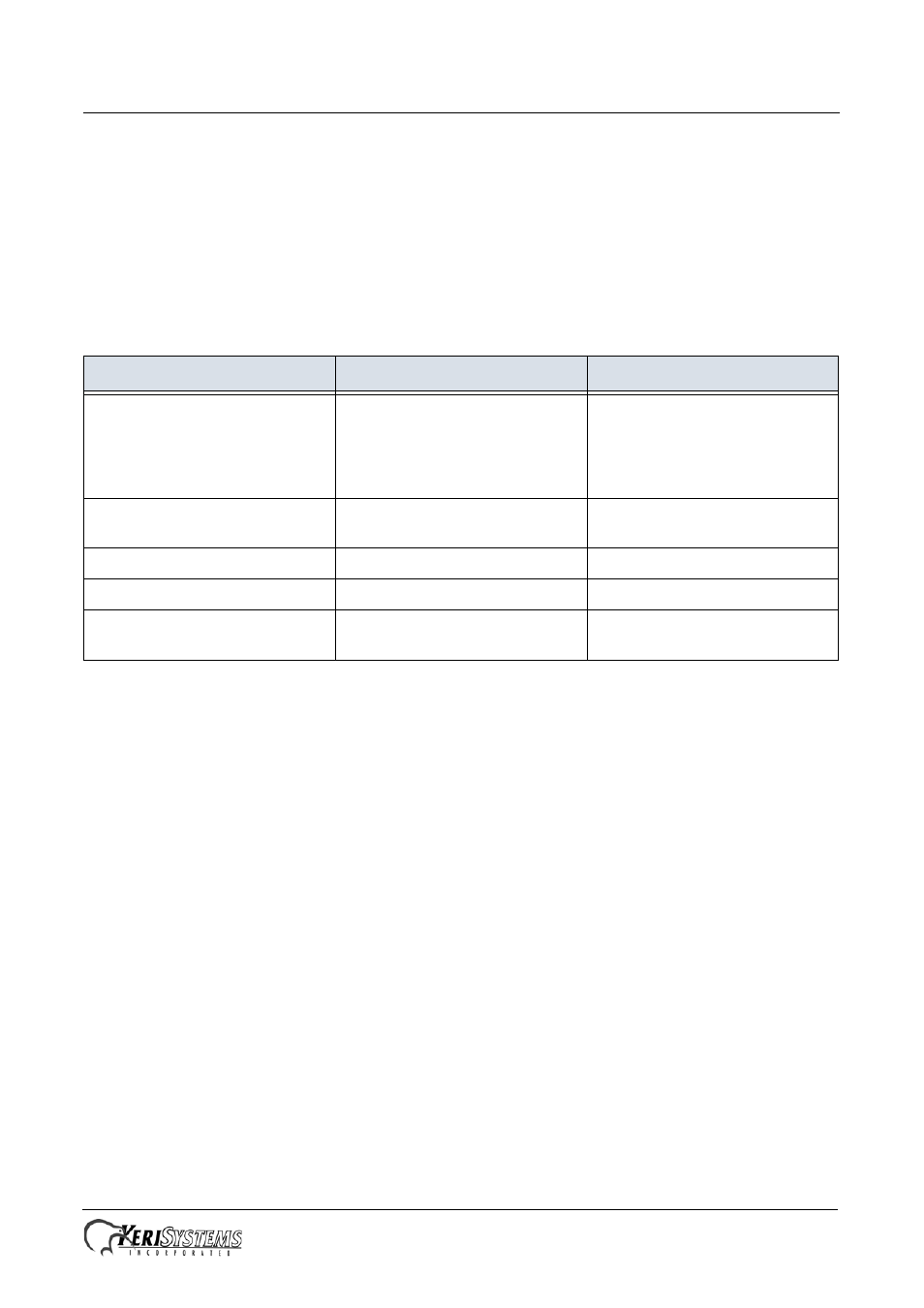
Doors32 to DoorsNET™ Database Conversion and Troubleshooting
Application Note
Page 7 of 7
P/N: 01255-002 Rev. D
11. If not, in Doors.NET Client GUI, select PXL Master, right-click, and select “Disconnect.”
12. Stop the PXL Gateway Service.
13. RAM reset the PXL Master controller. This forces the PXL Master to prepare for a new, incoming
connection request.
14. Start the PXL Gateway Service.
15. In the Doors.NET Client GUI, select PXL Master, right-click, and select “Connect.”
16. If it still will not connect, call Keri Technical Support.
9.0
Contact Keri Systems
end of document
Keri USA
Keri UK, Ireland, Europe
Latin America
2305 Bering Drive
San Jose, CA 95131
Unit 17
Park Farm Industrial Estate
Ermine Street
Buntingford
Herts SG9 9AZ UK
Menhir 642-1
Altamira
Zapopan, 45160, Jalisco
Mexico
Telephone: (800) 260-5265
(408) 435-8400
Telephone: + 44 (0) 1763 273 243
Telephone + 52 333 826 9113
Fax: (408) 435-7163
Fax: + 44 (0) 1763 274 106
Fax: + 52 333 834 8266
Web: www.kerisys.com
Web: www.kerisystems.co.uk
Web: www.kerisys.com
E-mail: [email protected]
E-mail: [email protected]
E-mail: [email protected]
