Multimedia, 1camera, 2gallery – Verykool s5511 User Manual
Page 38: 3share an album
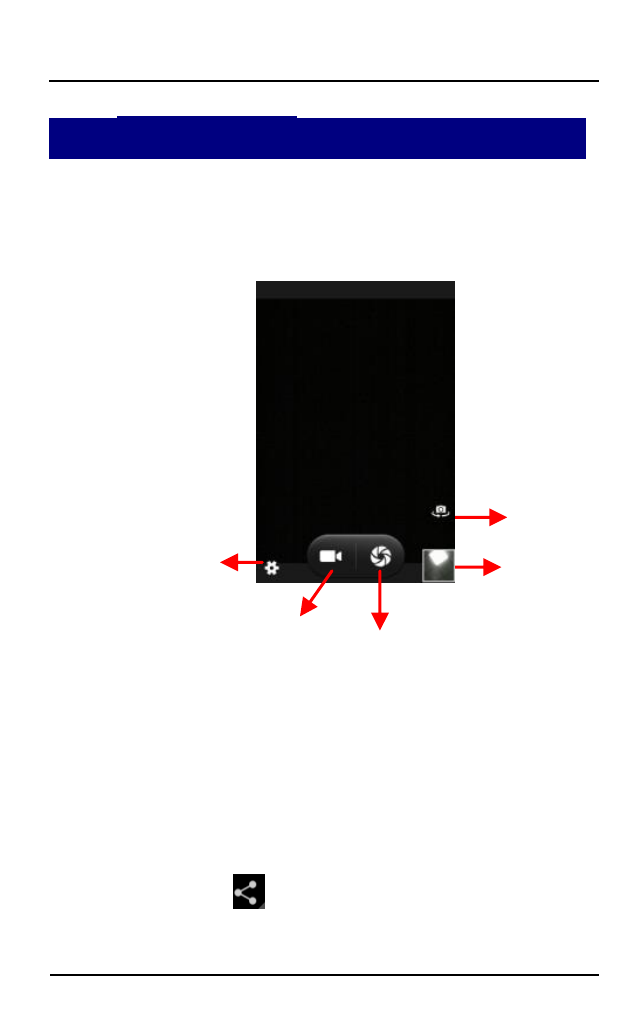
Verykool s5511
38
38
10. Multimedia
10.1 Camera
Your camera’s pictures and videos are stored in both
phone memory and SD card. You can copy pictures and videos
from both phone memory and the SD card to a PC and vice
versa.
10.2 Gallery
You can use the Gallery to view pictures and play videos
and share files.
Touch the Gallery icon in the main menu.
Touch an album to open and view its contents.
Touch a picture or a video in an album to view it.
10.3 Share an Album
Open the main Gallery window.
Check or uncheck the albums you want to share.
Touch the
icon at the top of screen to share via
Bluetooth, Email, MMS.
Touch to switch on
or off settings menu
Touch to
browse
images
Touch to take videos Touch to take pictures
Change
between
front and
back
camera
- i117 (47 pages)
- i119 (43 pages)
- i122 (21 pages)
- i125 (29 pages)
- i125 (30 pages)
- i130 (21 pages)
- i277 (26 pages)
- i270 (67 pages)
- i280 (91 pages)
- i285 (46 pages)
- i310 (27 pages)
- i315 (44 pages)
- i315N (35 pages)
- i320 (28 pages)
- i410 (61 pages)
- i600 (46 pages)
- s758 (57 pages)
- i604 (69 pages)
- i605 (73 pages)
- i610 (28 pages)
- R623 (24 pages)
- R623 (20 pages)
- i625 (35 pages)
- i650 (57 pages)
- RX2 (22 pages)
- i672 (37 pages)
- i674 (26 pages)
- i675 (25 pages)
- i705 (42 pages)
- i720 (40 pages)
- i800 (75 pages)
- R13 (33 pages)
- R16 (21 pages)
- R23 (41 pages)
- RS76 (43 pages)
- R620 (43 pages)
- R80 (41 pages)
- s5012 (28 pages)
- R800 (29 pages)
- s135 (25 pages)
- s635 (25 pages)
- s700 (87 pages)
- s700 (35 pages)
- s728 (50 pages)
- s757 (32 pages)
