5 image viewer, 6 audio player – Verykool i410 User Manual
Page 43
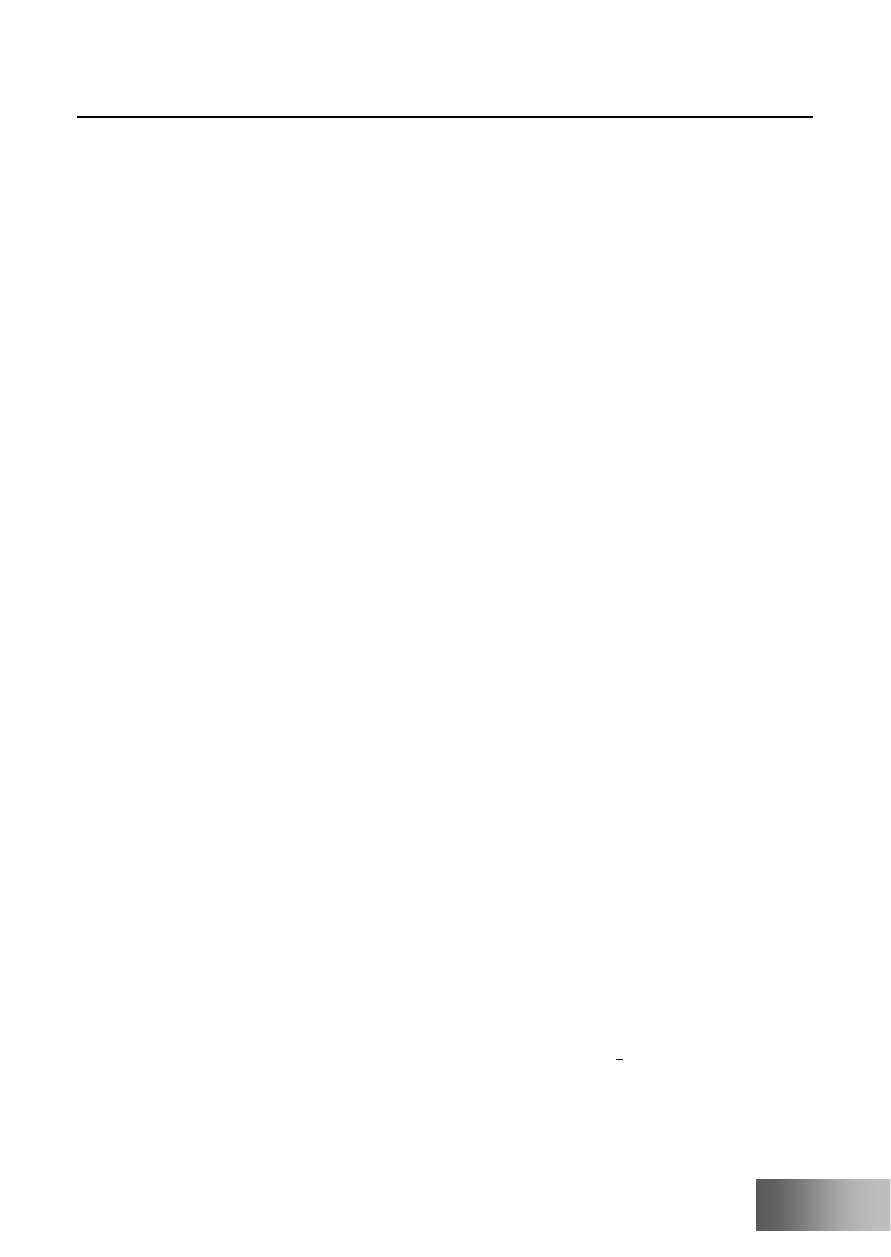
verykool™ i410 User Manual
¾
Camera settings: set up Shutter Sound, EV, Banding,
Delay Timer, Cont Shot
¾
Image settings:set up Image Size and Image Quality
¾
White Balance:includes Auto, Daylight, Tungsten,
Fluorescent, Cloud, Incandescence
¾
Scene Mode: Auto, Night can be chosen
¾
Effect Settings: Normal, Grayscale, Sepia, Sepia
Green, Sepia Blue, Color Invert can be chosen
¾
Add frame: choose different frames for the photos, but
only work for 128 x 160 size.
¾
Storage: choose storage path in the phone or memory
card
¾
Restore Default: revert to initial camera settings
6.5 Image Viewer
The same functions as for Camera and Photos.
6.6 Audio Player
The Audio Player can play MP3 sound files stored in the “My
Music” folder.
Use the Audio Player menu as follows:
¾
Play/Pause/Continue: press Center key
¾
Choose song: choose song list by pressing the LSK
¾
Switch song: Press the Left/Right key to switch songs
¾
Volume adjustment: Press the Side Up/Down key
Press the LSK key to choose “Option” in the play list, as
follows:
¾
Play: play the song where the cursor is;
¾
Detail: view message detail of the song where the
42
