2 phone setup – Verykool i410 User Manual
Page 37
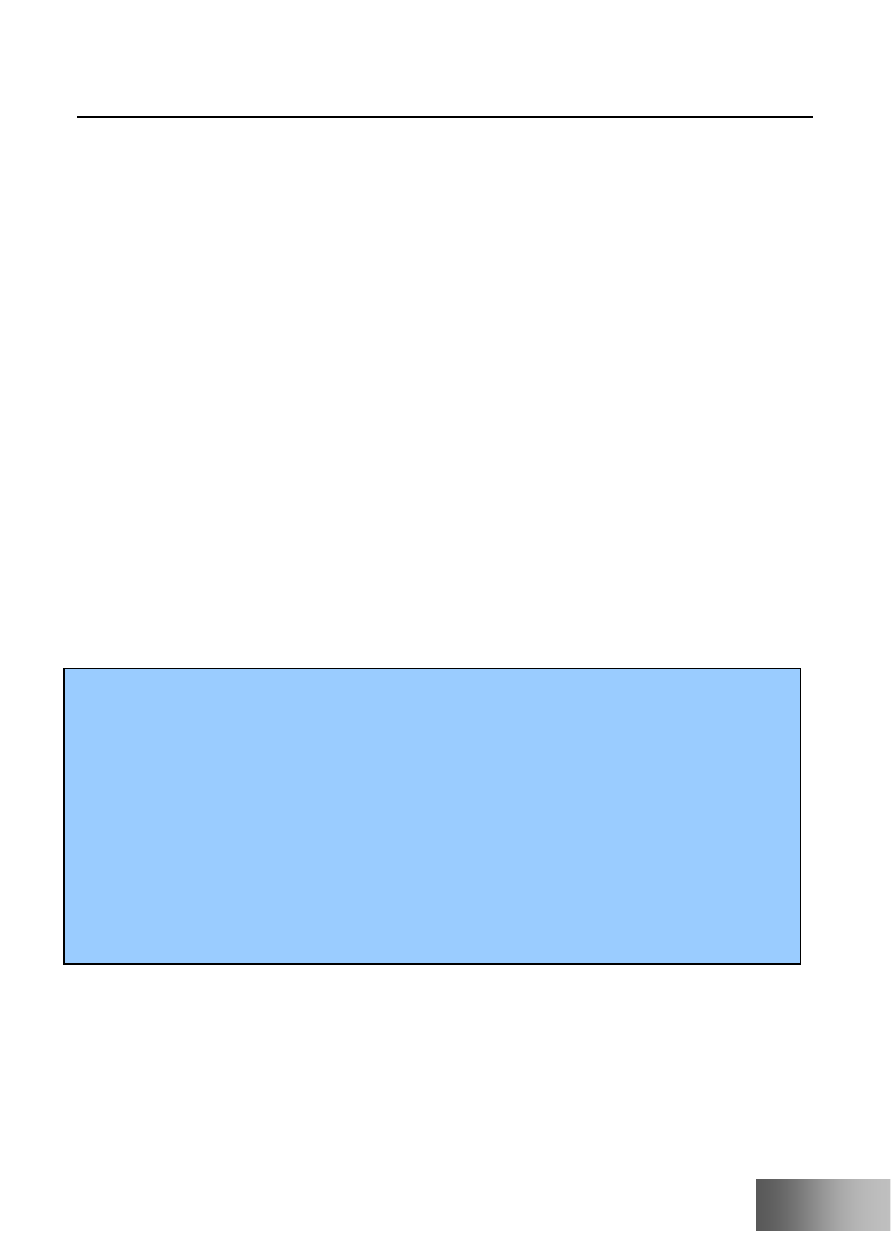
verykool™ i410 User Manual
¾
Volume: set up Ringtone and Key Volume separately
¾
Alert Type: includes 4 types: Ring, Vibration Only,
Vibration and Ring, Vibration then Ring.
LCD Backlight will be shown during an incoming
call according to the chosen Alert Type
¾
Ringtone Type: set up 3 sorts of ringtones: Single,
Repeat and Ascending
¾
Extra Tone: includes Warning, Error, Camp on and
Connect
¾
Answer Mode: whether Any Answer key can be used
After inserting earphones, enter Headset and
choose whether to enable Auto Answer; this is not
enabled by default
¾
After setting up Customize, choose “Activate”, to
choose the current mode.
Instructions:
Press the # key for a moment to switch to Vibration mode,
then press it again to return to the original mode
The mobile phone will be switched into earphone mode after
inserting an earphone.
It is recommended to switch the mobile phone profile to
Meeting or Indoor when you are in a public place requiring a
lower volume.
5.2 Phone Setup
Time and Date: set up city, time and display time format
Schedule Power On/Off: 4 auto On/Off times can be set up;
it is off by default
36
