Text input mode, 1 introduction, 2 enter uppercase/lowercase letters – Verykool i410 User Manual
Page 22: 3 numeric entry, Symbol entry
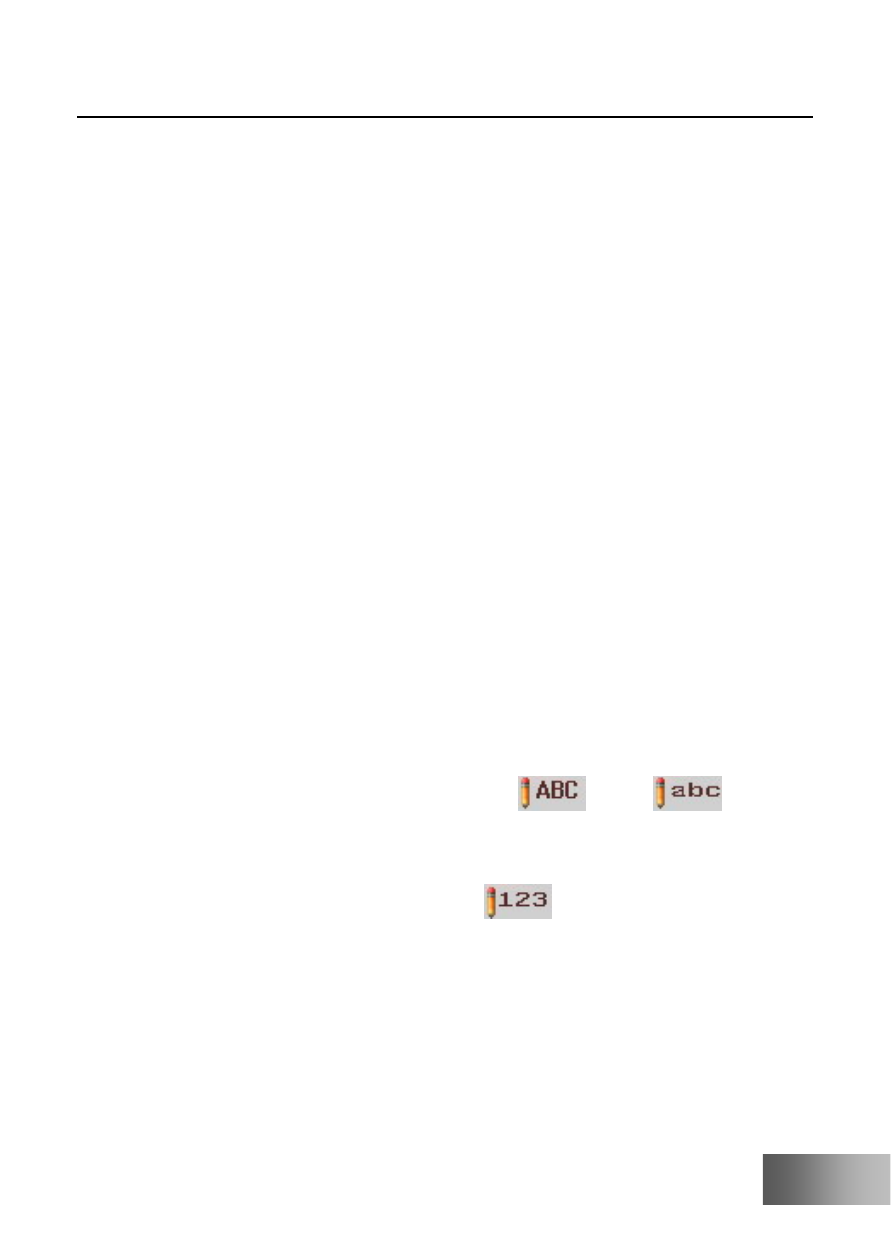
verykool™ i410 User Manual
¾
View
¾
Edit
¾
Delete
¾
Copy
¾
Move
¾
Duplicate
¾
Send vCard
¾
Add to Blacklist
3. Text Input Mode
3.1 Introduction
English and Spanish input text is supported by this mobile phone,
providing you with multiple entry modes; you can enter
uppercase/lowercase letters in English/Spanish.
Press # key to switch between entry modes
In some entry modes press the “0” key to leave a blank
when it is not in numeric mode
Move the cursor with both Up and Down keys
3.2 Enter Uppercase/Lowercase Letters
Press # key to switch entry mode to “
” or “
” and
enter letters.
3.3 Numeric Entry
Press # key to switch entry mode to “
”.
3.4. Symbol Entry
Whatever the current entry mode may be, press the “*” key for
the symbol entry interface to use direct keys to select symbols
that need to be entered.
21
