Setting exposure settings manually – Casio EX-Z110 User Manual
Page 95
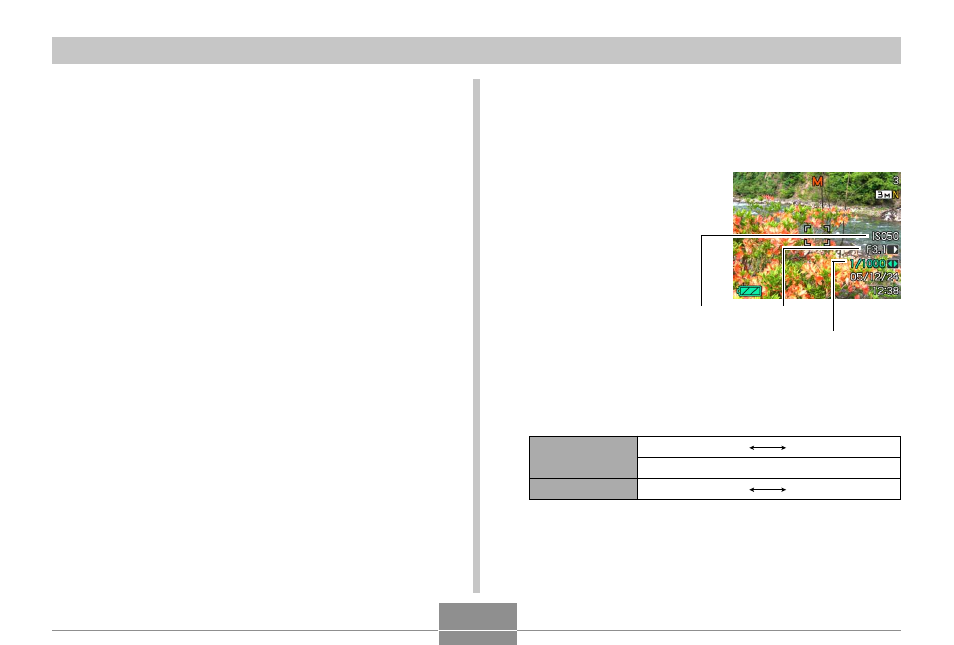
95
OTHER RECORDING FUNCTIONS
3.
Press the shutter button half way.
• This causes the camera to configure the aperture
value automatically in accordance with the shutter
speed you selected. Then it focuses the image.
• The shutter speed and aperture values on the
monitor screen will turn amber when you press the
shutter button half way if the image is over-exposed
or under-exposed.
4.
When the image is focused, press the shutter
button all the way down to record.
Setting Exposure Settings Manually
In the M mode (manual exposure), you can adjust shutter
speed and aperture manually.
1.
Align the mode dial
with “M” (Manual).
2.
Use [
̆] and [̄] to select the aperture value
(page 33) in the exposure panel, and then use
[
̇] and [̈] to change the setting.
Aperture value*
Depth of Field
Wide
Small
F3.1 ‚ 4.4
Shallow
Deep
* The above values are full wide angle optical zoom.
Aperture values are different at other optical zoom
settings.
Shutter speed
Aperture value
ISO sensitivity
- EX-JE10 (189 pages)
- EX-JE10 (191 pages)
- EX-JE10 (195 pages)
- EX-JE10 (187 pages)
- EX-JE10 (187 pages)
- EX-Z650 (193 pages)
- EX-Z400 EN (203 pages)
- EX-Z450 (For North American customers) (191 pages)
- EX-Z650 (202 pages)
- EX-Z200 (For North American customers) (170 pages)
- EX-H10 (For North American customers) (189 pages)
- EX-H10 (For North American customers) (189 pages)
- EX-H10 (For North American customers) (194 pages)
- EX-JE10 (195 pages)
- EX-JE10 (196 pages)
- EX-JE10 (196 pages)
- EX-JE10 (194 pages)
- EX-JE10 (192 pages)
- EX-Z750 (250 pages)
- EXILIM G MA0910-A 1170 (193 pages)
- QV-2800UX (151 pages)
- EX-ZS160 (136 pages)
- EX-ZS160 (137 pages)
- EX-ZS26 (138 pages)
- EX-FS10 (184 pages)
- EX-H20G (For North American customers) (192 pages)
- EXILIM EX-Z550 (196 pages)
- EX-P700 (267 pages)
- EXILIM EX-Z270 (202 pages)
- EXILIM EX-Z270 (194 pages)
- EXILIM EX-Z19 (139 pages)
- EXILIM EX-Z19 (139 pages)
- EX-H5 (For North American customers) (186 pages)
- EX-ZS200 (139 pages)
- EXILIM EX-Z28 (136 pages)
- EX-FC100 (191 pages)
- EX-FC150 (193 pages)
- EX-Z400 EN (203 pages)
- EX-P600 (247 pages)
- QV-3EX (122 pages)
- EX-TR150 (127 pages)
- EX-TR200 (129 pages)
- EX-TR150 (129 pages)
- EX-S100 (207 pages)
- EX-Z2000 (195 pages)
