Recording a movie – Casio EX-Z110 User Manual
Page 107
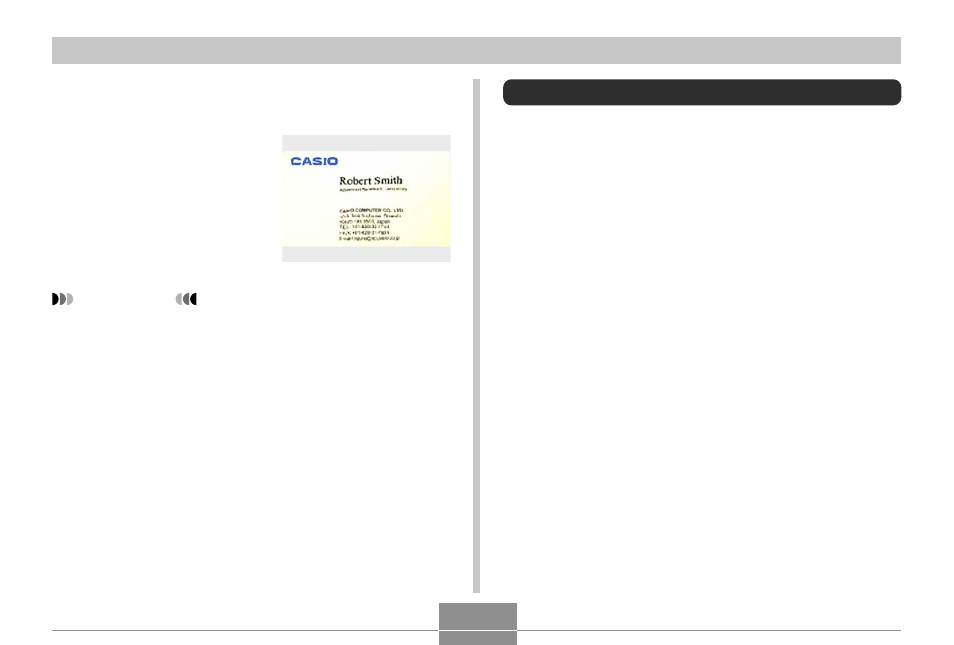
107
OTHER RECORDING FUNCTIONS
4.
Use [
̇] and [̈] to select the candidate you
want to correct.
5.
Use [
̆] and [̄] to
select “Correct”, and
then press [SET].
• Selecting “Cancel” in
place of “Correct” stores
the original image as-is,
without correcting it.
IMPORTANT!
• The maximum Business Shot image size is 1600
×
1200 pixels, even if the camera is configured for a
larger image size. An image size setting smaller than
1600
× 1200 pixels records images at the specified
size.
Recording a Movie
You can record movies with audio. Movie length is limited
only by the amount of memory available for storage. You
can select a resolution setting to suit your needs.
• File Format: Motion JPEG AVI format
• Maximum Movie Length:
The length of a movie is limited only by the amount of
memory available to store it.
• Approximate Movie File Size (1-minute movie):
72.8MB (Quality Setting: HQ)
43.6MB (Quality Setting: Normal)
17.5MB (Quality Setting: LP)
- EX-JE10 (195 pages)
- EX-JE10 (187 pages)
- EX-JE10 (187 pages)
- EX-JE10 (189 pages)
- EX-JE10 (191 pages)
- EX-Z400 EN (203 pages)
- EX-Z450 (For North American customers) (191 pages)
- EX-Z650 (202 pages)
- EX-Z650 (193 pages)
- EX-Z200 (For North American customers) (170 pages)
- EX-H10 (For North American customers) (189 pages)
- EX-H10 (For North American customers) (194 pages)
- EX-H10 (For North American customers) (189 pages)
- EX-JE10 (196 pages)
- EX-JE10 (194 pages)
- EX-JE10 (192 pages)
- EX-JE10 (195 pages)
- EX-JE10 (196 pages)
- EX-Z750 (250 pages)
- EXILIM G MA0910-A 1170 (193 pages)
- QV-2800UX (151 pages)
- EX-ZS26 (138 pages)
- EX-ZS160 (136 pages)
- EX-ZS160 (137 pages)
- EX-FS10 (184 pages)
- EX-H20G (For North American customers) (192 pages)
- EXILIM EX-Z550 (196 pages)
- EX-P700 (267 pages)
- EXILIM EX-Z270 (202 pages)
- EXILIM EX-Z270 (194 pages)
- EXILIM EX-Z19 (139 pages)
- EXILIM EX-Z19 (139 pages)
- EX-H5 (For North American customers) (186 pages)
- EXILIM EX-Z28 (136 pages)
- EX-ZS200 (139 pages)
- EX-FC150 (193 pages)
- EX-Z400 EN (203 pages)
- EX-FC100 (191 pages)
- EX-P600 (247 pages)
- QV-3EX (122 pages)
- EX-TR150 (129 pages)
- EX-TR150 (127 pages)
- EX-TR200 (129 pages)
- EX-S100 (207 pages)
- EX-Z2000 (195 pages)
