Casio EX-Z110 User Manual
Page 40
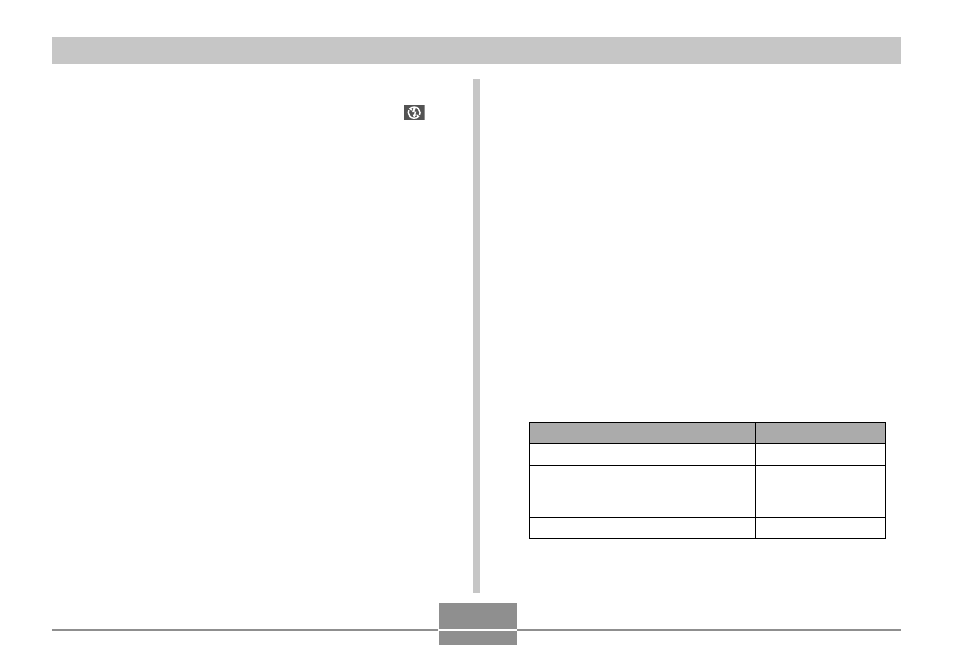
GETTING READY
40
■ Tips to Make the Batteries Last Longer
• If you do not need the flash while recording, select
(flash off) for the flash mode (page 69).
• Enable the Auto Power Off and the Sleep features (page
48) to protect against wasting battery power when you
forget to turn off the camera.
• You can also conserve battery power by using [DISP] to
turn off the monitor screen.
■ Specifying the Battery Type
The camera optimizes operation for the type of battery you
are using, which helps to maximize battery life.
1.
Turn on the camera.
2.
Press [MENU].
• See “Using the On-screen Menus” (page 49) for
information about how to use menus.
3.
Use [
̇] and [̈] to select the “Set Up” tab.
4.
Use [
̆] and [̄] to select “Battery Type”, and
then press [
̈].
5.
Use [
̆] and [̄] to select the type of battery
you are using, and then press [SET].
When using this type of battery:
AA-size alkaline (LR6)
AA-size rechargeable nickel metal
hydride (HR-3UA, HR-3UB, or
HR-3UF SANYO Electric Co., Ltd.)
AA-size lithium (FR6)
Select this setting:
Alkaline
Nickel Metal
Hydride
Lithium
- EX-JE10 (187 pages)
- EX-JE10 (187 pages)
- EX-JE10 (189 pages)
- EX-JE10 (191 pages)
- EX-JE10 (195 pages)
- EX-Z400 EN (203 pages)
- EX-Z450 (For North American customers) (191 pages)
- EX-Z650 (202 pages)
- EX-Z650 (193 pages)
- EX-Z200 (For North American customers) (170 pages)
- EX-H10 (For North American customers) (194 pages)
- EX-H10 (For North American customers) (189 pages)
- EX-H10 (For North American customers) (189 pages)
- EX-JE10 (196 pages)
- EX-JE10 (194 pages)
- EX-JE10 (192 pages)
- EX-JE10 (195 pages)
- EX-JE10 (196 pages)
- EX-Z750 (250 pages)
- EXILIM G MA0910-A 1170 (193 pages)
- QV-2800UX (151 pages)
- EX-ZS26 (138 pages)
- EX-ZS160 (136 pages)
- EX-ZS160 (137 pages)
- EX-FS10 (184 pages)
- EX-H20G (For North American customers) (192 pages)
- EXILIM EX-Z550 (196 pages)
- EX-P700 (267 pages)
- EXILIM EX-Z270 (202 pages)
- EXILIM EX-Z270 (194 pages)
- EXILIM EX-Z19 (139 pages)
- EXILIM EX-Z19 (139 pages)
- EX-H5 (For North American customers) (186 pages)
- EXILIM EX-Z28 (136 pages)
- EX-ZS200 (139 pages)
- EX-Z400 EN (203 pages)
- EX-FC100 (191 pages)
- EX-FC150 (193 pages)
- EX-P600 (247 pages)
- QV-3EX (122 pages)
- EX-TR150 (129 pages)
- EX-TR150 (127 pages)
- EX-TR200 (129 pages)
- EX-S100 (207 pages)
- EX-Z2000 (195 pages)
