Casio EX-Z110 User Manual
Page 195
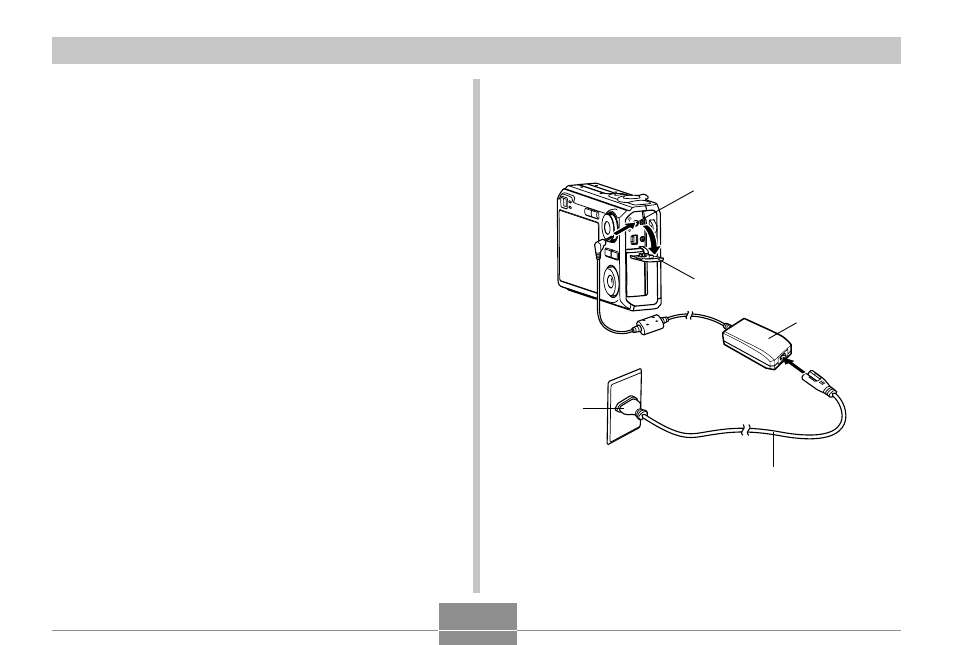
VIEWING IMAGES ON A COMPUTER
195
4.
Click [USB driver B] and then [Install].
• This starts installation.
• Follow the instructions that appear on your computer
screen to complete the installation.
• The following steps show installation under the
English version of Windows.
5.
When the final setup screen appears, click the
[Exit] button on the CD-ROM menu to exit the
menu, and then remove the CD-ROM from
your computer.
• With some computer operating systems, a message
prompting you to restart your computer may appear.
If this happens, restart your computer. The CD-ROM
menu will appear again after your computer restarts.
Click the [Exit] button on the CD-ROM menu to exit
the menu, and then remove the CD-ROM from your
computer.
6.
Make sure the camera’s batteries are fully
charged.
• To power the camera using AC power, you need to
purchase an optionally available AC adaptor.
Terminal panel cover
[DC IN 3V]
AC adaptor
Plug
AC power cord
- EX-JE10 (187 pages)
- EX-JE10 (187 pages)
- EX-JE10 (189 pages)
- EX-JE10 (191 pages)
- EX-JE10 (195 pages)
- EX-Z400 EN (203 pages)
- EX-Z450 (For North American customers) (191 pages)
- EX-Z650 (202 pages)
- EX-Z650 (193 pages)
- EX-Z200 (For North American customers) (170 pages)
- EX-H10 (For North American customers) (194 pages)
- EX-H10 (For North American customers) (189 pages)
- EX-H10 (For North American customers) (189 pages)
- EX-JE10 (196 pages)
- EX-JE10 (194 pages)
- EX-JE10 (192 pages)
- EX-JE10 (195 pages)
- EX-JE10 (196 pages)
- EX-Z750 (250 pages)
- EXILIM G MA0910-A 1170 (193 pages)
- QV-2800UX (151 pages)
- EX-ZS26 (138 pages)
- EX-ZS160 (136 pages)
- EX-ZS160 (137 pages)
- EX-FS10 (184 pages)
- EX-H20G (For North American customers) (192 pages)
- EXILIM EX-Z550 (196 pages)
- EX-P700 (267 pages)
- EXILIM EX-Z270 (202 pages)
- EXILIM EX-Z270 (194 pages)
- EXILIM EX-Z19 (139 pages)
- EXILIM EX-Z19 (139 pages)
- EX-H5 (For North American customers) (186 pages)
- EXILIM EX-Z28 (136 pages)
- EX-ZS200 (139 pages)
- EX-Z400 EN (203 pages)
- EX-FC100 (191 pages)
- EX-FC150 (193 pages)
- EX-P600 (247 pages)
- QV-3EX (122 pages)
- EX-TR150 (129 pages)
- EX-TR150 (127 pages)
- EX-TR200 (129 pages)
- EX-S100 (207 pages)
- EX-Z2000 (195 pages)
