Uninstalling an application, Clearing the application cache – Huawei Honor 6 User Manual
Page 57
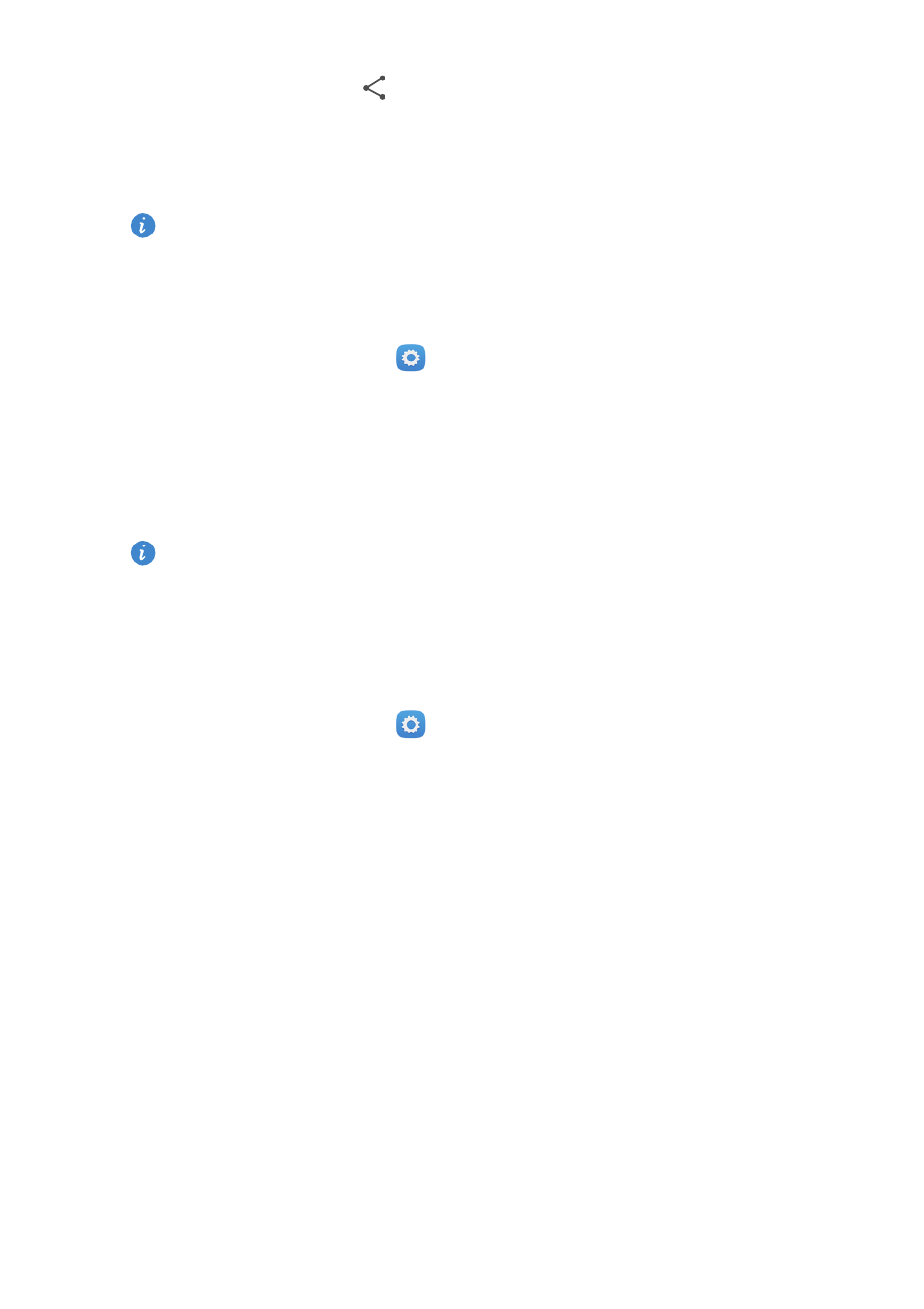
53
Managing applications
2.
Drag the application to
.
3.
On the displayed dialogue box, select a sharing method and follow the
onscreen instructions to share the application.
System applications can't be shared.
Uninstalling an application
1.
On the home screen, touch
.
2.
Under
All
, touch
Manage apps
.
3.
Flick to
ALL
, and select the application you want to uninstall.
4.
Touch
Uninstall
>
OK
.
Some pre-installed applications can't be uninstalled.
Clearing the application cache
You can clear the application cache to free up the phone storage.
1.
On the home screen, touch
.
2.
Under
All
, touch
Manage apps
.
3.
Flick to
ALL
, and touch
Clear cache
.
