Setting tones, Changing the font size – Huawei Honor 6 User Manual
Page 20
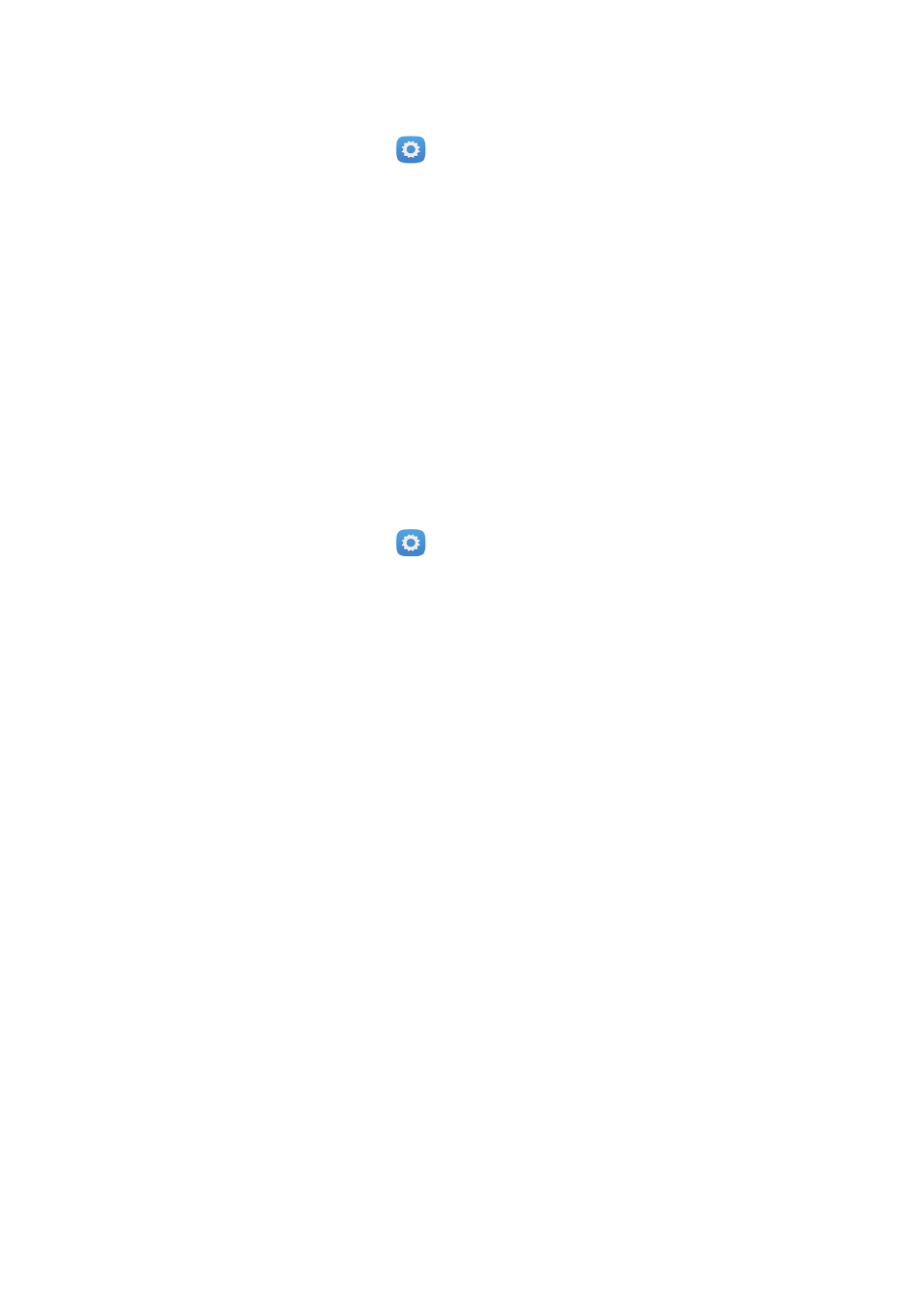
Personalising your phone
16
Setting tones
1.
On the home screen, touch
.
2.
Under
All
, touch
Sound
.
3.
Touch
Phone ringtone
or
Choose notification ringtone
, and choose either of
the following tabs:
•
Ringtone
: Choose from the default selection.
•
Music
: Choose from the audio files you have saved to your phone.
4.
Touch
APPLY
.
Changing the font size
1.
On the home screen, touch
.
2.
Under
All
, touch
Display
.
3.
Touch
Font size
and select a font size.
