Show the menus – Blackberry Passport User Manual
Page 25
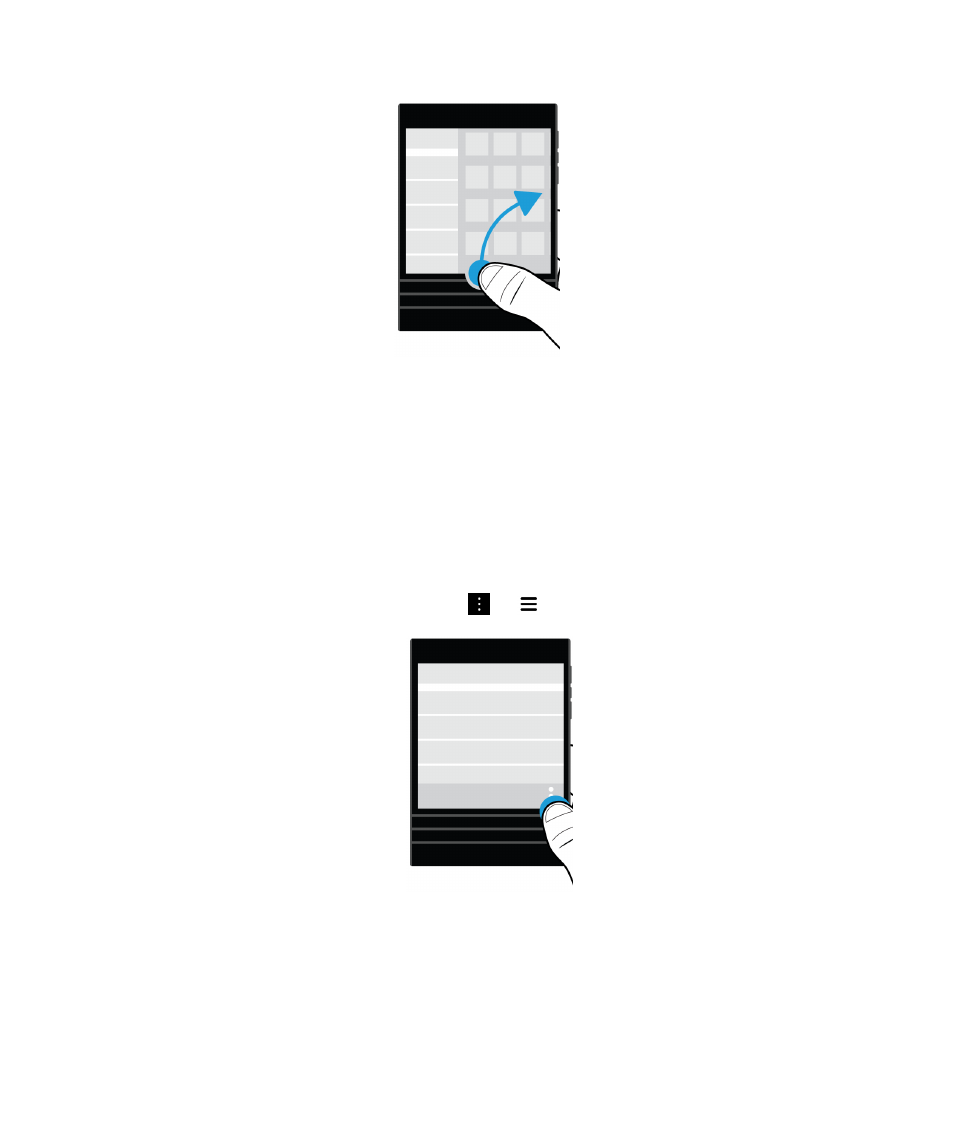
Tip: Keep your finger on the screen while you peek at the BlackBerry Hub. To go back to what you were doing, slide your
finger back down.
Show the menus
You can find features, options, and help by exploring the menus.
Do any of the following:
• To see more actions that you can perform in an app, tap
or
.
• To see more actions for a specific item, such as a song or picture, touch and hold the item.
Tip: To see the names of the icons that appear on the right side of the screen, touch and hold the icon. Slide your finger
off the icon to avoid selecting it.
• To find the settings and help for an app, swipe down from the top of the screen.
• To find the settings for the device, swipe down from the top of screen.
User Guide
Setup and basics
25
See also other documents in the category Blackberry Mobile Phones:
- 9000 (275 pages)
- 6210 (311 pages)
- 7750 (130 pages)
- CURVE 8980 (443 pages)
- PEARL 9100 (325 pages)
- SWDT266756-488031-0812023611-001 (18 pages)
- Bold 9000 (36 pages)
- CURVE 8350I (318 pages)
- CURVE 8350I (46 pages)
- Smartphones (12 pages)
- Curve 8530 (4 pages)
- Pearl 8100 Series (25 pages)
- Storm 9530 (36 pages)
- Pearl 8100 (283 pages)
- Pearl 8220 (277 pages)
- 8707 (323 pages)
- SWD-1000192-0414013325-001 (23 pages)
- 8800 (32 pages)
- 7230 (152 pages)
- 8820 (44 pages)
- Curve 8300 (29 pages)
- 5820 (76 pages)
- 6230 (152 pages)
- 8703e (30 pages)
- 8703e (56 pages)
- 8100 (262 pages)
- 8707 Series (240 pages)
- 8700 (42 pages)
- 8700 (29 pages)
- WIRELESS HANDHELDTM 857 (188 pages)
- CONNECT FOR POCKET PC 2.1 (38 pages)
- Pearl 8120 (293 pages)
- Curve 8320 (33 pages)
- Global 8830 (262 pages)
- 8700 Series (25 pages)
- 8300 (270 pages)
- 8120 (302 pages)
- 7100I (160 pages)
- Curve 8330 (272 pages)
- 8707v (30 pages)
- RBB10BW (46 pages)
- 7290 (132 pages)
- Curve 8310 (31 pages)
- 8320 (288 pages)
- Torch 9800 (6 pages)
