Cisco OL-21852-01 User Manual
Page 4
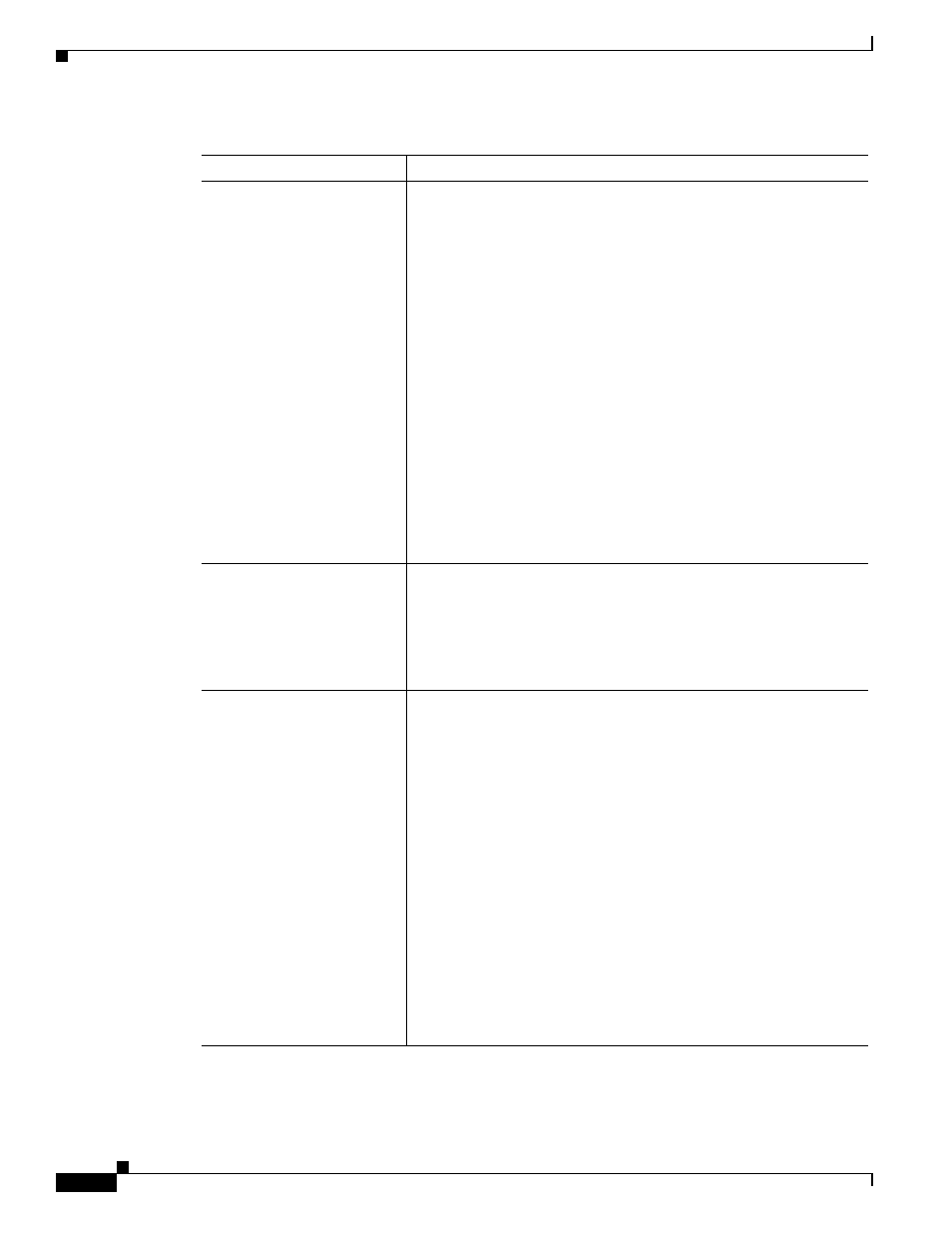
101-4
Cisco Unified Communications Manager Administration Guide
OL-21852-01
Chapter 101 IP Phone Services Configuration
IP Phone Service Configuration Settings
Service Version
Enter the version number for the application.
For XML applications, this field is optional and is informational only.
For Cisco-signed Java MIDlets, consider the following information:
•
If you enter a version, the service version must exactly match the
version that is defined in the JAD file. If you enter a version, the
phone attempts to upgrade or downgrade the MIDlet if the version
is different than what is installed on the phone.
•
If the field is blank, the version gets retrieved from the Service
URL. Leaving the field blank ensures that the phone attempts to
download the JAD file every time that the phone reregisters to
Cisco Unified Communications Manager as well as every time
that the Cisco-signed Java MIDlet is launched; this ensures that
the phone always runs the latest version of the Cisco-signed Java
MIDlet without you having to manually update the Service
Version field.
This field displays as blank for Cisco-provided default services.
You can enter numbers and periods in this field (up to 16 ASCII
characters).
Enable
This check box allows you to enable or disable the service without
removing the configuration from Cisco Unified Communications
Manager Administration (and without removing the service from the
database).
Unchecking the check box removes the service from the phone
configuration file and the phone.
Enterprise Subscription
This check box allows you to automatically provision the service to
all devices in the cluster that can support the service. If you check this
check box, you (or an end user) cannot subscribe to the service.
If this check box is unchecked, you must manually subscribe to the
service for it to display on the phone (either in the Phone
Configuration window, in BAT, or in the Cisco Unified CM User
Options).
Tip
This setting displays only when you configure a service for the
first time. After you save the service, the check box does not
display in the window.
To identify whether the service is provisioned to all devices in the
cluster that can support the service, go to the Find and List IP Phone
Services window and display the services. If true displays in the
Enterprise Subscription column, you cannot manually subscribe to the
service. If false displays, you can manually subscribe to the service;
for example, an end user can subscribe to the service through the
Cisco Unified CM User Options.
Table 101-1
IP Phone Service Configuration Settings (continued)
Field
Description
