Vehicle operation, Option programming – Crimestopper Security Products RS900/RS901 User Manual
Page 12
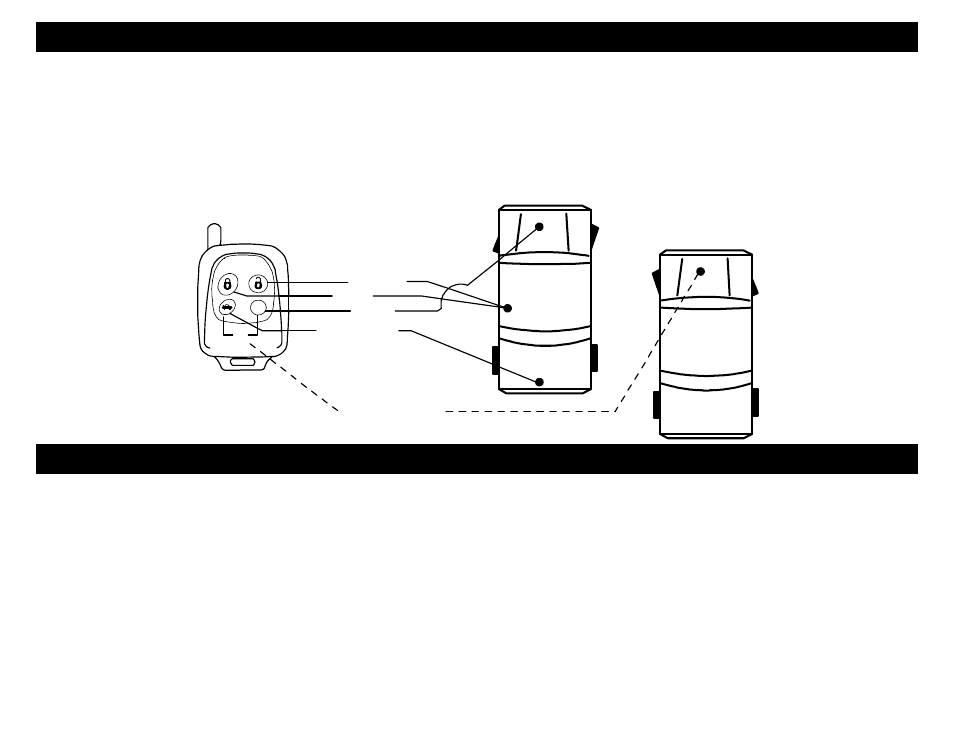
2-VEHICLE OPERATION
An RS900 Series IV remote control can be used to Remote Start a second vehicle with an identical RS900 Series IV system
installed. Follow these steps on Vehicle #2: 1) Open hood (ground the Gray hood pin wire if no hood pin is installed.) 2) Turn Key
to the ON position. 3) Press the program button 4 times, then the unit will flash the parking lights 4 times. 4) Press Lock Button on
each of Vehicle 2 remotes (they must be relearned), lights will flash after each remote learned. Then immediately press buttons 3
and 4 (Trunk and Start) together on Vehicle #1’s remote. 5) Turn key off and close hood.
Vehicle #1 remote will now remote start Vehicle #2 by pressing the Trunk AND Start buttons together. Vehicle #1 Remote cannot
perform any functions other than remote start on Vehicle #2 (No Lock, Unlock, or Trunk pop). See Diagram Below.
START
VEHICLE 1
REMOTE
VEHICLE
UNLOCK
LOCK
START
TRUNK POP
+
1
2 VEHICLE OPERATION
VEHICLE
2
START (ONLY)
OPTION PROGRAMMING
This system has several installer programmable features as listed in the chart on next page.
Option Programming:
1. Open hood (ground the Gray wire if no hood pin is installed)
2. Turn Key to the ON position
3. Press program / valet button 5 times, after a few seconds the unit will flash the lights 5 times.
4. Push the valet/program button [again] the number of times that corresponds to the option number desired. You must get a
light flash after each button press. See chart on next page for option list.
5. A) For RS900/999FM: When you reach the desired programming level, Press button #1(Lock) or #2 (Unlock) to change
the option.
5. B) For RS901 (No remotes) Tap the brake pedal once to change the option (Same as pressing Button 1 on the remote)
or tap the brake pedal 2 times (Same as pressing Button #2 on the remote)
6. Turn Ignition OFF, Close hood and check for changed features. Change each option individually repeating #1-5.
