Icture, Ontrols, Continued – Philips 7P6031C User Manual
Page 9
Attention! The text in this document has been recognized automatically. To view the original document, you can use the "Original mode".
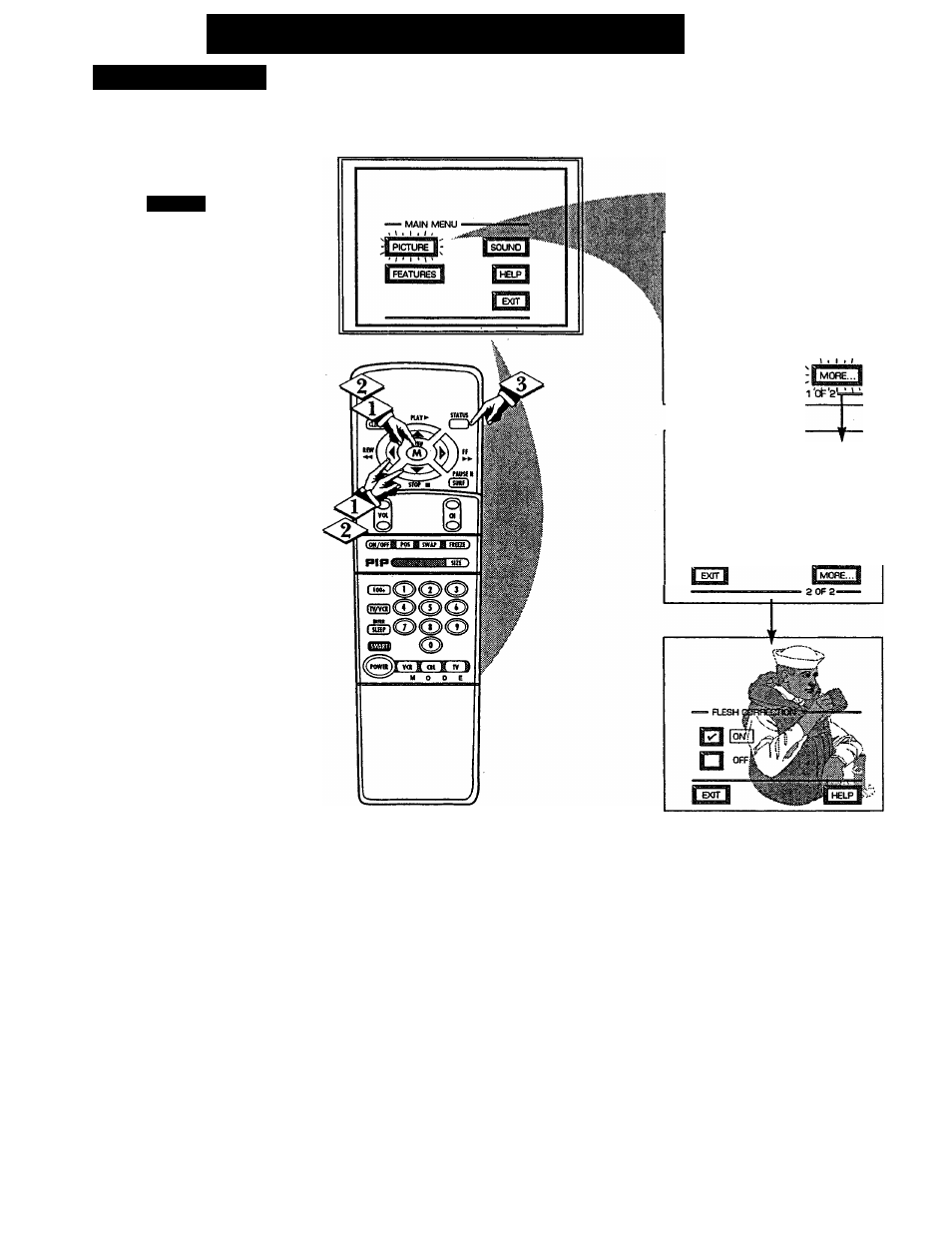
P
icture
M
enu
C
ontrols
(
continued
)
o
FLESH CORRECTION
T Tse the Flesh Correction con-
\J trol to keep skin tone hues (or
facial tint) from varying from TV
channel to TV channel.
Select FLESH CORREC
TION control.
With PICTURE MENU (2 of 2) on
screen, move the RED highlight
with the MENU buttons. Then
press the MENU (M) button.
Press the MENU AT buttons
to move the RED highlight. Press
the MENU button to turn (»^) the
FLESH CORRECTION control
ON.
Press the STATUS button to
clear the screen.
* PICTURE MENU '
I COLOR I
iBRIGtnJ
EXIT i
ITINTJ
I
picture
'|[
■ PICTURE MENU •
IjpproLO^
I
TONVE^N^
j^^^TORRECTIOJ^;
/ • • I • \ * \ ' ' \ '
9 • IB7893 E001
